Welcome to the Tips and Tricks section of our Help Console!
Here you will find many of the helpful tricks that we highlight in the program on a weekly basis.
These tips range from how to customize menu names for your proposal to how to access our apps on your mobile device.
These tips range from how to customize menu names for your proposal to how to access our apps on your mobile device.
If you need any further assistance outside of these helpful tips, please don’t hesitate to reach out to our Client Care Team!
support@totalpartyplanner.com
Changing Menu Name
Did you know….?
…Your menu doesn’t have to be named Menu #1?
You are able to name each menu on your event something different, unique, and purposeful.
To do this, simply click the Pencil Icon next to the Menu you would like to rename:
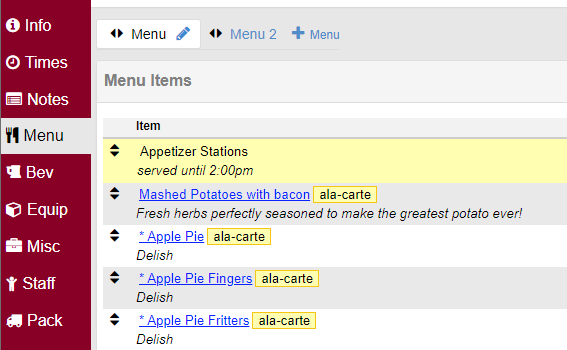
Enter the name you want to use:
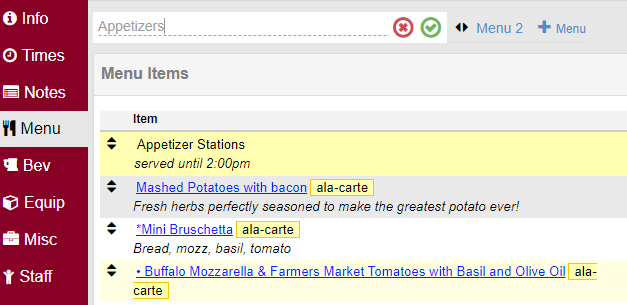
And click the green Check next to the menu name text field.
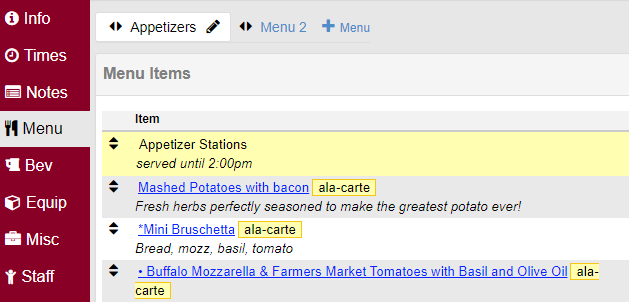
Your new menu name will now appear on all reports that detail the menu, including the proposal!
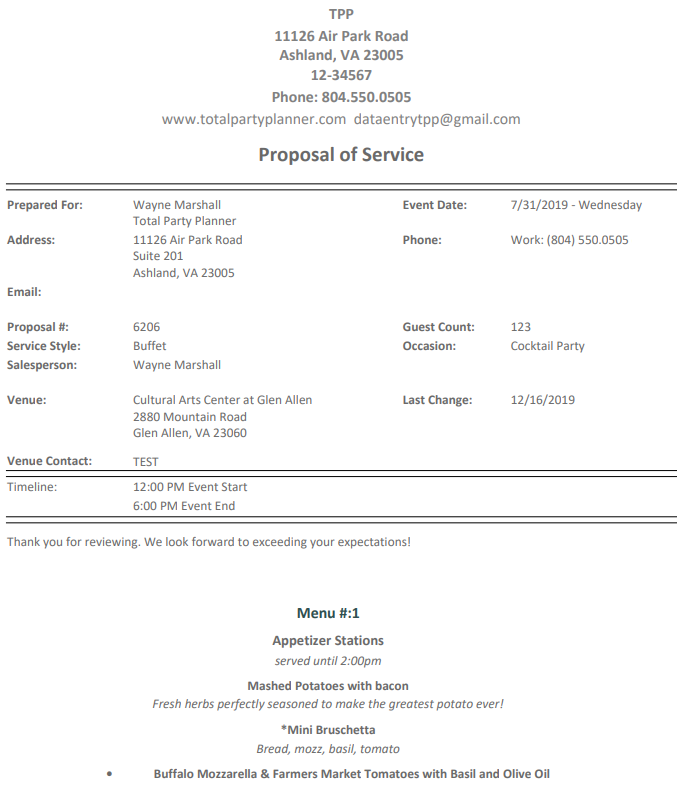
vs.
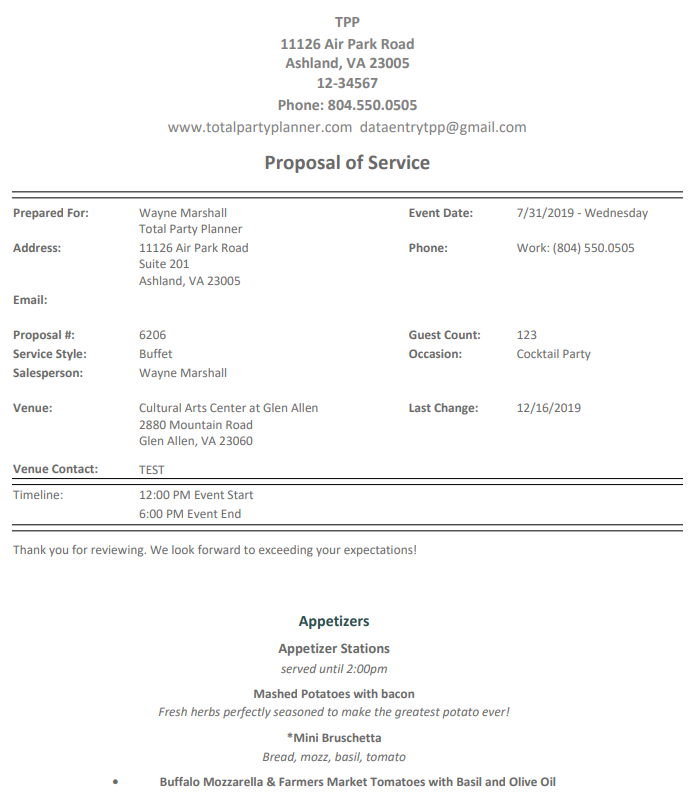
Click here to watch a video of how to make this happen.
