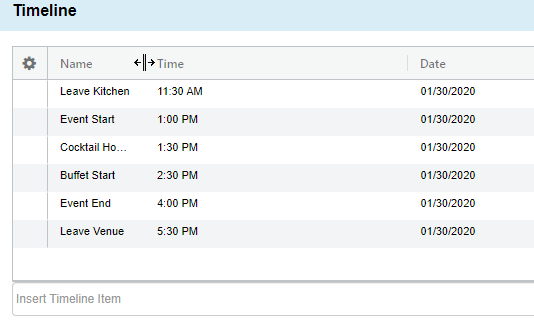Event View – Grid Guide
Grid Options
- The New View grid gives you many options to customize how event areas appear to you:
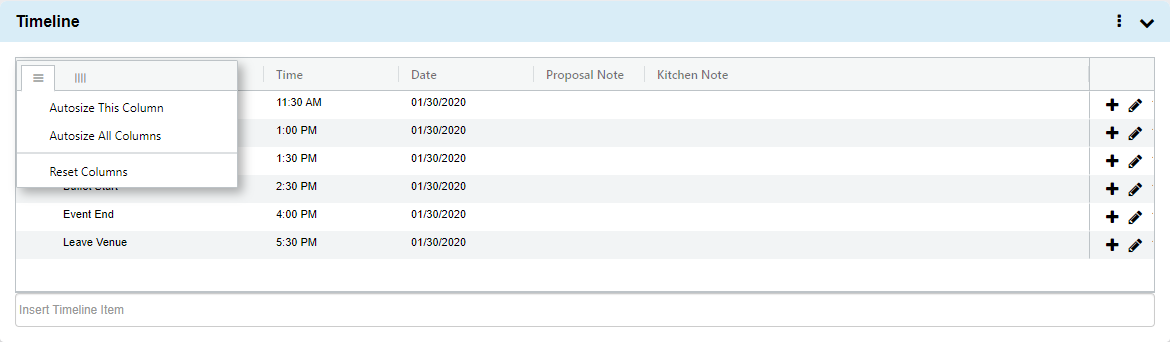
-
- Autosize This Column – Ignore this option. It is a holdover from a previous version that is no longer functional.
- Autosize All Columns – The system will autosize the columns for easier viewing.
- Reset Columns – Reset the columns back to their default width.
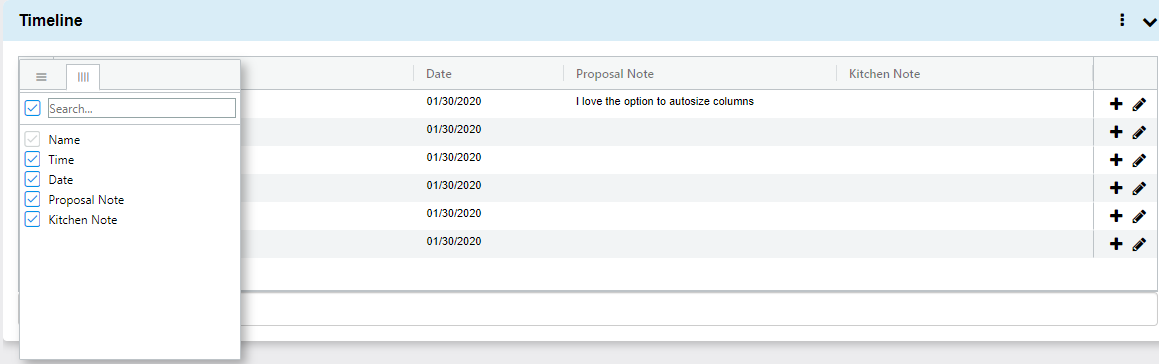
-
- Hide Columns – Choose which columns appear in your view.
- All columns can also be re-ordered by dragging and dropping the column header.
- All columns can also be resized by hovering your mouse over the separator between columns so that the resize symbol appears
 and holding down the left mouse button as you drag to re-size.
and holding down the left mouse button as you drag to re-size.