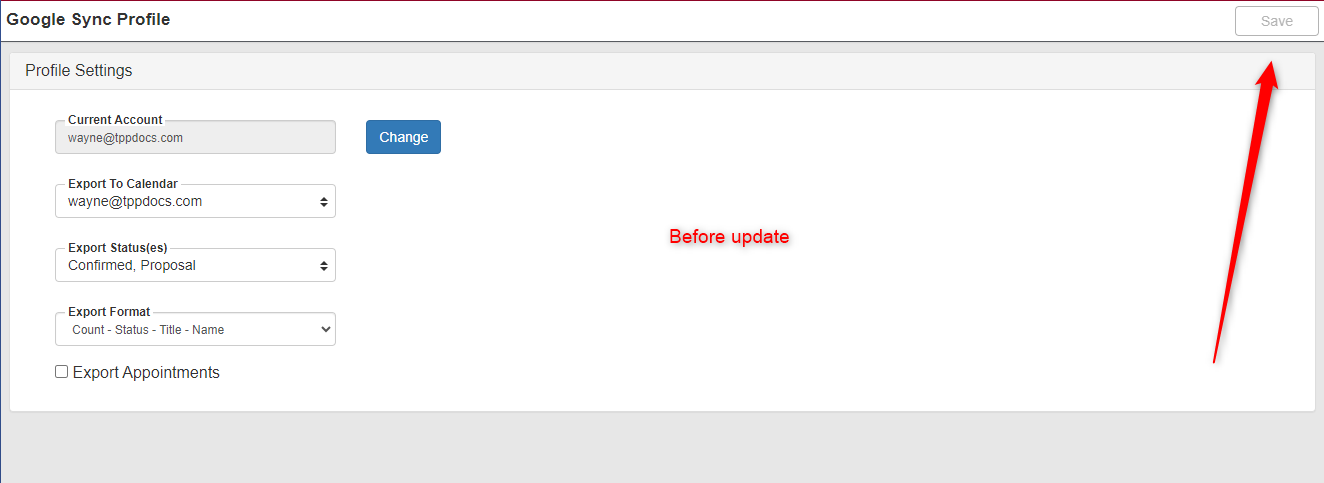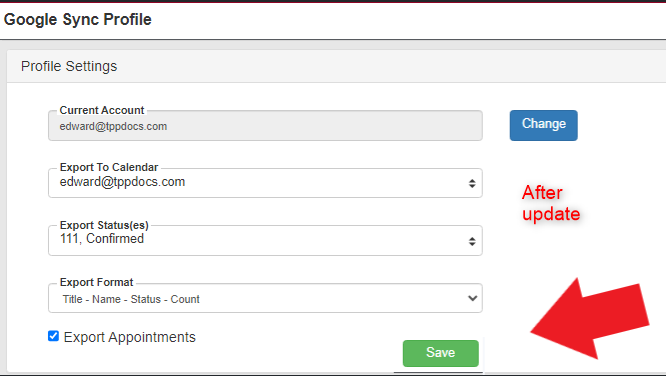NEW FEATURES
TPP Pay
Notifications
Added payment notifications to bell icon.

Settings
Hide Scheduled Payments
This setting will hide any scheduled payments in the payment portal that were added in the Event Financials.
![]()
Hide Partial Payments
This setting will remove the ability for your clients to pay any custom amount other than the event balance or scheduled payments/deposits (if not hidden).
Payment Portal
Added year to show on scheduled payments.
TPP Events
Financials
Costing Tab
Added addition print options:
- Bev
- Rental
- Other Inv
- Misc
- Staff
- Pack List
- Print All – Will print all tabs above in one document
Adding Packages to Menu
Now when you click the Add Items To Event button when selecting menu packages items, the pop-up window will close and take you back to the event instead of having to search for and click Close.

Guest Count
Added ability to create new event with guest count of zero.
Discount
Changed button text to easily confirm if a discount is assigned.
- Add Discount means there is not an active discount assigned.
- Edit Discount means there is an active discount assigned.
TPPsales
Convert to Deal
Added the ability to select a Venue Room/Area during this step.
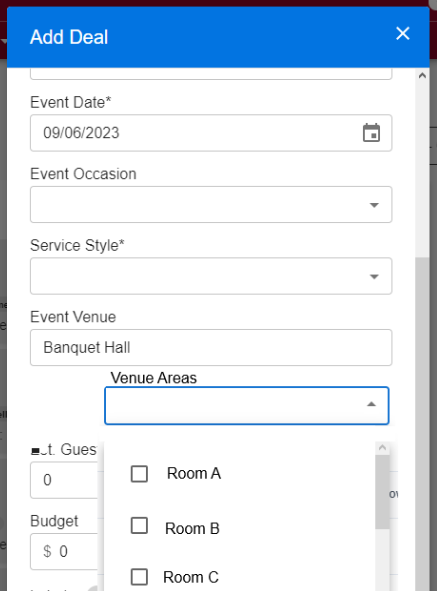
Go To Event
Added shortcuts in Deal view to open associated event.
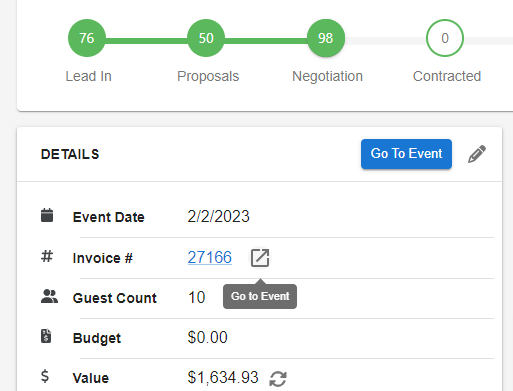
Leads
Uploads
Uploaded leads were previously populating as Contacts. Updated import process to accurately categorize them as Leads.
Calendar
Added visual indicator to calendar to better differentiate leads.
Lead Card
Added additional fields:
- Title
- Lead Type
- Service Style
- Website
Mobile App
iOS
Added support for PDF previews.
Added support for download of PDFs.
Android
Added support for PDF previews.
Integrations
Google Calendar
Moved Save button close to settings area: