TPP Delicacy FAQ
What features do I receive when I upgrade to Delicacy?
These features are included with Delicacy. Those marked with an * asterisk are Delicacy Exclusives.
- TPPsales – TPP’s Integrated CRM Tool
- Vision Board * – Graphic Editor Tool
- Comm Tools * – Communicate with clients and with team members without leaving TPP
- eSign – Send Proposals, Contracts, and Invoices for electronic signature
- Full Integration Package – Includes our newest integration options (MailChimp, Prismm, and Nowsta)
- Web Lead Form for capturing Leads (Basic version)
- Custom web lead forms are available for an additional $10 USD/month
- Multiple Sales Pipelines (help article coming soon)
- Timeline Packages *
- Automated Pack Lists *
- Recipes *
- Staff Hiring Manager *
What happens to my Leads/Contacts when I change to TPPsales?
You’re probably used to seeing your Leads and Contacts in their own separate tabs in the Navigation Bar.
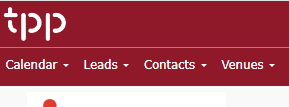
After your upgrade to Delicacy is complete, your Contacts and Leads will then be accessed within TPPsales.
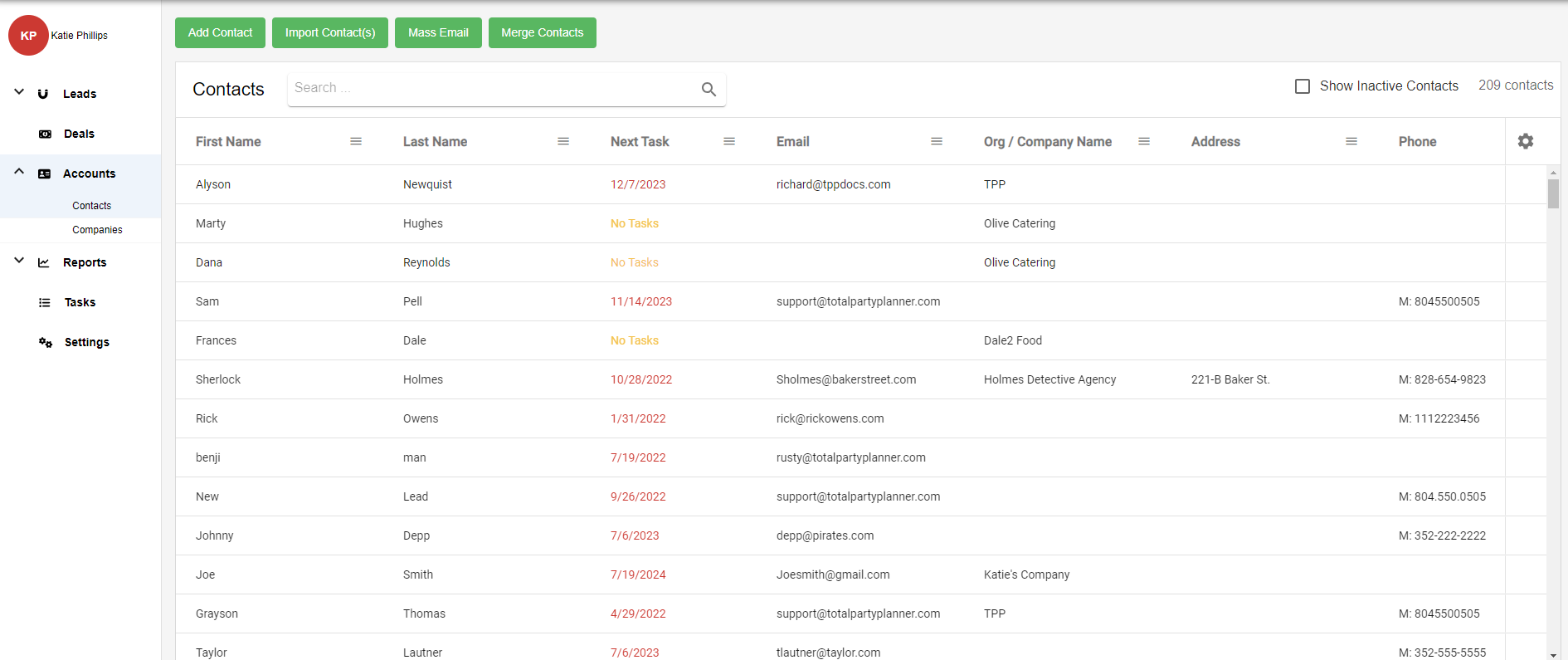
TPPsales holds your Contacts/Companies, Leads, and Deals all in one area in the side Navigation Bar.
The following information would now be accessed within TPPsales:
- Active/inactive Leads
- Active/inactive Contacts
- Active/inactive Companies
Companies?
Yes, TPPsales now allows you to have a dedicated entry for a company where you can see contacts who are assigned to that company all in one area.
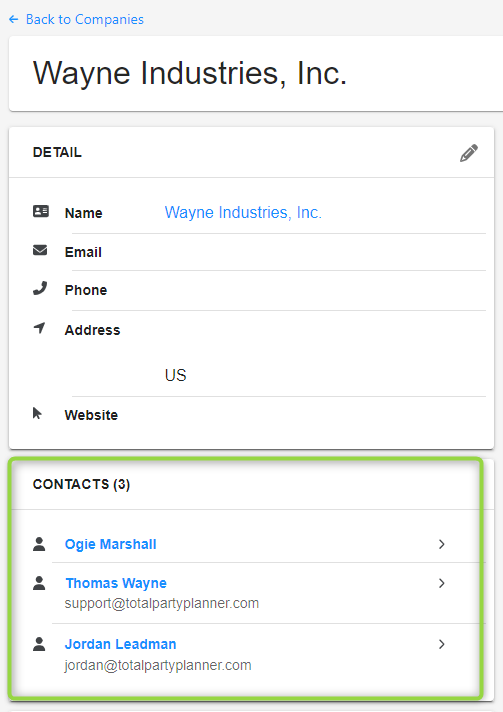
Can the upgrade be applied to only specific users?
The upgrade is applied to your TPP account and will change how Contacts are accessed by all users.
You are able to set permissions to define who can access all of TPPsales features and who can access Contacts only.
How do I set user permissions for this?
You would grant access to all TPPsales features to a specific user within the Manage Users area by checking the TPPsales box:
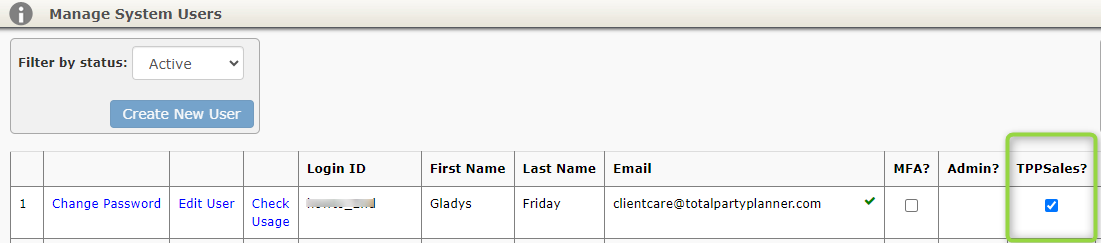
Any users without the TPPsales box checked will not be able to access the CRM and will receive a message like this:
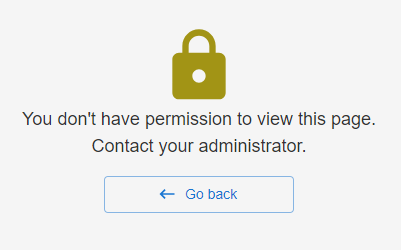
I don’t need a specific user to access the CRM for sales tracking, but they need to view contacts. How can I do this?
You are able to grant access to view Accounts (i.e. Contacts and Companies) to any user on your account by going to TPPsales > Settings > Manage Users and toggling the View Accounts options on.
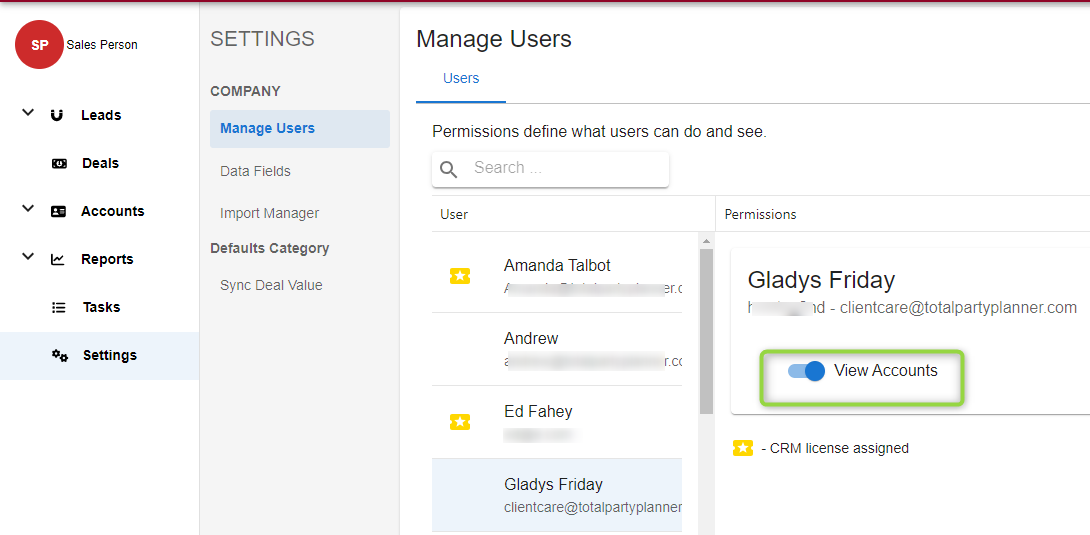
What is the Vision Board?
The Vision Board is a basic graphic editor that gives you the ability to add a single page with images and text to your Proposals. You can define where the page will appear and customize per event to give your client a truly unique Proposal.
The Vision Board is only available with Delicacy subscriptions.
It will only work with the system default Proposals and is not compatible with custom Proposals.
What else should I know before considering an upgrade?
Once a Delicacy upgrade has been processed, the previous version of your subscription will no longer be available.
Trials are not available for Delicacy features.
