There are three ways to add new Leads to TPPsales.
Adding a Lead
First Method
From the red toolbar, hover over TPPsales and click Add New Lead:
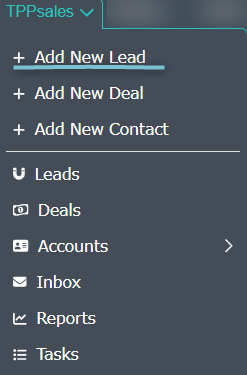
Second Method
In the Leads area within TPPsales, click the Add Lead button in the top left corner:
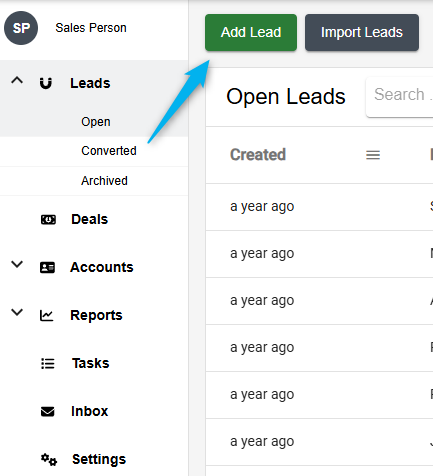
Both of these methods will bring up the Add Lead pop-up window:
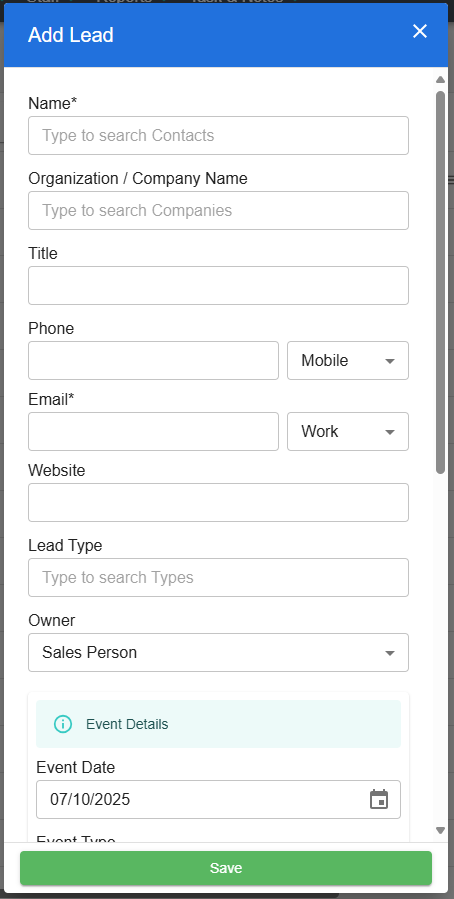
Name (required field)
Enter the name of your contact to search your existing client database.
- If the name is already entered, you will be able to select it from the results
- If there is no match, you are able to save the name as a new Contact
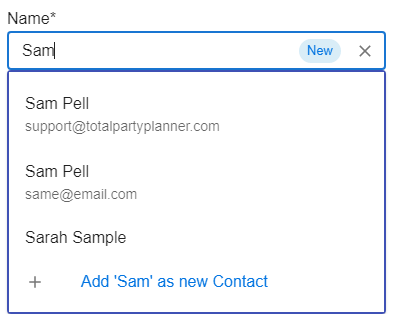
Organization/Company Name
Enter the name of your contact’s organization or company to search your existing database.
- If the organization/company is already entered, you will be able to select it from the results
- If there is no match, you are able to save the name as a new organization/company
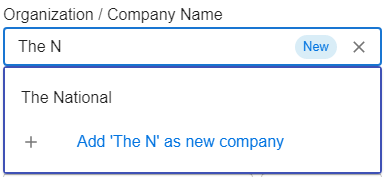
Title
This is where you can enter in a title for you Lead.
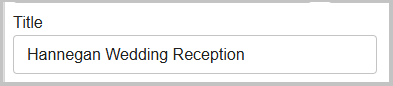
Phone
Enter the contact’s phone number and define it as Mobile, Personal, or Work.
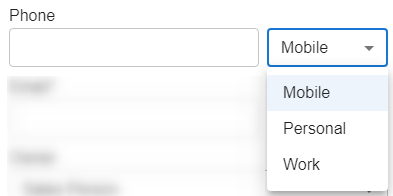
Email (required field)
Enter the contact’ email address and define it as Personal or Work.
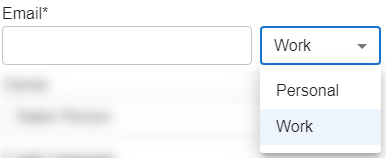
Website
You can include a website on your Lead. Such as an RSVP page or a preferred venue:
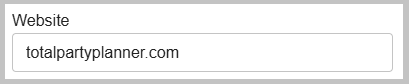
Lead Type
Lead Types allow you to assign what type of Lead is it that came in: Corporate, Social, etc.
Owner
Assign any of your Salespeople as the Contact Owner for reporting purposes.
Event Date
Enter the date of the event.
- If you are not sure of the exact date, you can leave this blank for now or enter an approximate date to change later
Event Type
Event type allows you to narrow down what type of event this Lead is for: Charity Event, Marketing, etc.
Event Occasion
Choose from your companies custom list of occasions
Event Service Style
Add what Service Style the event for this lead is going to be.
Est. Guest Count
Enter the guest count for the event
Budget
Enter the approximate budget for the event
Event Venue
Just like Name and Company, entering a venue name here will search for a match in your database.
- If the venue is already entered, you will be able to select it from the results
- If there is no match, you are able to save the venue in your database for future use
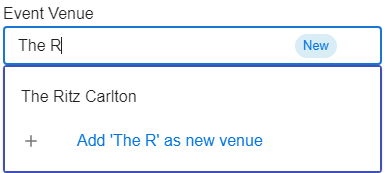
Label
Assign a label based on how likely you feel the lead will book with your company.
- Hot – An almost guaranteed sale
- Warm – Maybe any sale that has a higher than 50% probability
- Cold – Any event that seem like it has a low chance of confirming
These labels and how they are applied should be defined by your team and used as you see best.
Lead Source
Choose from your companies custom list of lead sources
Comments
Make any notes about the event here that you might want to remember during the sales process.
Third Method
TPPsales can be connected to a web to lead form that will allow
We offer two options for a contact form.
Video Guide
Overview of how to add a new lead to TPPsales.
