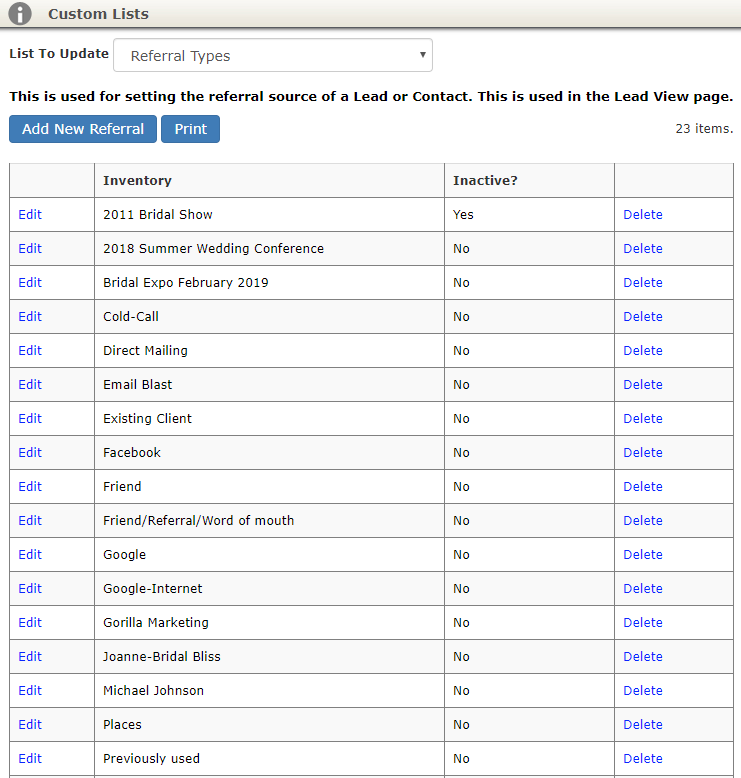The Custom Lists area is where you can find many things you’ve added to TPP to customize it for your business.
This area can be found by navigating to Administration > Custom Lists.
Click on the List to Update drop-down to see all of the available options.
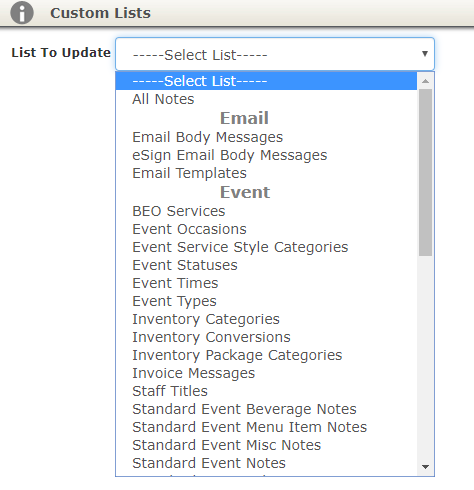
General
All Notes
Email Body Messages
Email Templates
Event
BEO Services
Event Occasions
Event Service Style Categories
Event Statuses
Event Times
Event Types
Inventory Categories
Inventory Conversions
Inventory Package Categories
Invoice Messages
Staff Titles
Standard Event Beverage Notes
Standard Event Menu Item Notes
Standard Event Misc Notes
Standard Event Notes
Standard Event Other Inventory Notes
Standard Event Rentals Notes
Standard Event Staff Notes
Standard Tasks and Notes
Menu
Containers
Menu Item Categories
Menu Item Stations
Menu Item Tags
Preparation Style Categories
Client & Sales
Contact Manager Task Types
Contact Types
Discount Reasons
Opportunity Outcome Reasons
Payment Methods
Payment Terms
Referral Types
Other
Event
BEO Services
Actions that you may associate to an item when adding it to the Banquet Event Order.
Ex: Passed, Plated, Stations, etc.
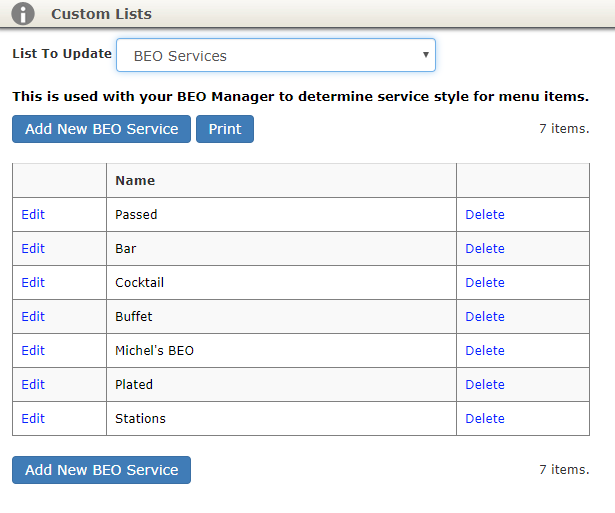
Event Occasions
An occasion is required to be assigned to an Event. The selected option will appear on your Event Worksheets and Proposals.
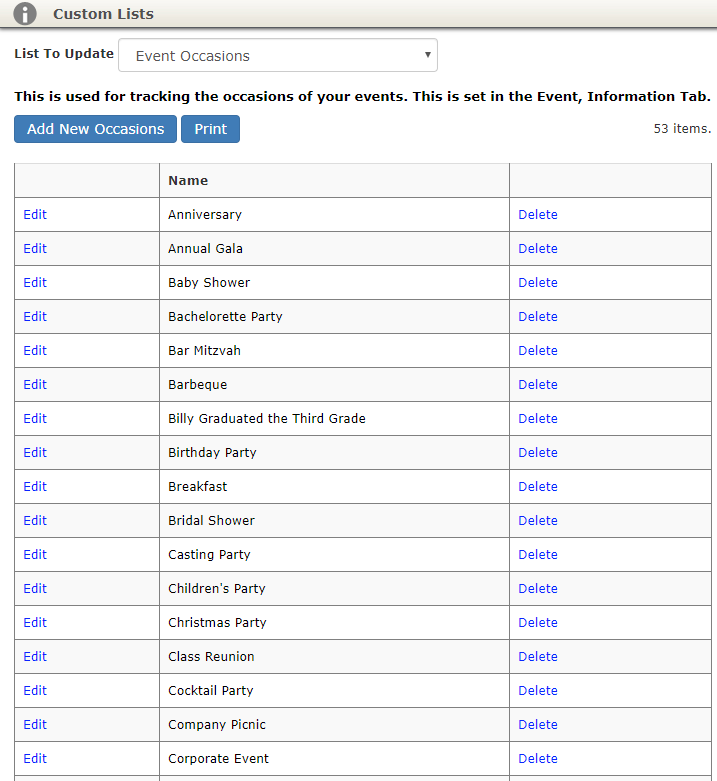
Event Service Style Categories
A service style is required to be assigned to an Event. The selected option will appear on your Event Worksheets and Proposals.
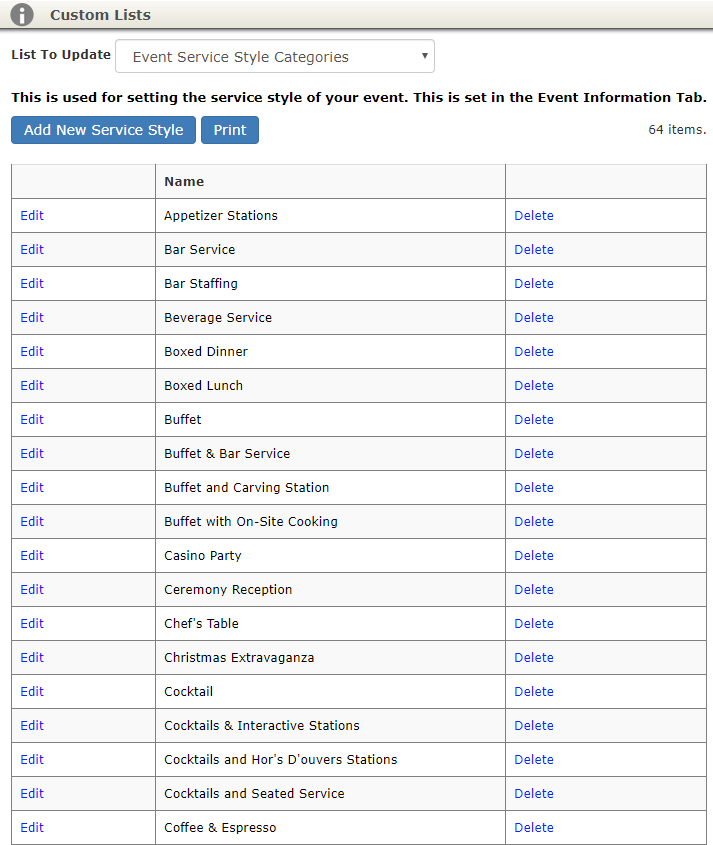
Event Statuses
Create statuses as a way for you to track the booking progression for an event.
Example: Proposal to Confirmed to Closed
You can also customize the colors associated to statuses to quickly identify them on your calendar.
(See the article for Custom Statuses for more information.)
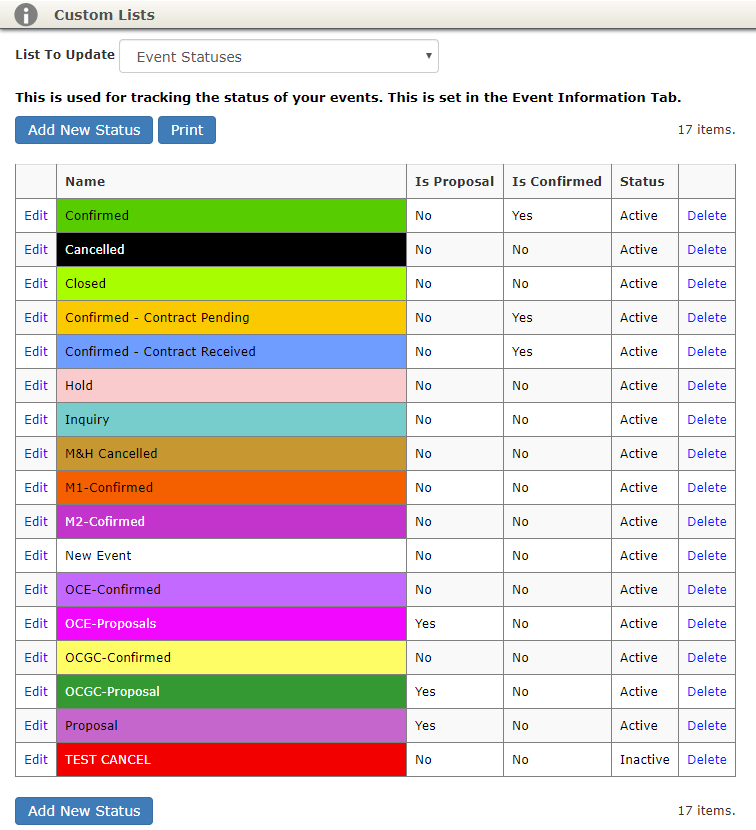
Event Times
Customize event time values for creating an event timeline.
Also, customize which timelines the times would be seen on (Contact, Calendar, Delivery, Staff, or Internal).
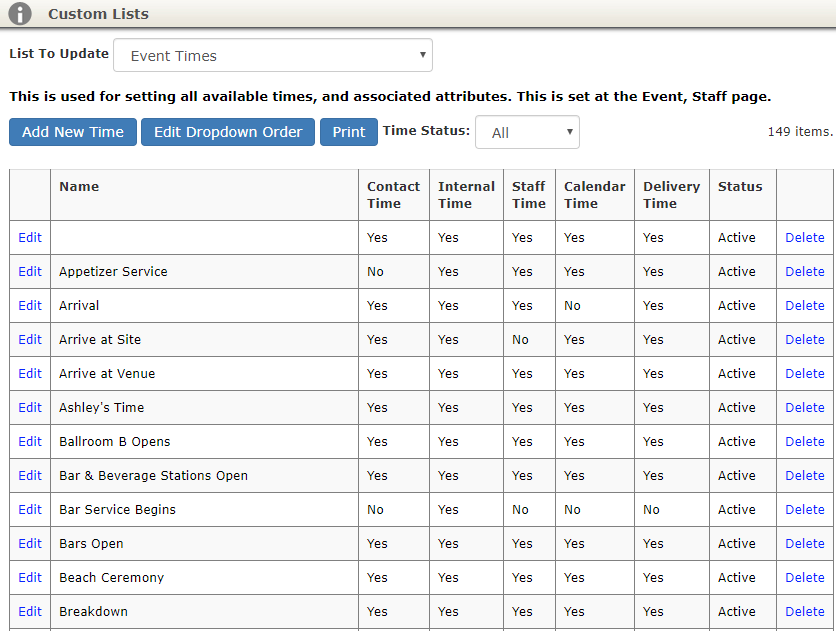
Event Types
Customize the type of your event.
Ex: Wedding, Birthday Party, Anniversary, Cocktail, etc.
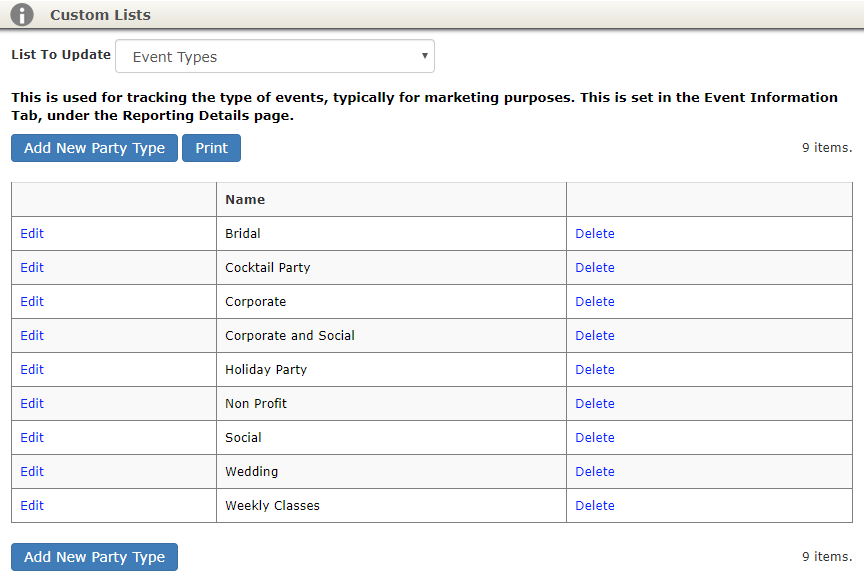
Inventory Categories
Customize the categories of your inventory classifications (i.e. Food, Beverage, Equipment, Other):
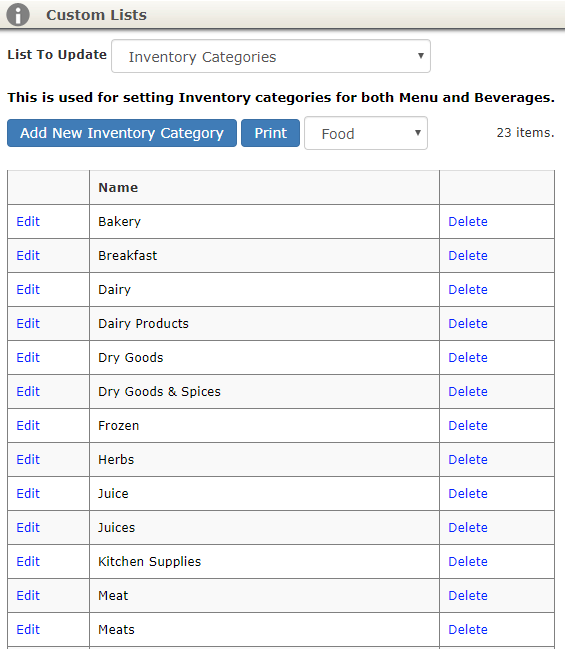
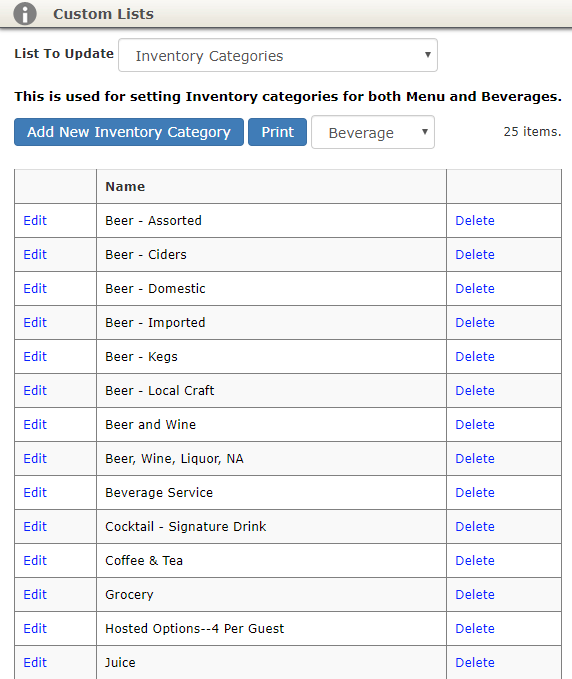
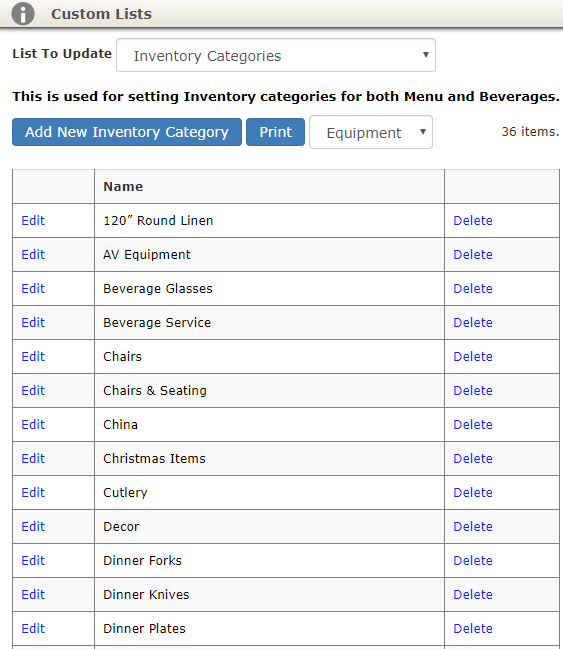
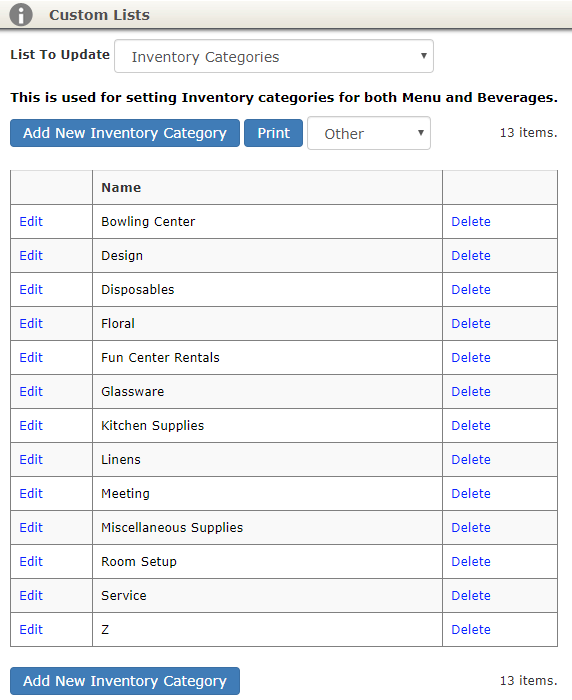
To change category, select the appropriate category in the drop-down.
Inventory Conversions
Edit existing food inventory conversions defined by your company while entering items into recipes.
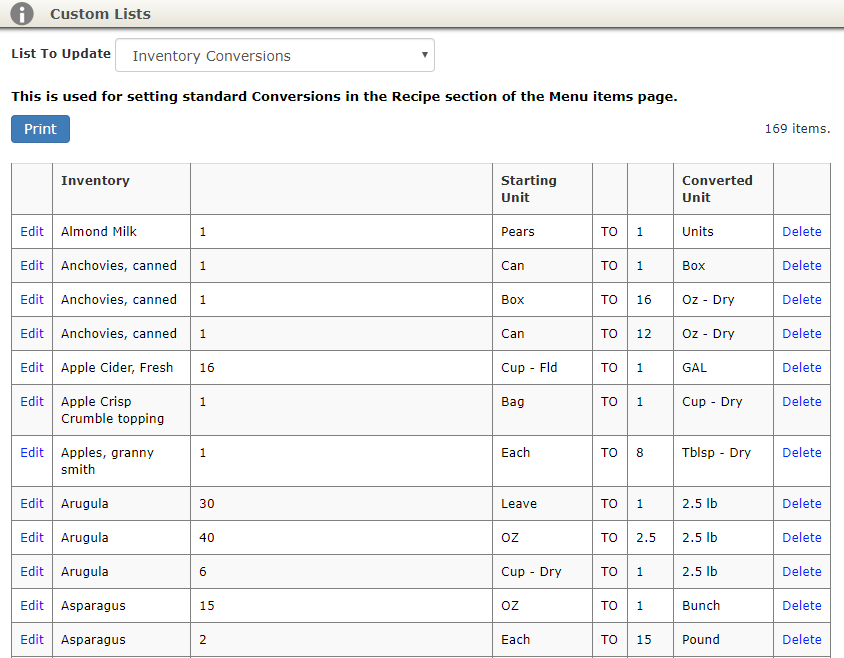
Inventory Package Categories
A duplicate of the Inventory Categories section.
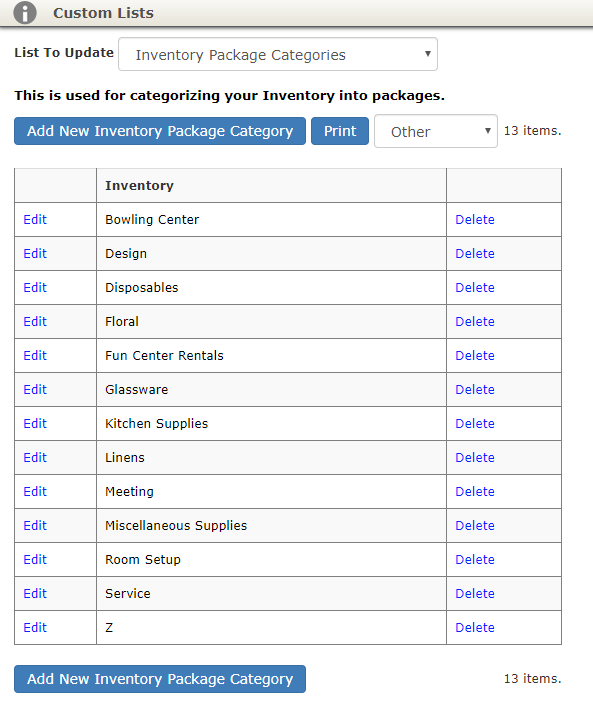
Invoice Messages
Edit available invoice messages.
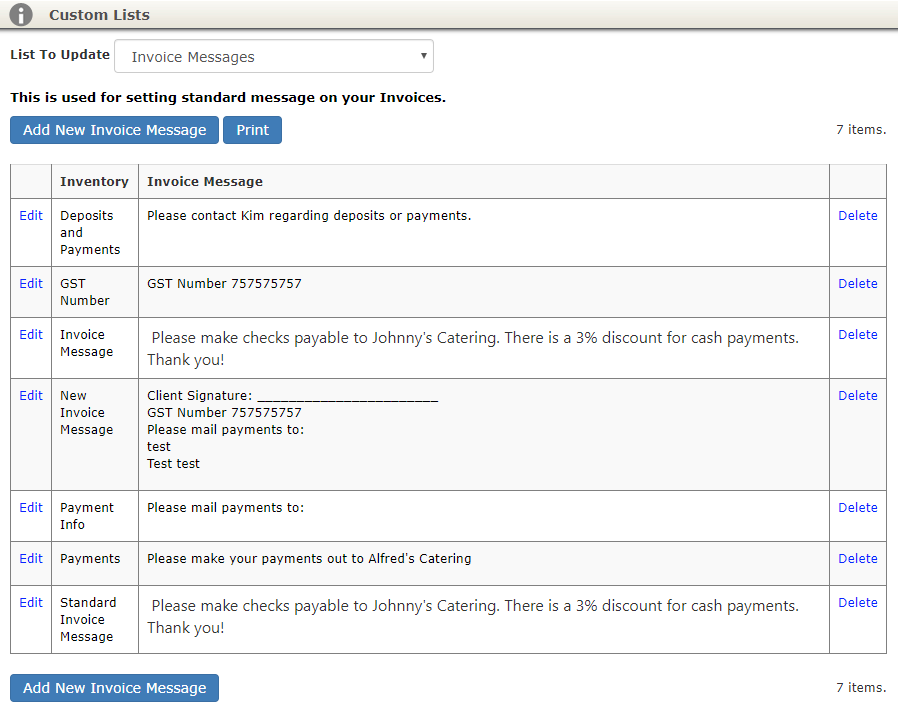
Staff Titles
Quickly see what titles you can assign to staff and rearrange the order they appear in drop downs when adding to an event.
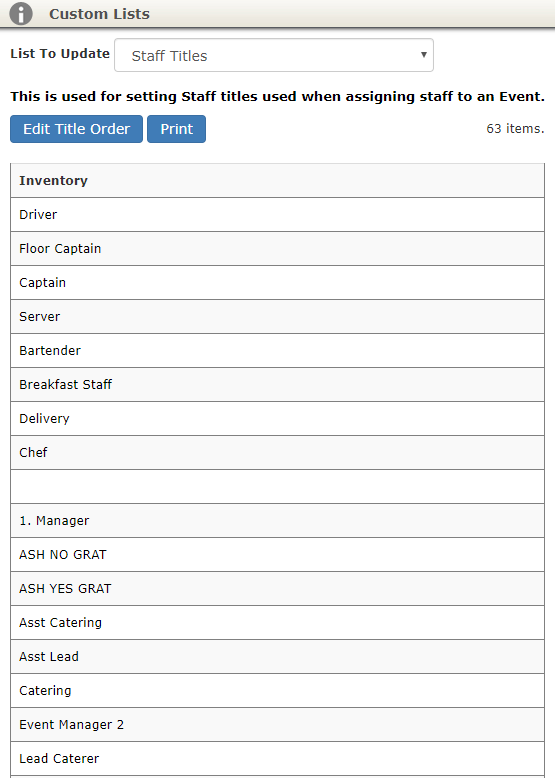
Standard Event Beverage Notes
Customize notes that will be available to add on the Beverages tab of your events.
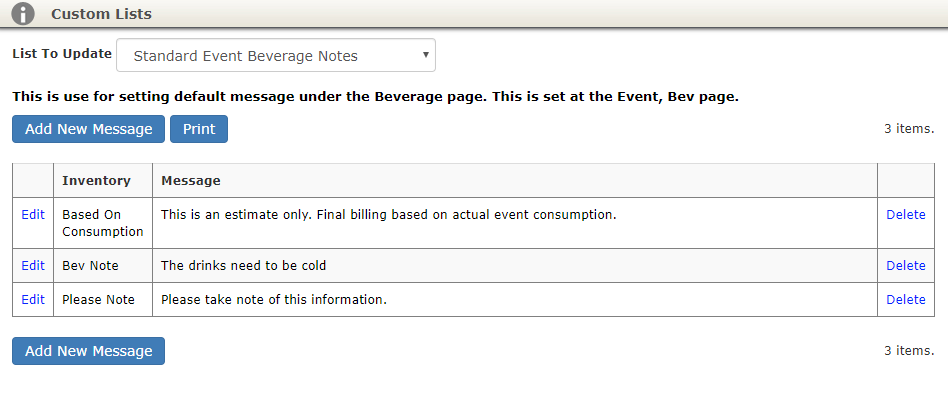
Standard Event Menu Item Notes
Customize standard notes that will be available to you on the Menu tab of your events.
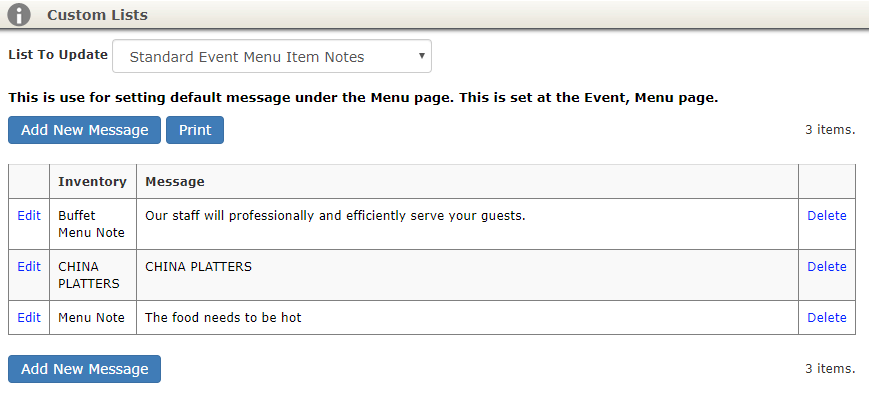
Standard Event Misc Notes
Customize standard notes that will be available to you on the Misc tab of your events.
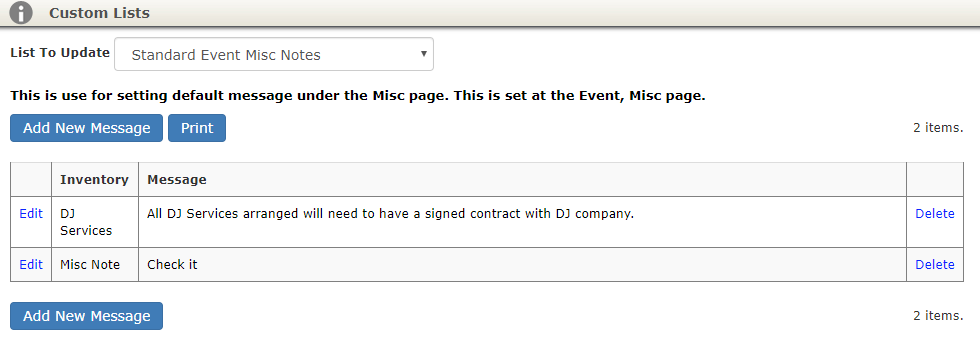
Standard Event Notes
Customize standard notes that will be available to you on the Notes tab of your events.
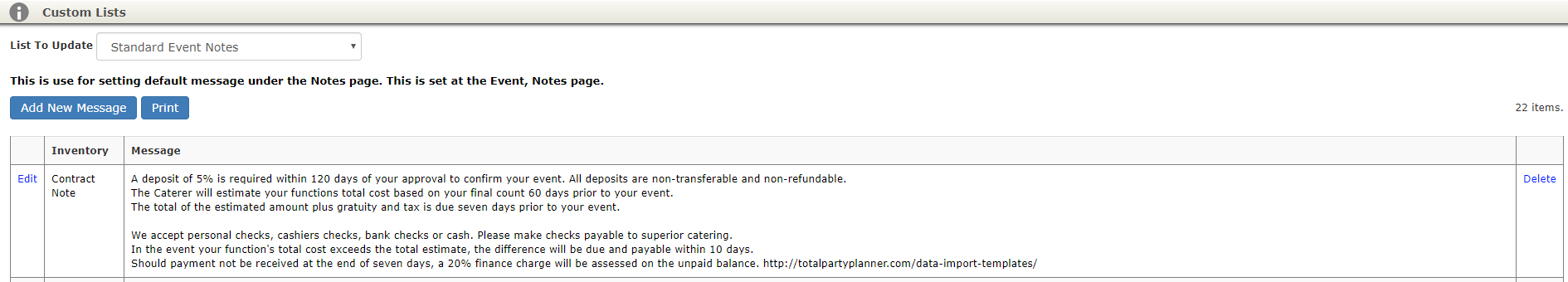
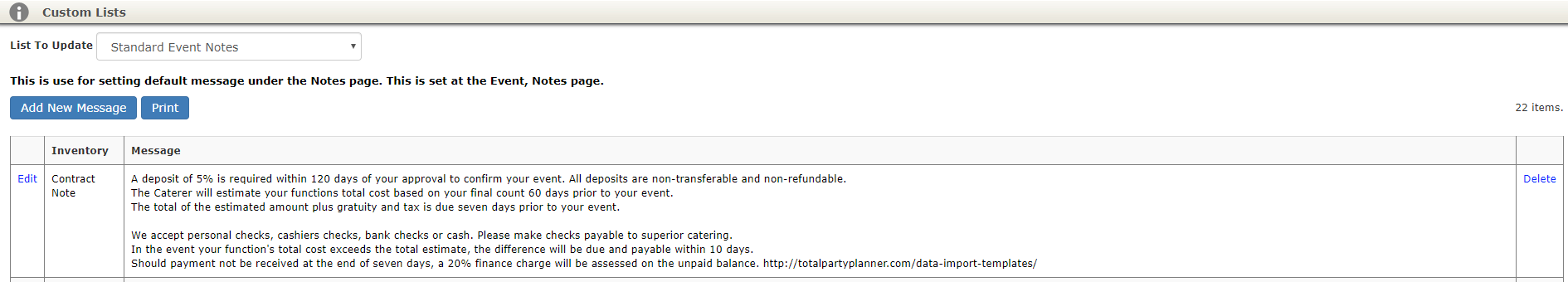
Standard Event Other Inventory Notes
Customize standard notes that will be available to you on the Other Inventory tab of your events.
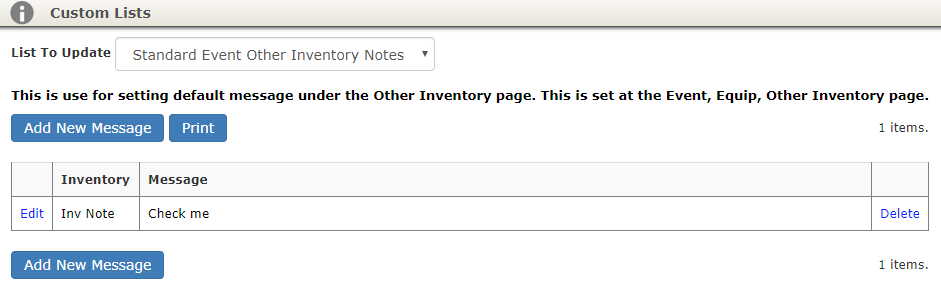
Standard Event Rentals Notes
Customize standard notes that will be available to you on the Rentals tab of your events.
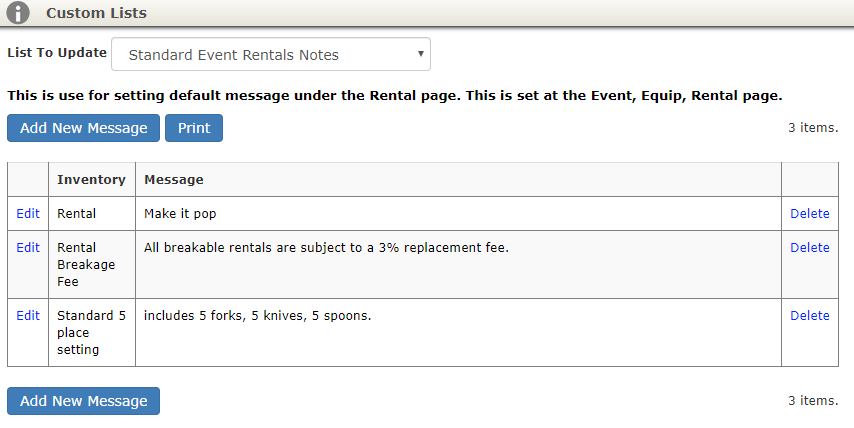
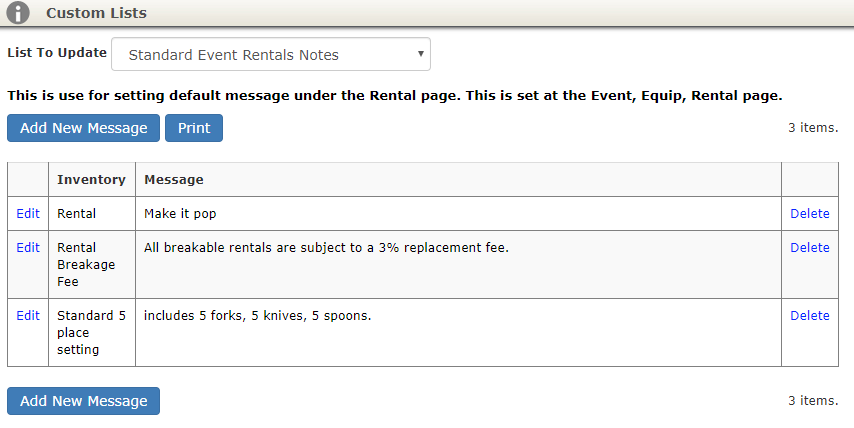
Standard Event Staff Notes
Customize standard notes that will be available to you on the Staff tab of your events.
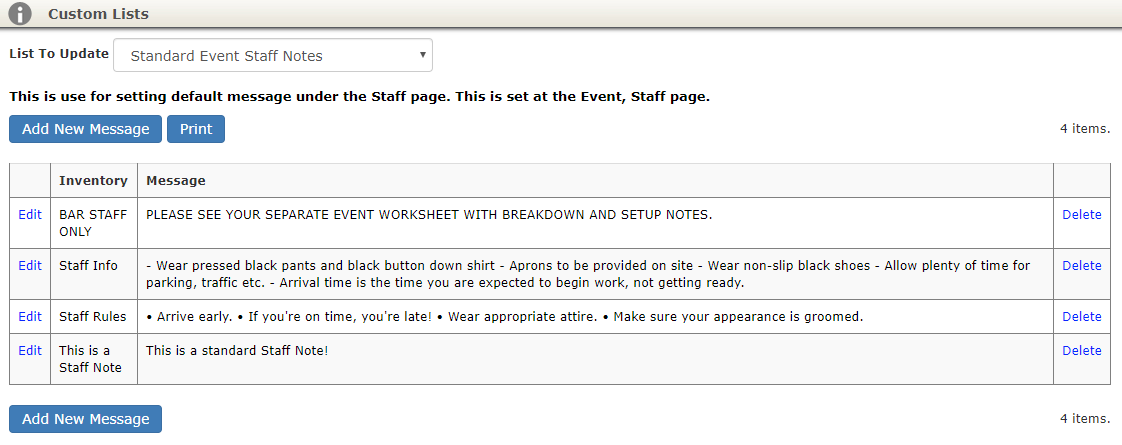
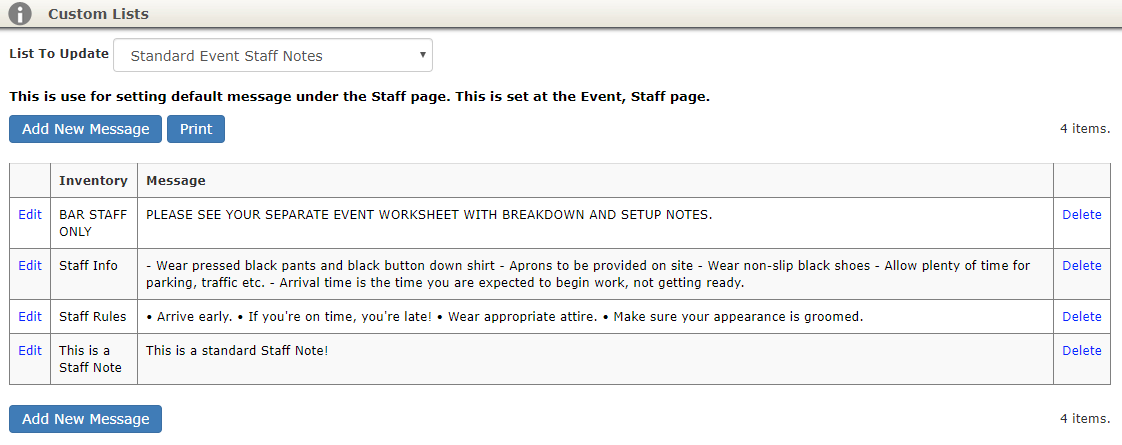
Standard Tasks and Notes
Use these to quickly add a frequently used note to a task or note in the Task & Notes section.
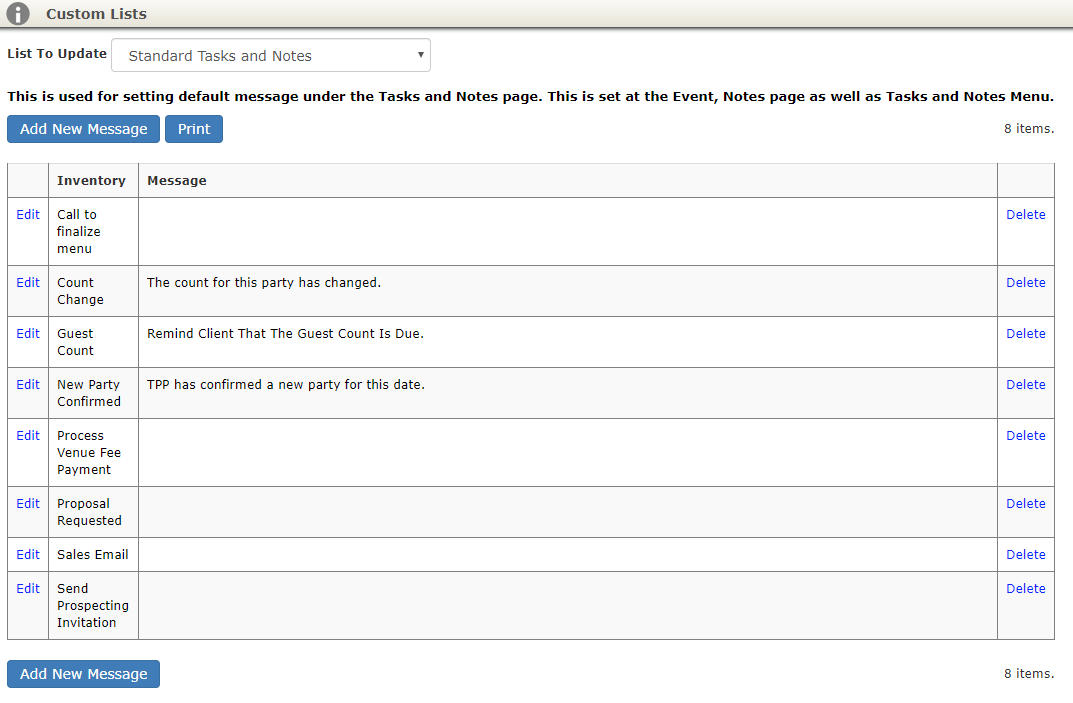
Status Reasons
Status reasons are able to be created to define why an event changed status.
Ex. If an event is in Proposal and a salesperson marks it as cancelled, you can require them to choose the reason for cancellation.
A lost revenue report based on the cancellation reason is available to be generated for a specific date range.
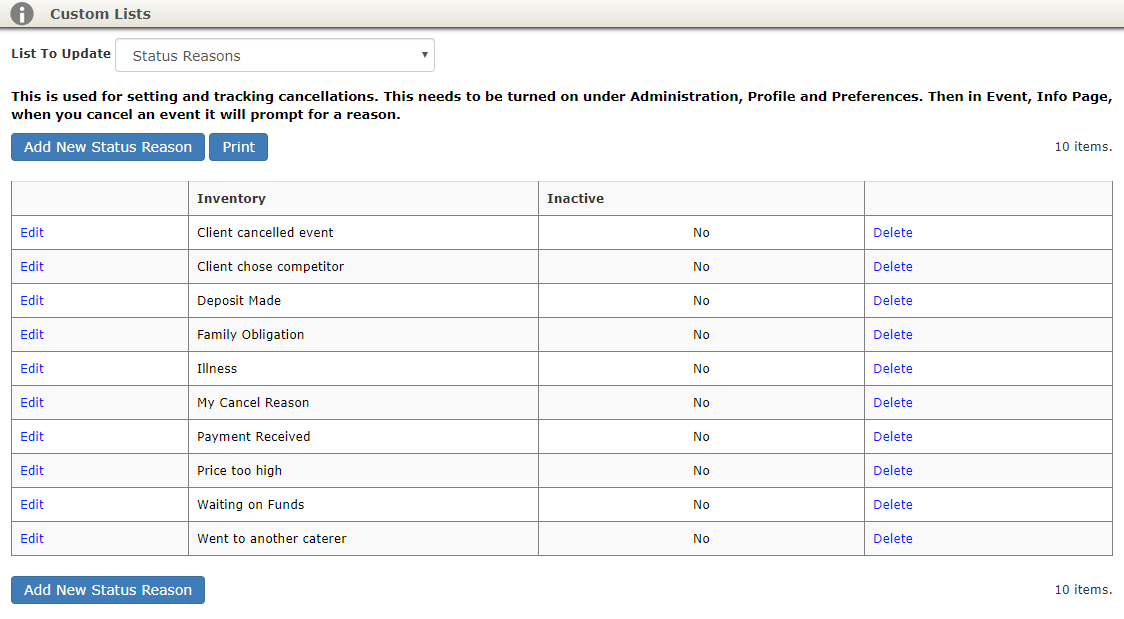
Client & Sales
Contact Manager Task Types
Types of tasks that can be assigned to users.
Ex: Email, Phone Call, Billing Check, etc.
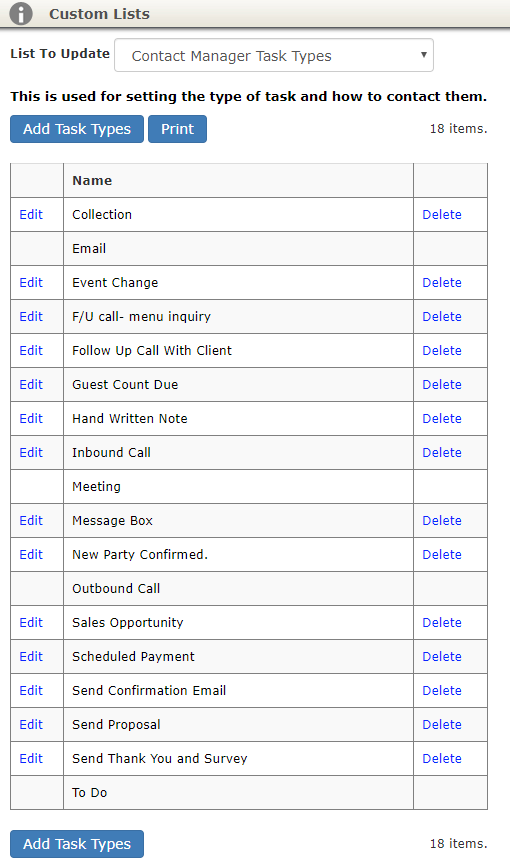
Contact Types
Types of contacts within your system.
Ex: Social, Corporate, Event Planner, etc.
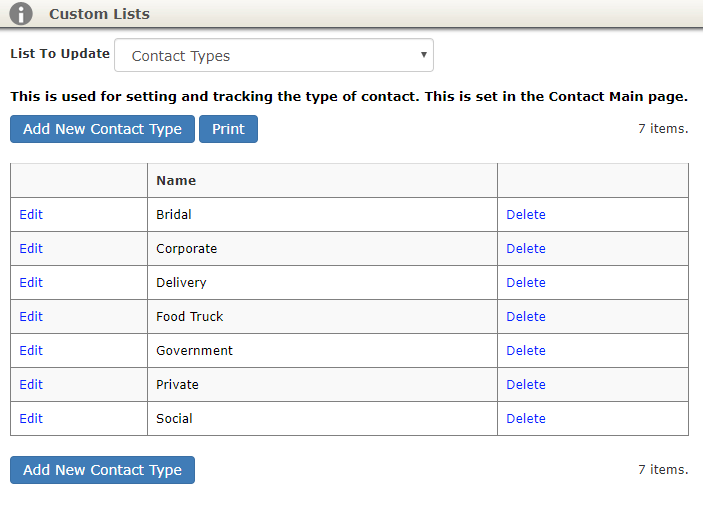
Discount Reasons
Customize the reasons available to define why a discount was applied to an invoice.
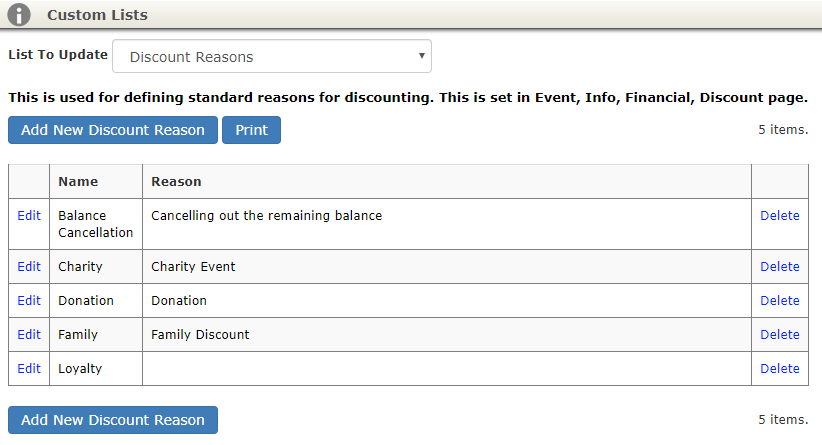
Opportunity Outcome Reason
Customize the Opportunity Outcome Reasons to use with your leads/contacts.
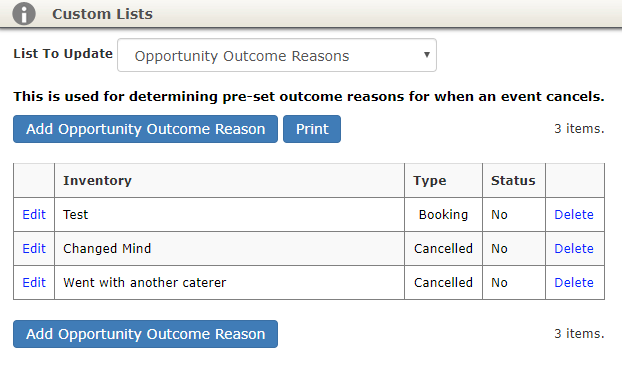
Payment Methods
Customize the methods you accept as payment.
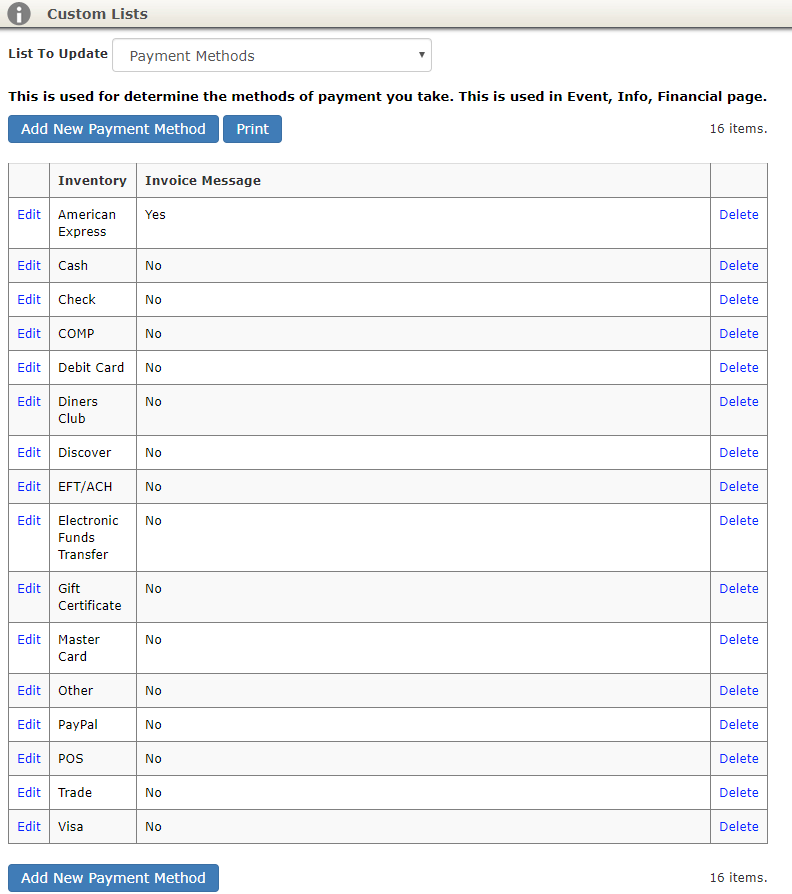
Payment Terms
Customize the terms of payment you accept.
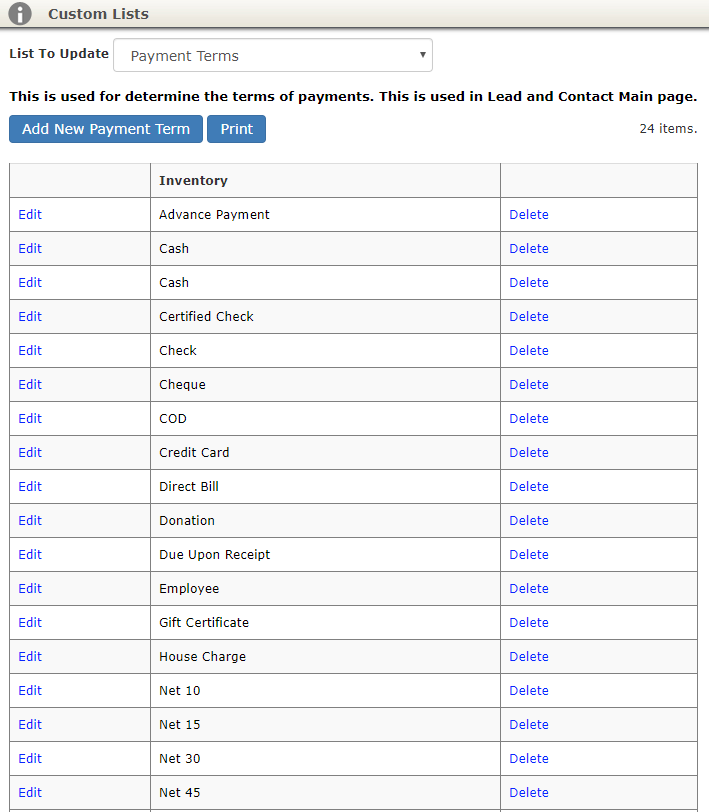
Referrals
Add and edit the types of referral methods you wish to track.
Ex. Radio, Newspaper, Web, Word of Month, etc.