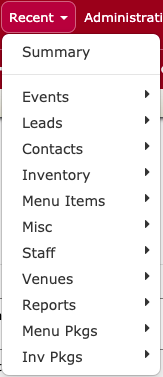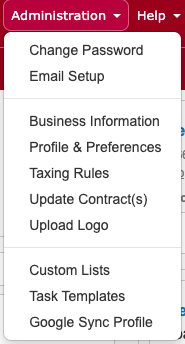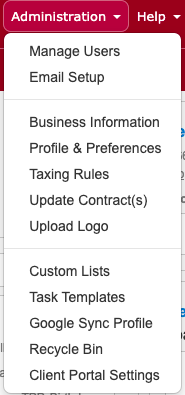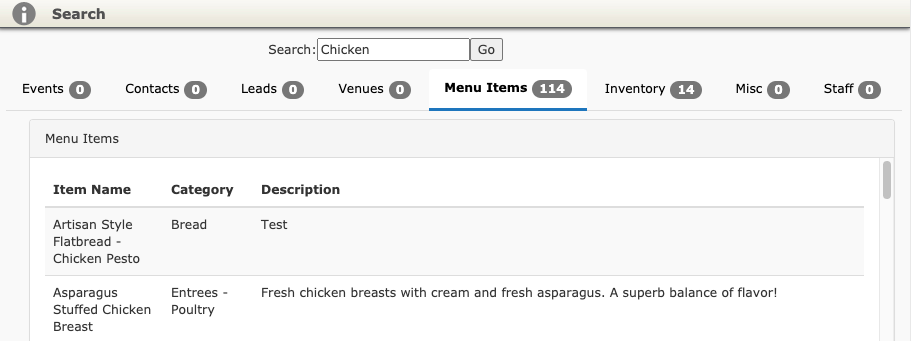The Navigation Bar extends the functionality of Total Party Planner while also providing traditional windows-based program functionality.
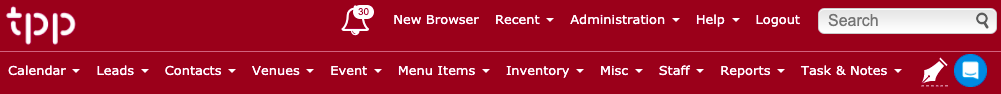 Notifications (Bell Icon)
Notifications (Bell Icon)
The bell icon is where you will find any outstanding notifications for you to view.
New Browser
Allows you to quickly open a new tab in the current browser window with a new TPP session. Multitask within TPP without closing out your original window!
Recent
Allows you to view all recent activity for TPP users on your account.
Administration
Standard User
Note: Some Standard User options may have been restricted by your company admin(s)
Change Password
Change your TPP password.
Email Setup
Designate whether to use TPP to email clients or connect TPP directly with your email client to send.
Business Information
Personalize your business information (name, phone, email, etc.) and logos.
Profile & Preferences
Customize the way Total Party Planner handles default values (such as a standard service charge or default venue), notifications, 3rd party integrations, and other settings.
Taxing Rules
Allows you to define specifically how certain categories (ex: Menu, Beverage, Rentals, etc.) are taxed.
Update Contract(s)
Build custom contract templates as needed.
Upload Logo
Upload your company logo(s).
Custom Lists
The following standard lists can be maintained from the Administration > Custom Lists pages:
- Event Statuses
- Standard Notes
- Email Body Messages
- Inventory Categories
- Menu Item Categories
- Menu Item Package Categories
- Occasions
- Service Styles
- Timeline Labels
- And more!
Task Templates
Set up customized task templates that TPP will automatically create based on the conditions you define.
Google Sync Profile
Set up TPP to automatically add events to your company’s Google Calendar.
Admin User
Manage Users (Only Available to Account Admins)
Update other TPP users on your account. Change email, password, user ID, set permissions, and more!
Business Information
Personalize your business information (name, phone, email, etc.) and logos.
Profile & Preferences
Customize the way Total Party Planner handles default values (such as a standard service charge or default venue), notifications, 3rd party integrations, and other settings.
Taxing Rules
Allows you to define specifically how certain categories (ex: Menu, Beverage, Rentals, etc.) are taxed.
Update Contract(s)
Build custom contract templates as needed.
Upload Logo
Upload your company logo(s).
Custom Lists
The following standard lists can be maintained from the Administration > Custom Lists pages:
- Event Statuses
- Standard Notes
- Email Body Messages
- Inventory Categories
- Menu Item Categories
- Menu Item Package Categories
- Occasions
- Service Styles
- Timeline Labels
- And more!
Task Templates
Set up customized task templates that TPP will automatically create based on the conditions you define.
Google Sync Profile
Set up TPP to automatically add events to your Google Calendar.
Recycle Bin
After you delete an event, it will go here. Deleted events do not expire and can be recovered by admins only.
Client Portal Settings
Customize what is shown in the client portal.
Help (?) Icon
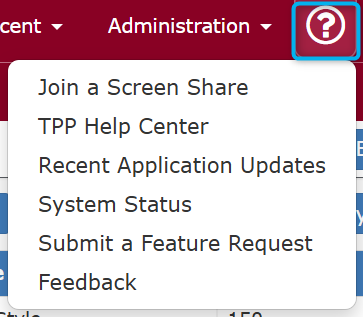
Join a Screen Share
Link to set up a Screen Share while on the phone with Client Care for troubleshooting.
TPP Help Center
Link to this help center that you are currently viewing.
Recent Application Updates
An overview of TPP updates that have been released.
Feedback
TPP Feedback lets you send problem reports, feature ideas and general suggestions or comments.
Logout
End your Total Party Planner session.
Search
Searching here will try to match results in every category of your TPP database.
Example: Searching for “Chicken” brings up 114 Menu Items and 14 Inventory items that have “Chicken” in the name.
Click the tab header to see the results.
Continued in Navigation Bar (Second Row)