Day View
Day View gives you an hour by hour view of the specific date.
Calendar Day View
The Day View shows all your events for the day.
To open the event simply double-click it in the view.
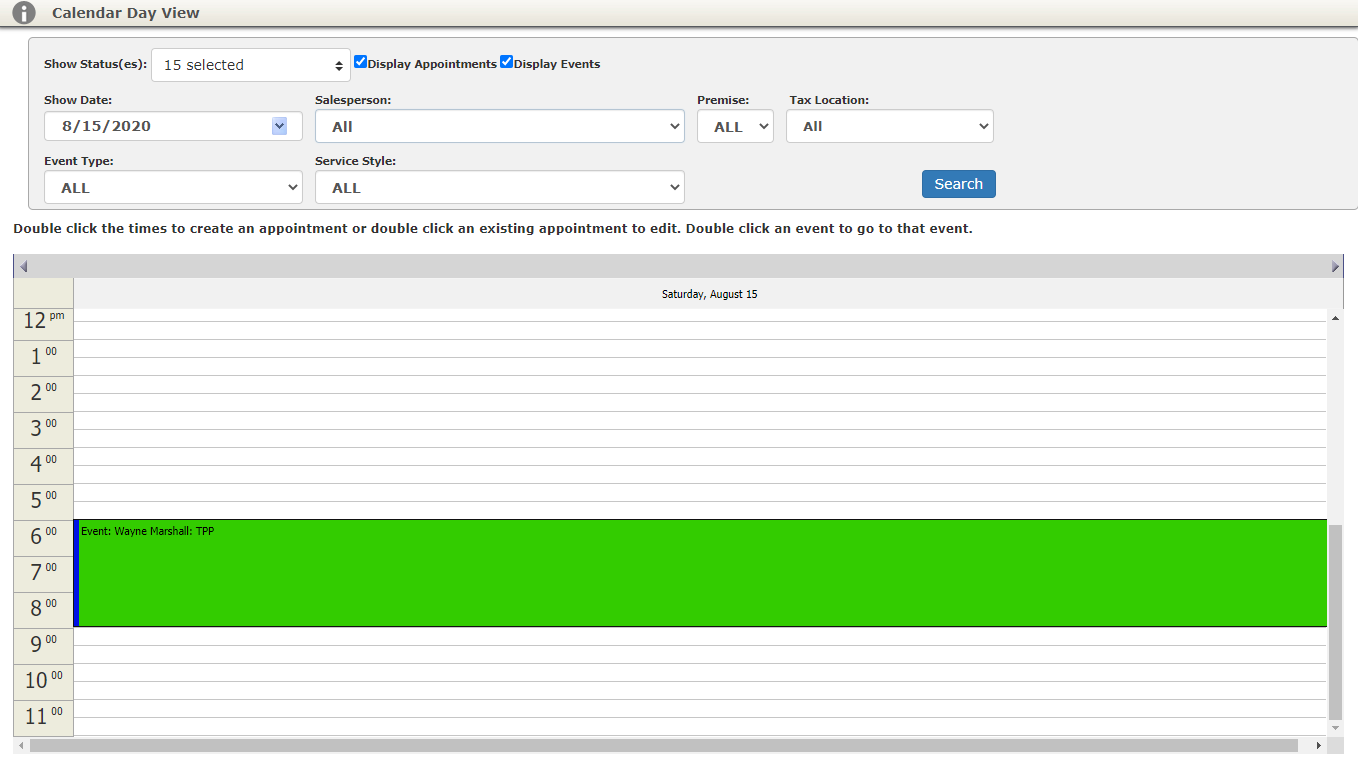
Day View Filters
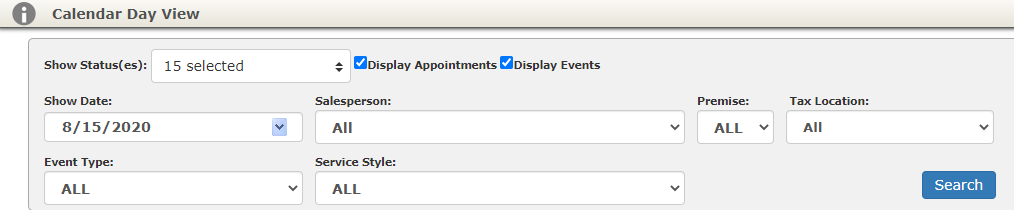
- Shows Statuses: Choose what events appear based on their assigned Status
- Display Appointments: Add/Remove appointments from your view
- Display Events: Add/Remove events from your view
- Show Date: Open the date picker to choose a specific date
- Salesperson: View events for All or only for a specific Salesperson
- Premise: View All or specifically on or off-premise events.
- Tax Location: View events by assigned Tax location
- Event Type: View events by assigned Event Type
- Service Style: View events by assigned Service Style
