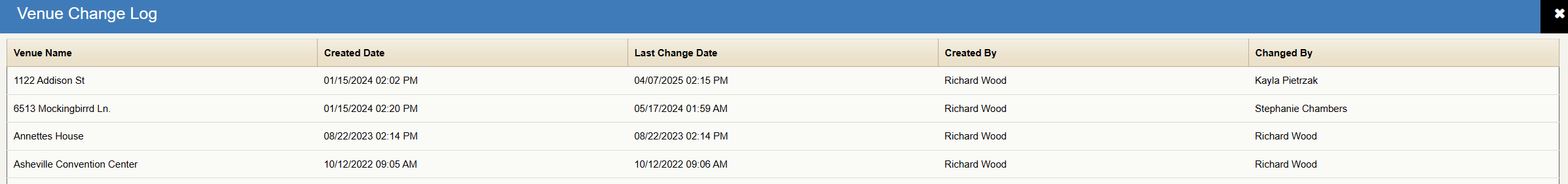Searching for a Venue
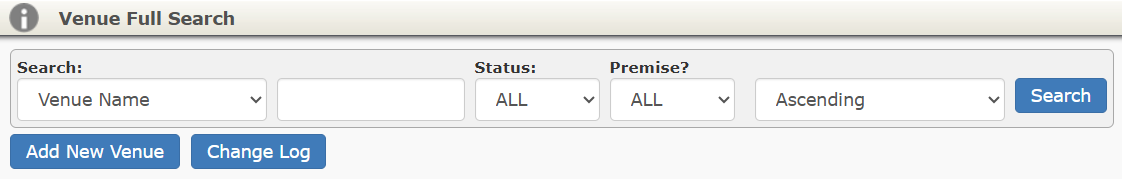
- Select Venue > Full Search option from the navigation bar.
- Choose an option from the Search: drop-down:
- Venue Name: Search all Venues by Venue Name
- Address: Search Venues by information in Address Line fields under Venue View
- City: Search for Venues by City
- Postal Code: Search for Venues within a specific Zip/Postal Code
- Blank Field:
- Enter the corresponding information into the second blank field
- Example: If you chose Venue Name in the Search: drop-down then you would enter the Venue Name assigned in the Venue View in the second blank field
- Note: The information must match EXACTLY how it was entered under the Venue View in order to locate.
- If you entered the Venue Name as XYZ Event Hall and search for XYZ Hall, the system will not locate due to the difference in characters.
- Example: If you chose Venue Name in the Search: drop-down then you would enter the Venue Name assigned in the Venue View in the second blank field
- Enter the corresponding information into the second blank field
- Choose the Status of the Venue(s) to include in the search:
- All: Search all venues, regardless of status
- Active: Search only active venues
- Inactive: Search only inactive venues
- Choose a Premise designation from the drop down:
- All: Search all venues, regardless of Premise designation
- On: Search only venues designated as On Premise
- Off: Search only venues designated as Off Premise
- Choose the order the results appear by changing the Descending/Ascending drop-down:
- Descending: Highest to lowest number or Z to A
- Ascending: Lowest to highest number or A to Z
- Choose an option from the Search: drop-down:
- Once you have entered your search preferences, click the Search button to see the results
Search Result Options
- Click the Venue Name in the results to open the Venue View
- You may also Edit or Delete the Venue by clicking the links on the left or right
- Note: You may only Delete a Venue if it has not been assigned to any events in your system
- You may also Edit or Delete the Venue by clicking the links on the left or right
Other Options
- Add New Venue: Open the screen to add a completely new venue
- Change Log: See information about the venues in your results, such as Created Date/Last Changed Date and who made the change