The Venue View is where you can save all information pertaining to a specific venue.
Main Tab
Note: Only venu name is a required field
- Venue Group: Group associated venues together in your TPP database
- Venue Name: Enter the name of the venue
- Address Line 1: Enter the street number and name of the venue
- Address Line 2: Enter any unit or other designation desired
- City: Enter the city where the venue is located
- State: Enter the state where the venue is located
- Postal Code: Enter the zip or postal code where the venue is located
- Website: Enter the venue’s website
- Venue Phone #: Enter the main phone number for the venue
- Fax #: Enter the fax number for the venue
- Venue Email: Enter the main email used when you correspond with the venue
- Venue Contact: Enter your main point of contact at the venue
- Note: This can be changed at the event level in case there is an alternate contact the day of the event
- Venue Contact Phone #: Enter the main point of contact’s phone number here
- Note: This can be changed at the event level in case there is an alternate contact the day of the event
- Tax Location: If you are a point of destination state, you can assign the venue’s applicable tax location here
- Active: Toggle this to No to remove the venue from your active database
- On Premise: Define whether the venue is on or off premise
- Directions: If you have the venue’s address entered, you can easily insert directions from either Google Maps or MapQuest to print on staff reports
General Notes
General Notes: Enter venue specific notes here for your reference
Linked Areas
+New Area: Add different areas or rooms within the venue to assign to events
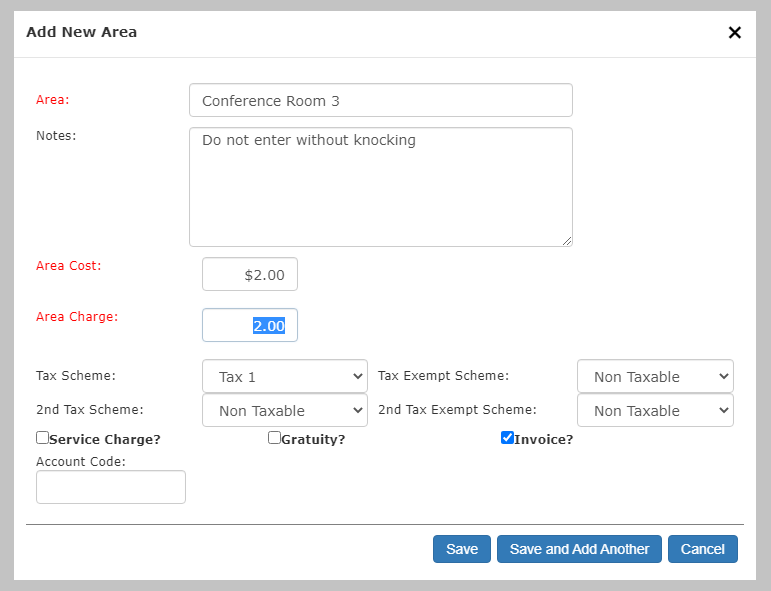
- Area: The name for the area/room
- Notes: Any specific notes about the area
- Area Cost: Enter any costs to your company for using the area
- Area Charge: Enter any charges to invoice your contact for using the area (separate from venue fee)
- Tax Schemes: Define how invoiced charges are taxed
- Service Charge?: Define whether an event service charge percentage is calculated against the Area Charge
- Gratuity?: Define whether a gratuity percentage is calculated against the Area Charge
- Invoice?: Define whether the Area Charge is invoiced by default on events
- Account Code: Field is automatically populated when you use a connected accounting software such as Quickbooks
Event History
See the complete list of events that the venue was assigned to
Venue Fee
An default invoiced charge applied to the contact’s invoice for using the venue
- + New Venue Fee: Add one (or more) default invoiced venue fees for use of the overall venue
- Venue Fee Name: Name of the fee(s) as it appears on the contact’s invoice
- Venue Fee Type: Pricing types for the Venue Fee Amount
- Percentage: Define what invoiced areas the assigned percentage calculates against (i.e. Menus, Beverages, Rentals, etc.)
- Flat Rate: Flat rate charge for using the venue
- Per Guest: Flat rate that is multiplied by the number of quests assigned tothe event
- Venue Fee Amount: Numeric entry based on chosen Venue Fee Type
- Delete Venue Fee: Delete default venue fees
