Sync Deal Value with Event Total
The Sync Deal Value default can be found under TPPsales > Settings > Default Category > Sync Deal Value
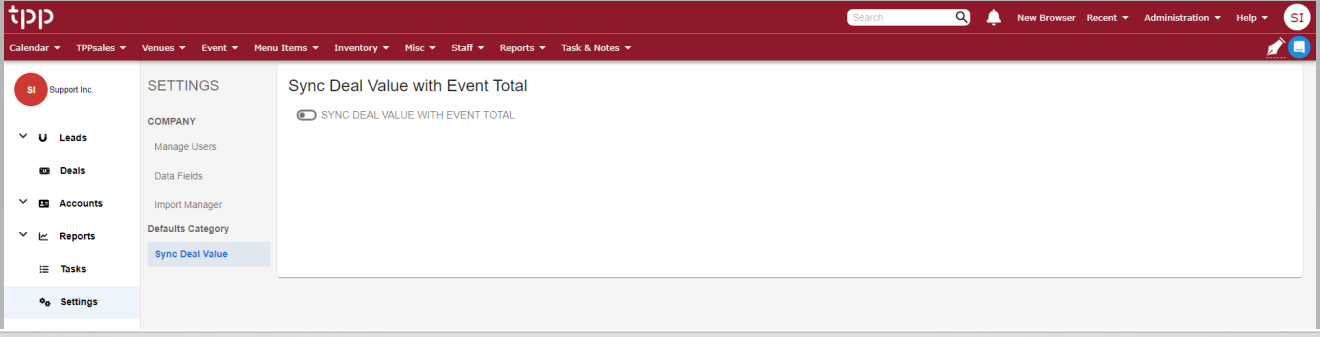
To turn this default on, select the toggle beside the Sync Deal Value with Event Total. Once it turns green, it is activated.
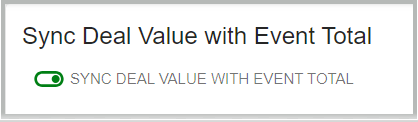
Setting this default will automatically sync the value on the Deal with the value of the associated Event any time the Event value is updated.
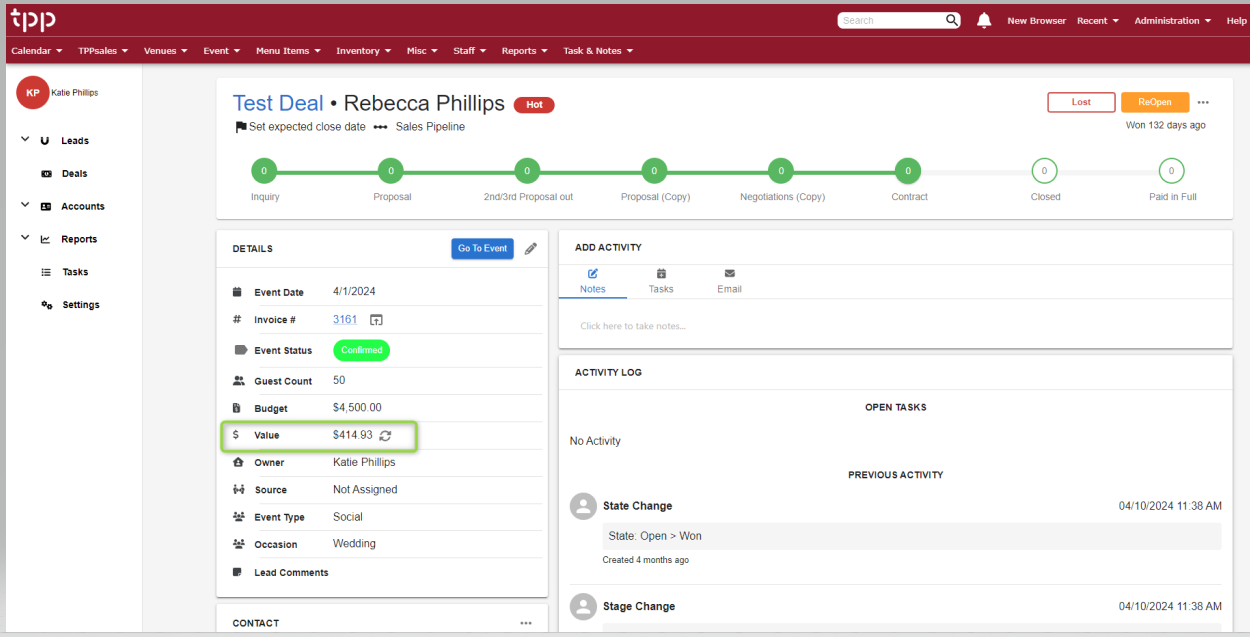
To go back to syncing the Deal Value manually, simply toggle off the Sync Deal Value default.
