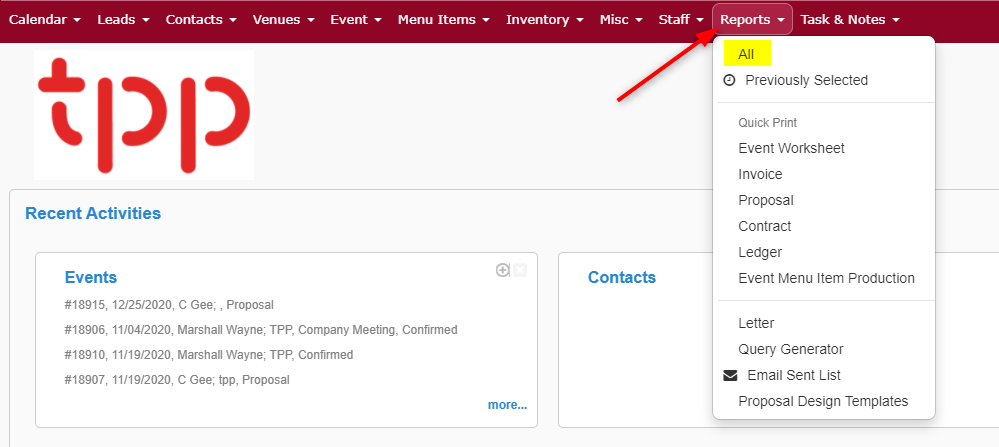Total Party Planner provides many useful reports to help organize your planning and follow-up for each event.
- Select Reports > All from the Navigation Bar
This will bring up the page with all of the reports available to you
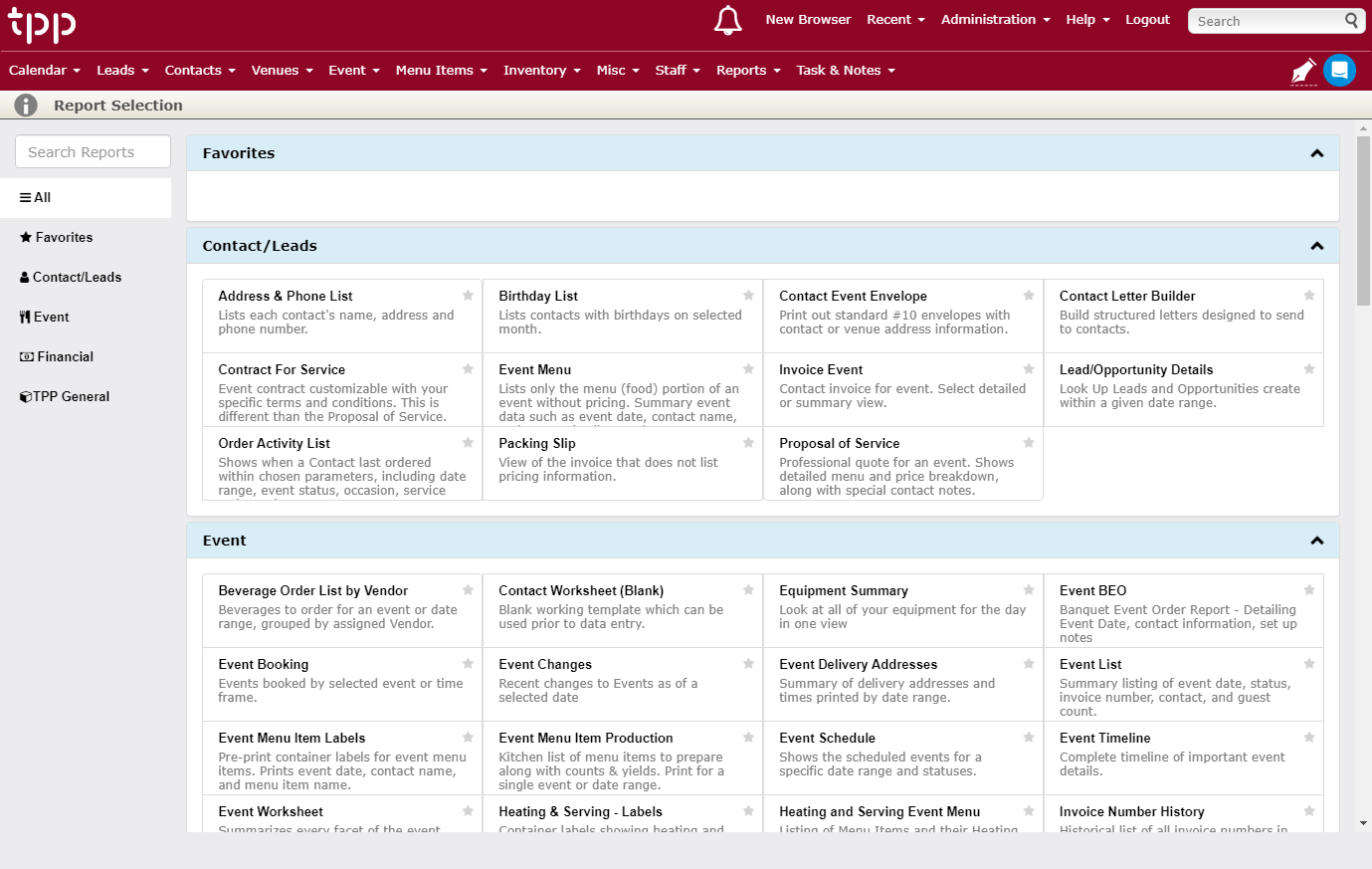
Search Reports
Enter the name or part of the name to quickly locate a report.
Left Menu
Reports are divided into categories that you can navigate to using the menu on the left side
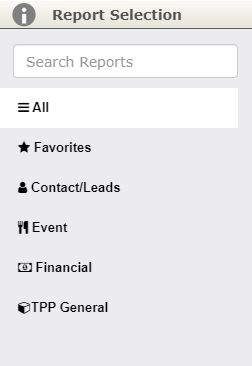
All
Shows all available reports in your TPP account.
Favorites
Frequently used reports can be marked as a Favorite by clicking the Star icon in the upper right corner.
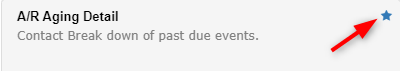
Reports that have been marked as a Favorite will appear at the top of the Reports > All page and on the Favorites tab
Contacts
The Contact category has reports that pertain to your Clients and/or are client-facing.
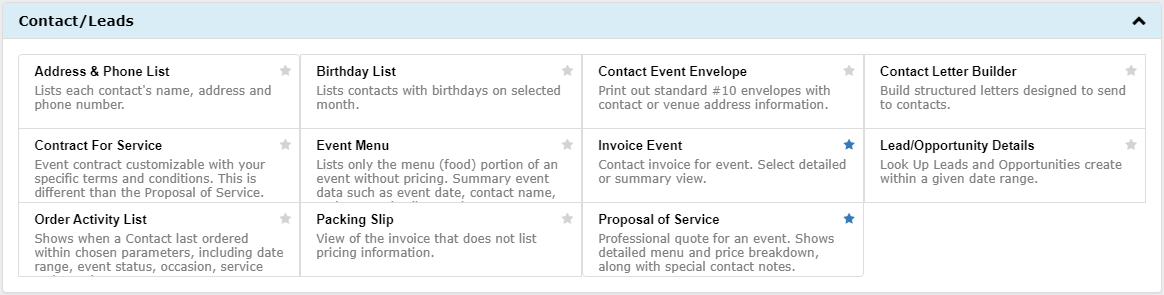
Event
The Event category has reports that pertain to your Events for both the Front of House and Back of House.
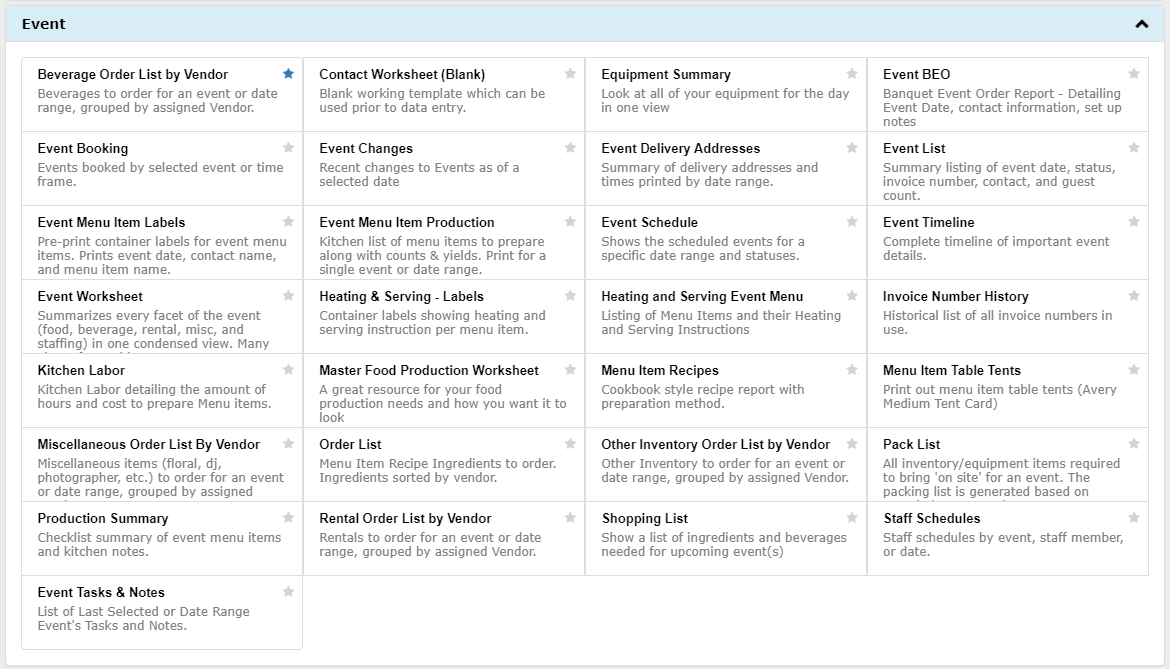
Financial
The Financial category has reports that pertain to finances.
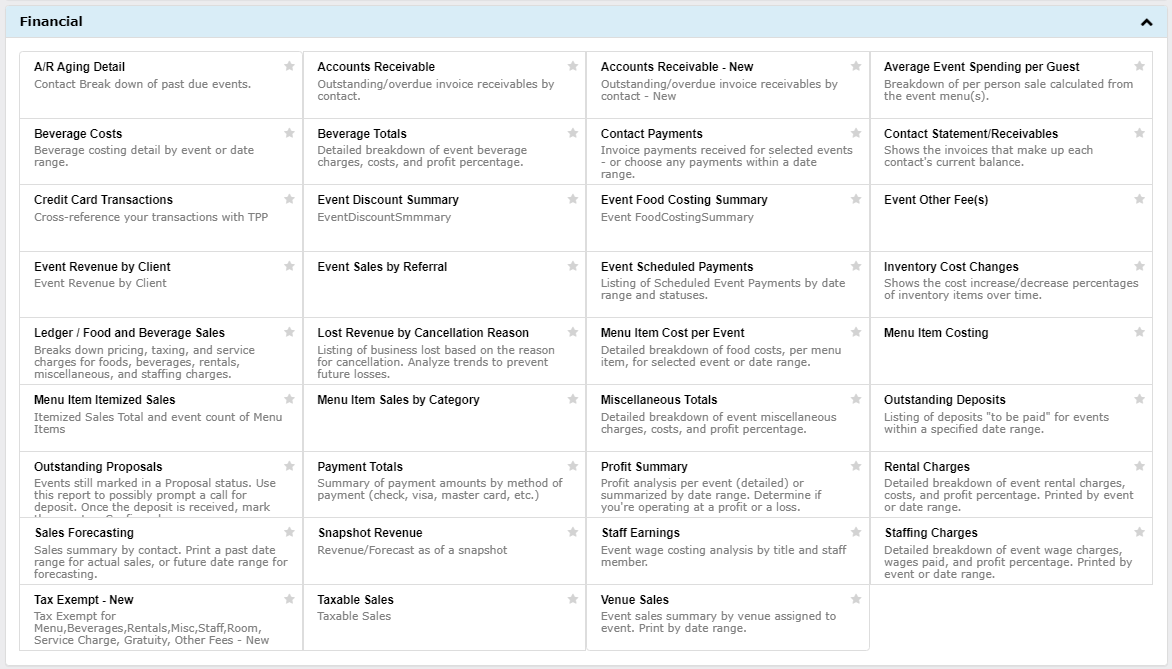
TPP General
The TPP General category has reports for In-stock Inventory, Vendors, Tasks and Notes, and other general reports
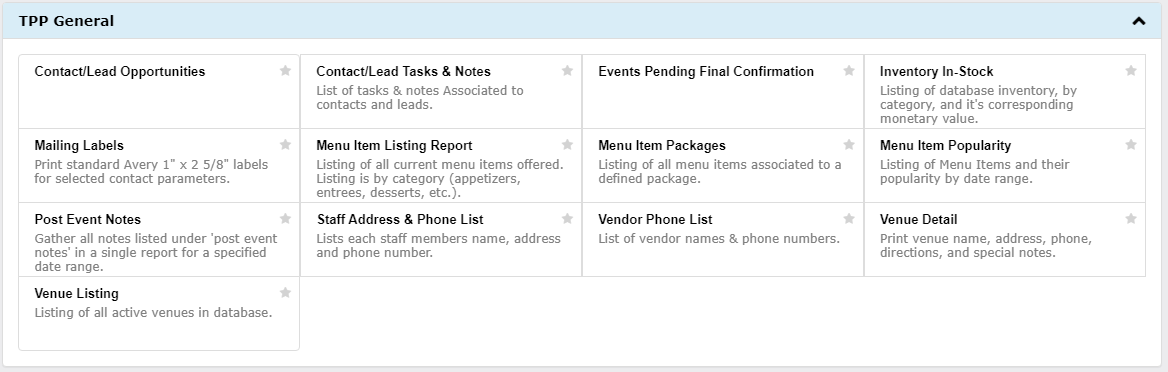
Other Useful Articles
Combining Invoices: https://help.totalpartyplannerweb.com/knowledge-base/combining-invoices/
Emailing Reports: https://help.totalpartyplannerweb.com/knowledge-base/emailing-reports/
Query Generator: https://help.totalpartyplannerweb.com/knowledge-base/query-generator/