Event History Tab
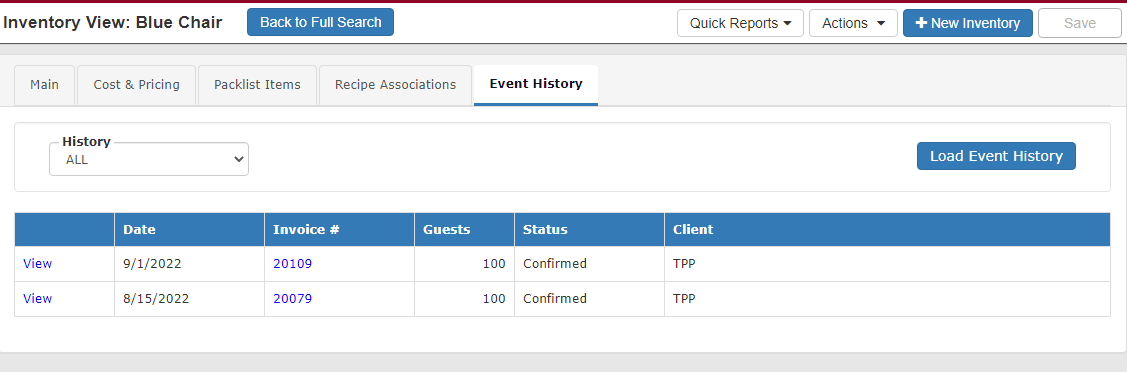 The Event History tab will show you all events where the Inventory item was added as a line item on the event.
The Event History tab will show you all events where the Inventory item was added as a line item on the event.
Note: This does not show event where it was added as a pack list item.
History

The History drop down will let you change from showing ALL events to events within certain timeframes.
This will allow for faster loading on items that have years of history.
Once you have chosen the timeframe to view, click the Load Event History button.
![]()
Click either View or the Invoice # to open the desired event.
