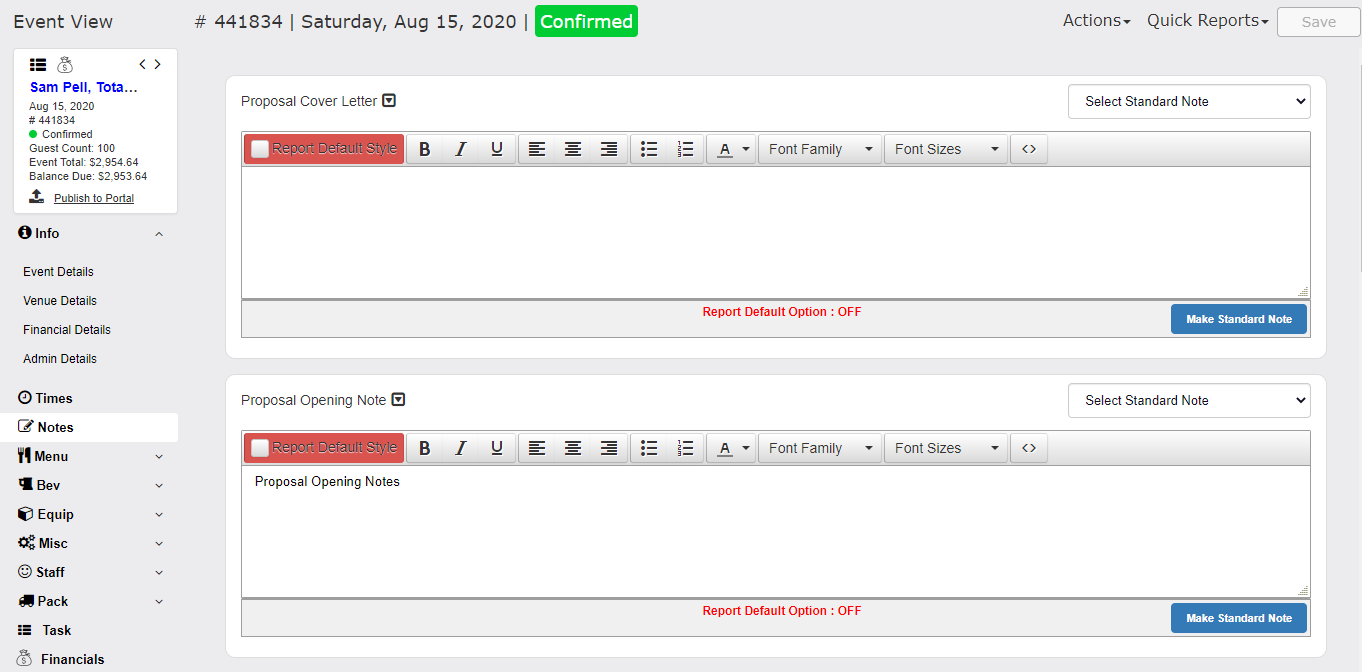
Notes are used as a tool to communicate information to your client, your kitchen, your staff working the event and/or for archived informational purposes.
Event Note Fields
Proposal Cover Letter

Any text entered here would become the body of a dedicated cover page on your outgoing proposal to the client. Many of our clients use this to create a letter to the client that perhaps thanks them for considering your catering company for their upcoming event and uses the letter to inform the client of what makes your catering unique and/or give a little history about your company.
Proposal Opening Notes

Information entered in the Proposal Opening Notes field will appear on the Proposal immediately before the menus assigned to the event. This is a great place to indicate any overall menu information that needs to be noted.
Example: All menu items are vegan or gluten free
Proposal Closing Notes

Information entered in the Proposal Closing Notes field will appear at the very end of your Proposal. You might use this to display your payment mailing address or advise what name to make a check payment out to.
Contract Notes
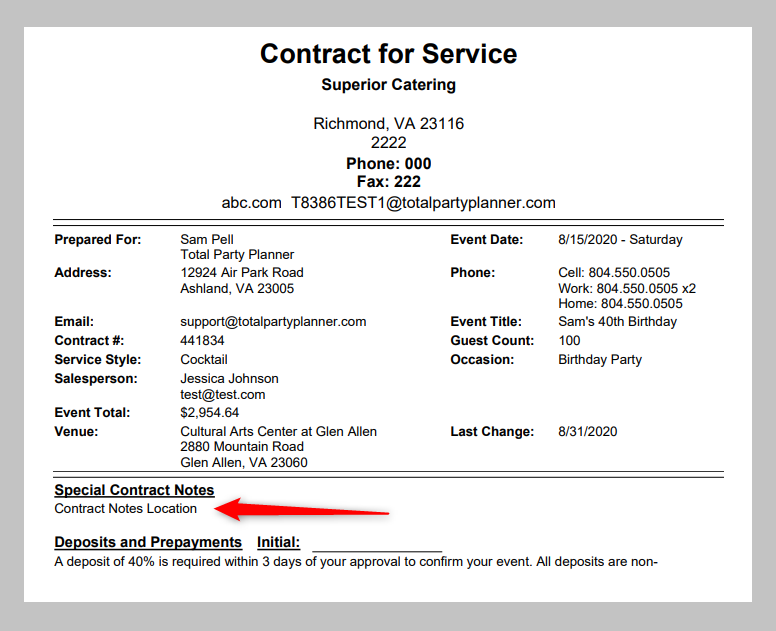
Contract Notes appear as a special note at the top of the client’s Contract. Since contracts in TPP are designed to relay your company’s general terms and conditions to your client, any changes can be relayed here for your records.
Example: Perhaps you have a 30 day cancellation policy and you are allowing a specific client a 14 day cancellation period. Instead of changing the entire contract body, you could notate it here.
Invoice Messages
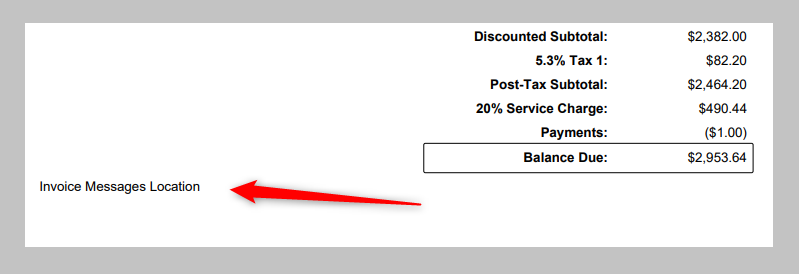
Any information entered in this field will show at the bottom of the Invoice. Many companies will enter their payment address or what company name to write a check out to.
Event Worksheet Report Notes
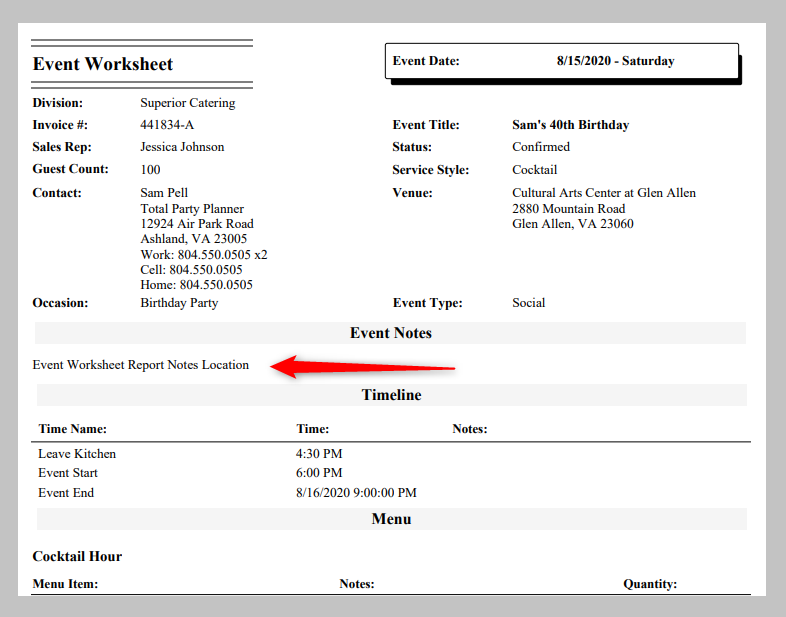
Event Worksheet Report Notes show at the top of the Event Worksheet for your staff to see. This is a good place to share information with staff like on-site parking location at the venue, uniform for the event, or anything else that is a general staff note pertaining to the event.
Setup Notes
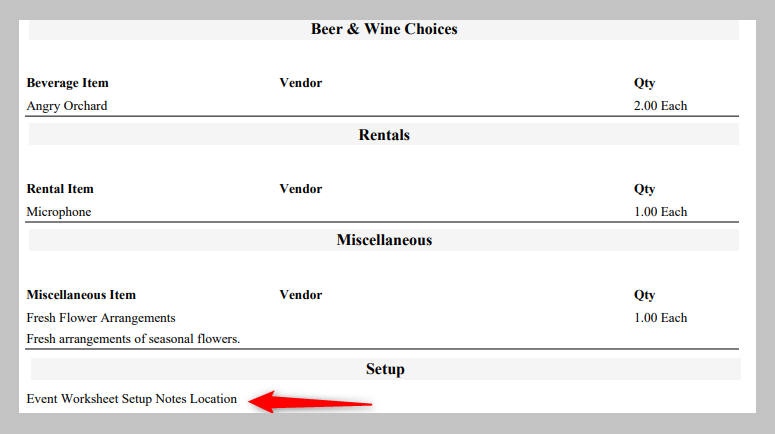
Setup Notes appear after the Beverages, Rentals, and Misc items that were sold on the event. This is where you would instruct staff how to setup all the items at the venue.
Example: Two bars (One in main area and a second on the patio) with flowers on the right corner of each.
Post Event Notes
Post Event Notes are for your company’s internal purposes only. This is where the person who managed your event (i.e. Salesperson, Captain, etc.) can make notes about how the event went or feedback from clients about the food served. There is a Post Event Notes report that can be printed across a date range to summarize feedback across multiple events.
Note: These notes do not appear on any client facing documents.
To learn more about Standard Notes, click here!
