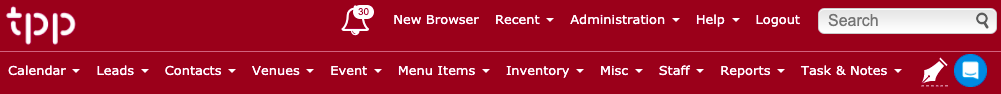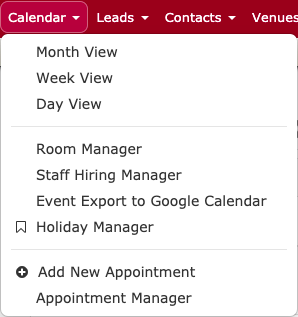The Navigation Bar extends the functionality of Total Party Planner while also providing traditional windows-based program functionality.
Month View/Week View/Day View
Use the Calendar feature to manage and print all of your Events from Inquiry to Closed using a Monthly, Weekly, or Daily view. Days set aside for occasions such as an office party can be blocked from booking.
Room Manager
Visually manage booked rooms and Event times from the Room Manager.
Staff Hiring Manager
Quick daily view of staff assigned to events.
Event Export to Google Calendar
Manually send over specific events to your Google Calendar from TPP.
Holiday Manager
Add Standard Holidays to your calendar or create custom holidays to display.
Add New Appointment
Quickly add a new appointment to the calendar.
Appointment Manager
View all appointments within a date range.
Leads and Contacts
Full Search
Search all current leads/contacts in your account.
Previously Selected
Click to return to the most recently viewed lead or contact.
Add New Lead
Quickly add a new lead or a contact.
Lead Merge/Contact Merge
Generate a query of leads or contacts to email in mass from Total Party Planner.
Mass Email
Generate a query of leads or contacts to email in mass from Total Party Planner.
Import From File
Import an existing list of leads or contacts using a CSV file. After uploading the file, this feature allows you to map out each field in the CSV file, i.e., “First Name”, “Last Name”, “Business Name”, etc. Create appointments on the calendar.
Venues

Full Search
Search all current venues in your account.
Previously Selected
Click to return to the most recently viewed venue.
Add New Venue
Quickly add a new venue.
Room Manager
Visually manage booked rooms and Event times from the Room Manager.
Event

Full Search
Search all past, present and future events in your account.
Previously Selected
Quickly return to the most recently viewed event.
Add New Event
Quickly add new event.
Add Express Order
Quickly add express order.
BEO Manager (Last Viewed Event)
Manage Banquet Event Report service times of last viewed event.
Daily Beverage to Order Amounts
Creates a report to show how many beverages need to be ordered for a defined date.
Daily Rental to Order Amounts
Creates a report to show how many rentals need to be ordered for a defined date.
Events Pending Final Review
Set a warning for any Event on the books for the next X number of days (where X is defined by you) that have not been marked as having had a final review.
Events Pending Staff Confirmation
Set a warning for any Event on the books for the next X number of days (where X is defined by you) that have unconfirmed hired staff. Refer to the topic Events Pending Staff Confirmation for more detailed information.
Bulk Receive Payments
Allows you to bulk update events over a date range with payment information.
Event Export to Account File
Export your events within a defined range to an excel spreadsheet.
Event Export to Staffmate
Export your event into Staffmate.
Event Export to QuickBooks Online Edition
Export event information into QuickBooks Online.
View QuickBooks Discrepancies
View any invoices flagged during the export process to QuickBooks.
Menu Items

Full Search
Search all current menu items in your account.
Previously Selected
Click to return to the most recently viewed menu item.
Add New Menu Item
Quickly add a new menu item.
Package Full Search
Search all current packages in your account.
Previously Selected Package
Click to return to the most recently view package.
Add New Menu Package
Quickly create a new package from menu items in your account.
Bulk Update Item Details
Update menu items in bulk. Perfect for editing categories or deactivating seasonal or discontinued menu items.
Bulk Update Prices and Costs
Update menu costs and sale prices is bulk.
Export to ChefTec
Export items from TPP into ChefTec.
Import from ChefTec
Import items into TPP from ChefTec.
Inventory

Full Search
Search all current inventory items in your account.
Previously Selected
Click to return to the most recently viewed inventory item.
Add New Inventory Item
Quickly add a new lead or a contact.
Beverage Packages
View current beverage packages.
Rental Packages
View current rental packages.
Add New Package
Create a new Beverage or Rental Package from inventory items.
Pack List Association Summary
View and edit the pack list item associations.
Pack List Service Style Association
Once an inventory item is associated to a menu or miscellaneous item, that inventory item will be packed on an Event – if the associated menu or miscellaneous item is being used for the event.
Vendors
Add Vendor contact information.
Bulk Update Costs
Update the ‘In Stock’ and ‘Unit Cost’ of your inventory items without editing each item individually.
Bulk Update Categories & Status
Update multiple inventory items at once to a new category or status. Perfect for reorganizing your inventory or deactivating a group of items that are no longer used.
Update Inventory from File
Update your inventory from a CSV file easily.
Misc.

Full Search
Search all current misc. items in your account.
Previously Selected
Click to return to the most recently viewed misc. item.
Add New Misc. Item
Quickly add a new misc. item.
Staff

Full Search
Search all current staff in your account.
Previously Selected
Click to return to most recently viewed staff member.
Add New Staff Member
Quickly add a new staff member.
Titles & Wages
Create Staff titles and associated wages.
Staff Hiring Manager
Visually manage staff hired for Events on specific a specific date. See schedule conflicts if staff members are booked for more than one Event in a day.
Reports

All
Pull up a menu of all available reports.
Previously Selected
Click to return to the most recently used report.
Quick Print/Event Worksheet
Go directly to Event Worksheet parameters and print for Last Selected Event or customized date or range.
Quick Print/Invoice
Go directly to Invoice parameters and print for Last Selected Event or customized date or range.
Quick Print/Proposal
Go directly to Proposal parameters and print for Last Selected Event or customized date or range.
Quick Print/Contract
Go directly to Contract parameters and print for Last Selected Event or customized date or range.
Quick Print/Ledger
Go directly to Ledger/Food and Beverage Sales Report parameters and print for Last Selected Event or customized date or range.
Quick Print/Event Menu Item Production
Go directly to Event Menu Item Production Worksheet parameters and print for Last Selected Event or customized date or range.
Letter
Generate a letter on company letterhead for emailing or printing. Must have company logo uploaded into TPP.
Query Generator
Generate a report based on customizable conditions.
Example: You may want a create a report that shows all Weddings during a particular date range, that were sold by a particular Salesperson, that also have a guest count of more than 100, and an event total of greater than $5,000.00.
(*New*) Query Generator
Improved Query Generator for 2017!
Email Sent List
Area used to view and monitor e-mails sent within a date range and Login ID.
Tasks & Notes
View the Task Manager or quickly create a new task or note.
Other Icons
The fountain pen icon takes you to the eSign area to check the status of your sent contracts. (* Please contact TPP if you would like to add this feature to your account.)