Week View
Navigating the Calendar in Week View
You can change the view to another week in two ways:
Week to Week Scroll
To move forward/backward one week at a time, simply click the Last Week or Next Week links on the left or right of the blue bar.
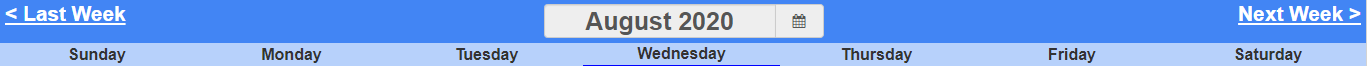
Date Picker
To go to a specific week, click the current month name in the center of the blue bar to open the date picker:
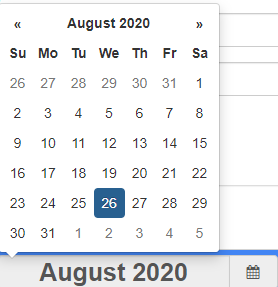
Simply click a date and it will load that week as your current view.
Other Week View Options
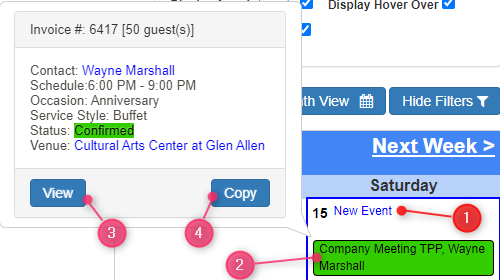
In each day on the calendar there are a few options available:
- New Event: Click this to create a new event
- Existing Event Info: Any events already scheduled on that date (and shown based on filters) will appear here
- View: Opens the Event
- Copy: Copies the Event
Note: Options 3 & 4 are only available if Display Hover Over is checked in the Calendar Filters
