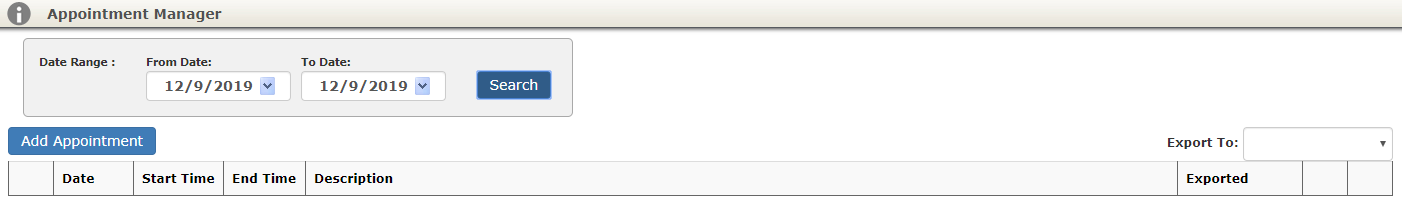
The Appointment Manager allows you to view all of your appointments for a date range and also export those appointments to your Outlook and iCal calendars.
Viewing Your Appointments
- Navigate to ‘Calendar’>‘Appointment Manager’
- Select the date range you wish to view appointment for. Click ‘Search’.
- You will now see all of your appointments, when they are, the appointment description, and if it has been exported yet.
Exporting Your Appointments
- When viewing your appointments, select the program you wish to export to in the ‘Export To’ dropdown at the top right.
- Then, click ‘Export’ to the right of the appointment you wish to export.
- The appointment will the download to your respective program for you to view.
