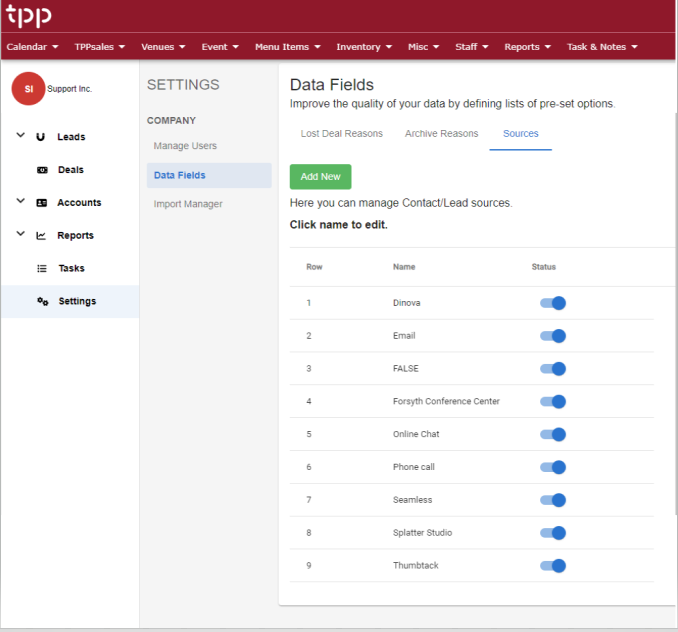Data Fields
Data Fields can be found by going to TPPsales > Settings > Data Fields
Lost Deal Reasons
Lost Reasons appear in the dropdown of your Deal when you mark it as Lost. Here you can edit your Lost Reasons by:
- Clicking on the name of the Lost Reason to edit it
- Selecting Add New to create a new Lost Reason
- Toggling the Status option to deactivate an old Lost Reason without deleting the data from TPP.
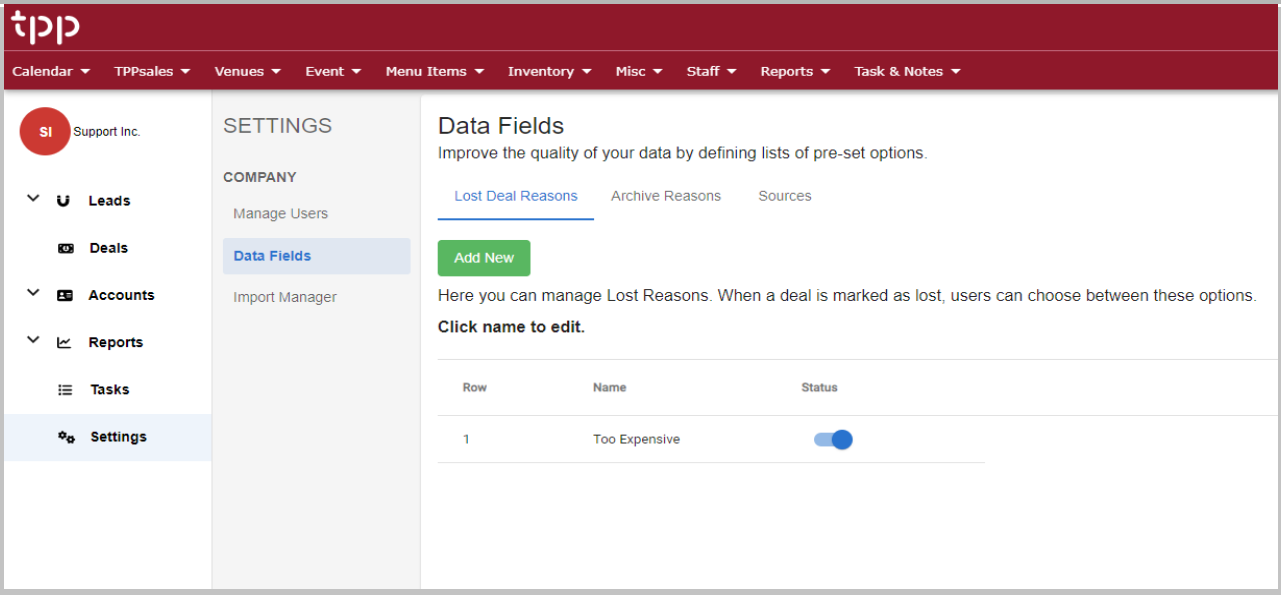
Archive Reasons
Archive Reasons appear in the dropdown of your Lead when choosing to Archive your lead
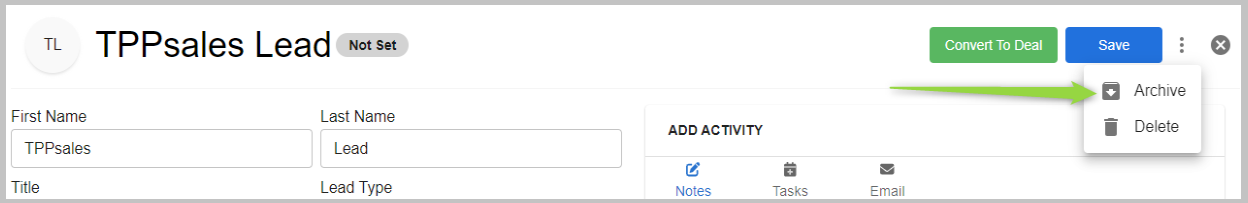
Here you can edit your Archive Reasons by:
- Clicking on the name of the Archive Reason to edit it
- Selecting Add New to create a new Archive Reason
- Toggling the Status option to deactivate an old Archive Reason without deleting the data from TPP.
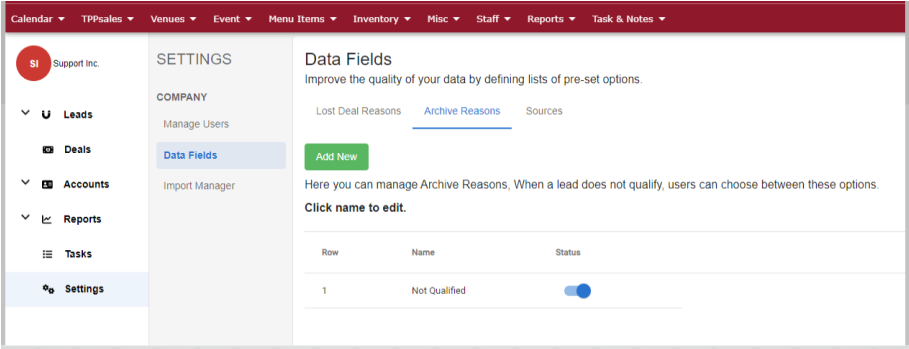
Contact/Lead Sources
Contact/Lead Sources appear on Lead and Contact pages.
Here you can edit your Sources by:
- Clicking on the name of the Source to edit it
- Selecting Add New to create a new Source
- Toggling the Status option to deactivate an old Source without deleting the data from TPP.