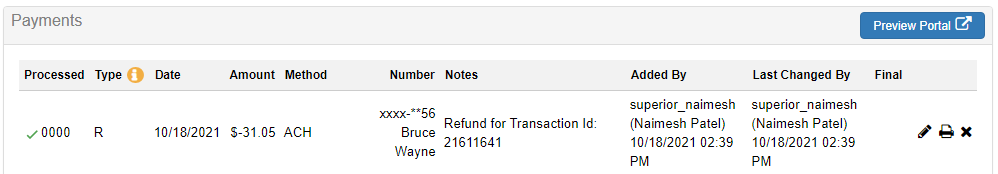Once a payment has been processed directly in TPP or online via the payment link, it will appear in the Payments area of the event:
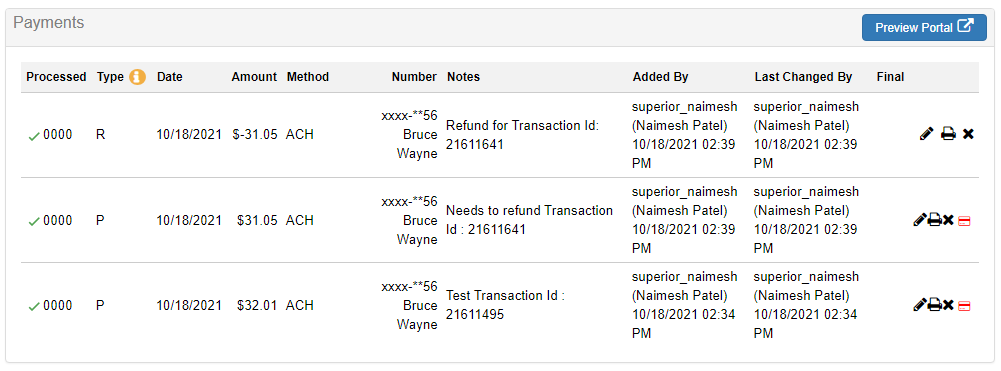
Refunding a Payment
To refund a payment you would click the red credit card symbol on the right side of the payment line:
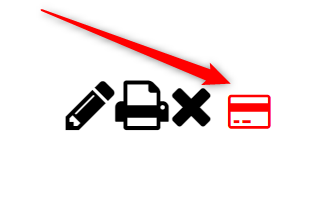
This will bring up the Refund Payment window:
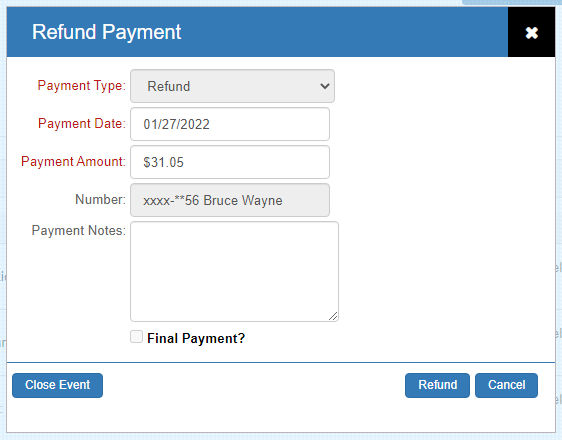
- The only field you should change here is the Payment Amount field
- This will automatically populate with the total of the original transaction that was processed
- You can edit this amount to make it lower in order to refund a partial amount
- This will automatically populate with the total of the original transaction that was processed
- Make any Payment Notes about the refund
- Click the Refund button to process
- The refund will be noted on the event and the event balance will be adjusted accordingly