Once a payment has been processed directly in TPP or online via the payment link, it will appear in the Payments area of the event:
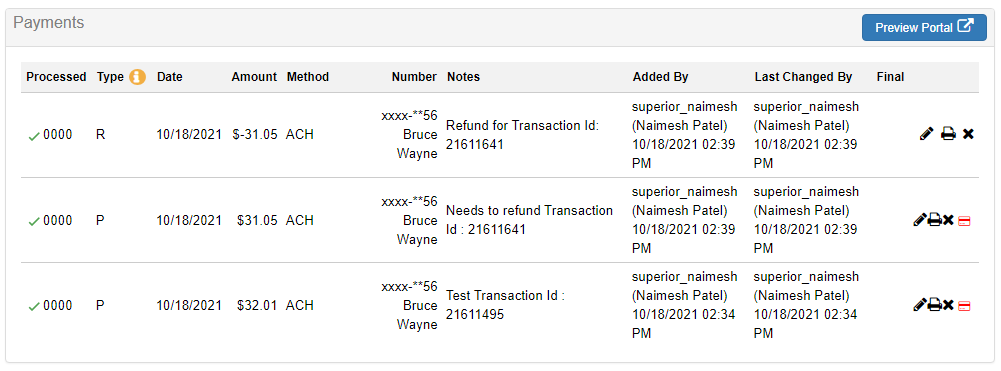
Voiding a Payment
Voiding a payment can be done by following the same steps above to process a refund.
If the date of the original payment and the date you process the refund are the same day before the daily transaction cut off time (8:05 PM CST) then it will process as a void instead of a refund.
If you are able to process as a void instead of a refund, you will not be charged any processing fees.
