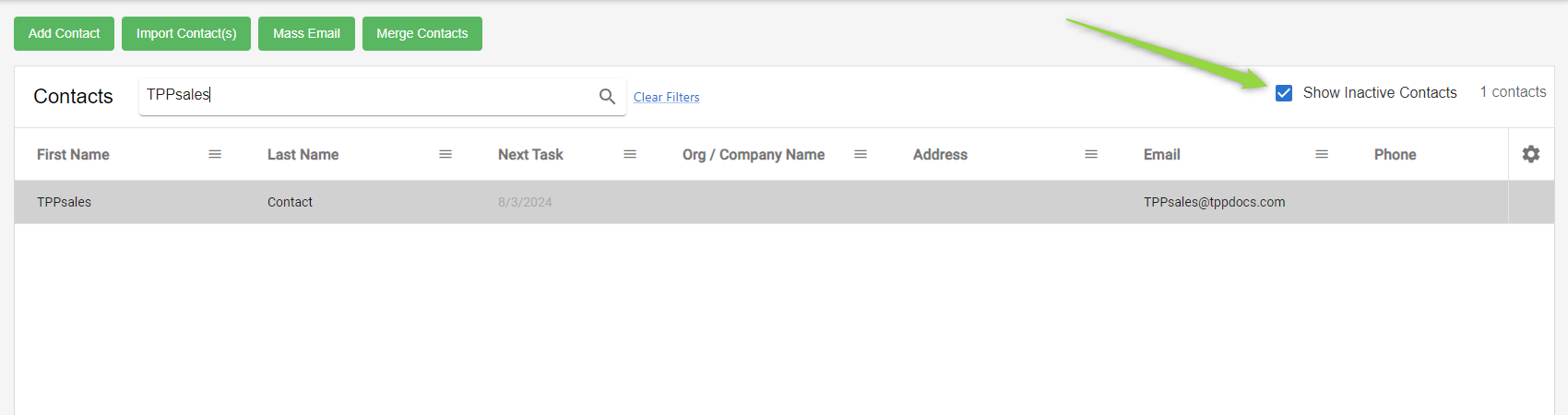How to Deactivate a Contact in TPPsales
Deactivate Contact
First you will navigate to TPPsales > Accounts > Contacts.
Next, you will choose the contact you want to deactivate
Once inside the Contact Profile, you will select the three-dot menu to open a new dropdown
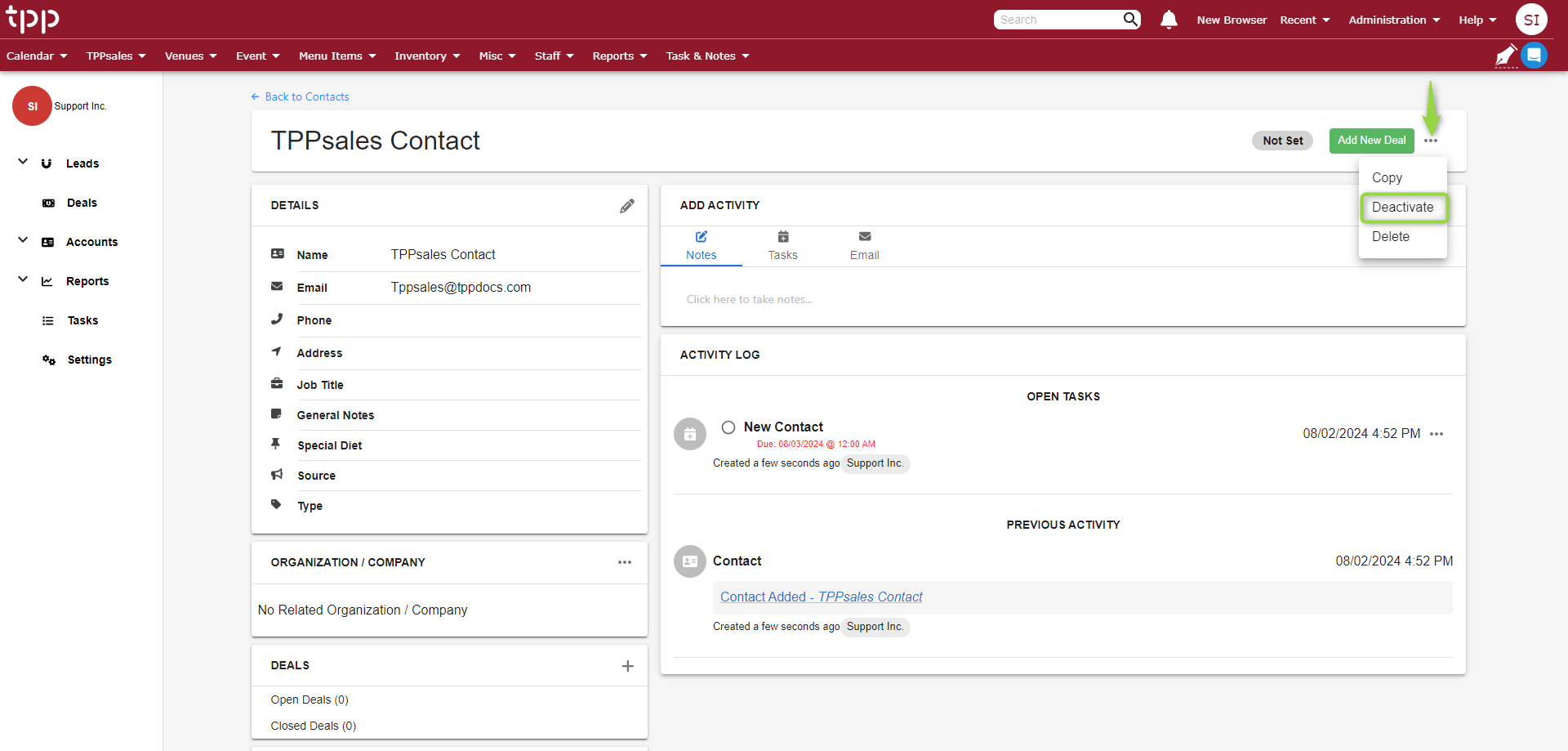
From here you can choose to Deactivate your Contact
Once the Contact has been deactivated, you can view deactivated contacts in your Contacts page by checking the Show Inactive Contacts box