Turn Gratuity Off At Event Level
You might have a few one-off events where it might not be appropriate to have a gratuity prompt in your payment portal.
Instead of turning it off for all events, you can easily turn this off on single events by following these steps.
Steps to Follow
Each event has a Show Gratuity Option on Payments toggle to remove it from that specific event.
It’s located on the Financials page in the Quick View area:
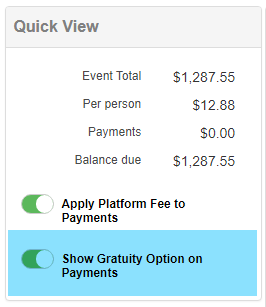
Toggle this switch to turn off the gratuity prompt from appearing in the payment portal for that specific event only.
