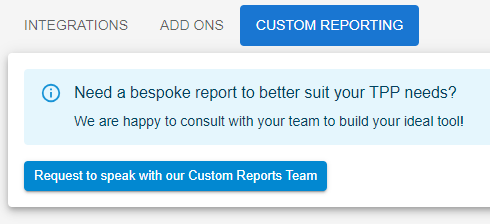Subscription Manager
The Subscription Manager is located in the drop down menu under the User Icon that is located in the top right corner of TPP.
*Only accessible for users with Admin access*
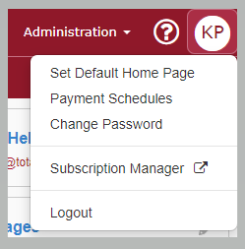
What is the Subscription Manager?
The Subscription Manager allows you to view and manage information about your account first hand, such as:
- Viewing & updating current Plan information
- Viewing current Users or adding new Users
- Current Integrations & Add Ons
- Adding a Custom Report
Subscription & Billings
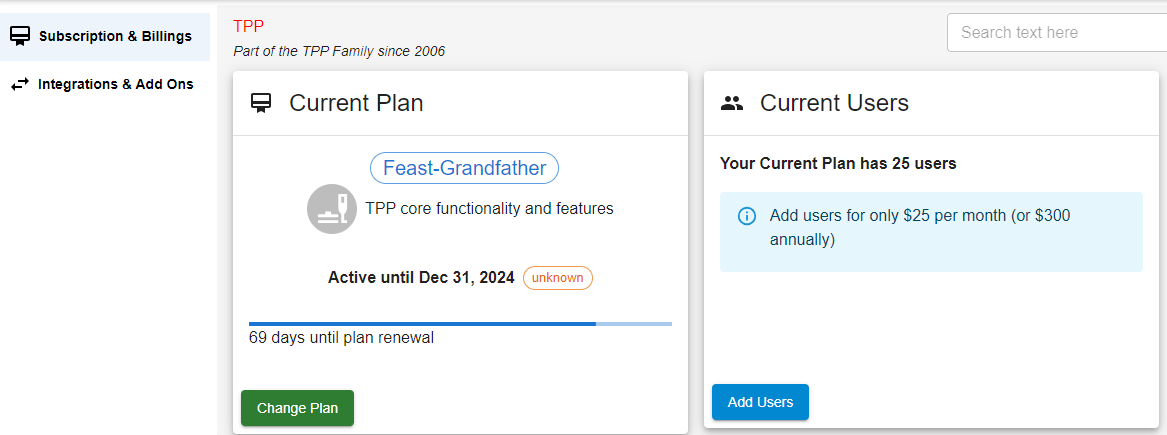
Upgrade your existing subscription through the Subscription Manager by selecting Change Plan or add new users to your account by selecting Add Users.
Integrations & Add Ons
View the integrations that are currently part of your TPP subscription.
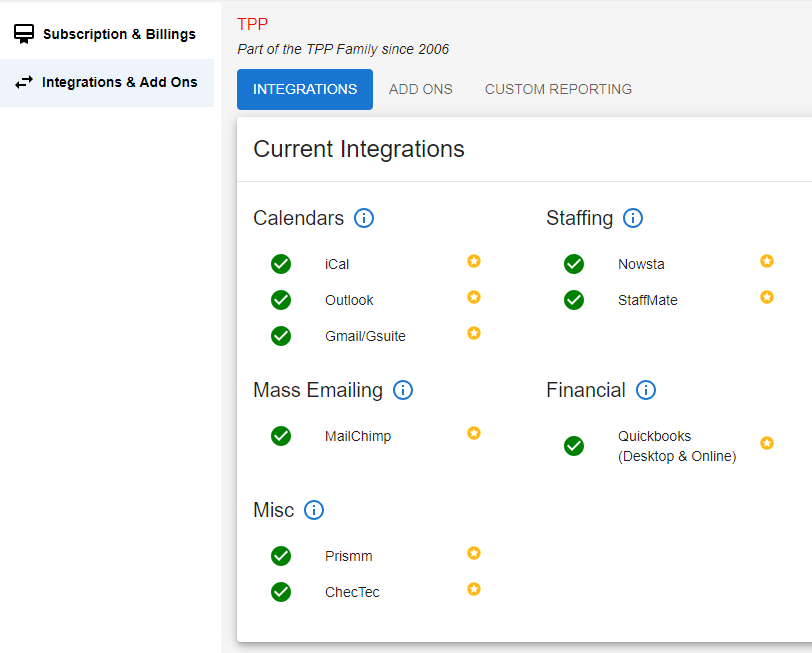
Add Integration Package
If you don’t currently have the integration package, click the button to have someone reach out to assist with adding.
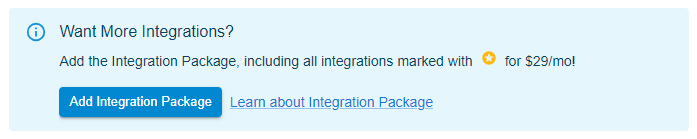
Add Ons
Allows you to view your existing Add Ons and view what is available.
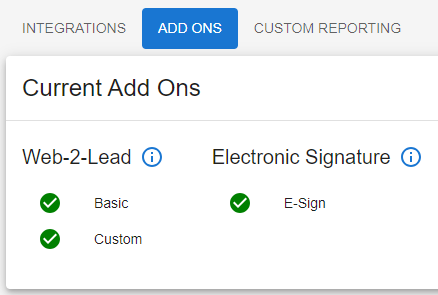
Available options are Web-2-Lead forms (Basic and Custom) & eSign.
Custom Reporting
While the default reports in TPP work for most of our users, we realize that some companies prefer a report that is more specialized to their brand and/or how their team operates.
To submit your request for a Custom Report please click the link below!