Application Preferences
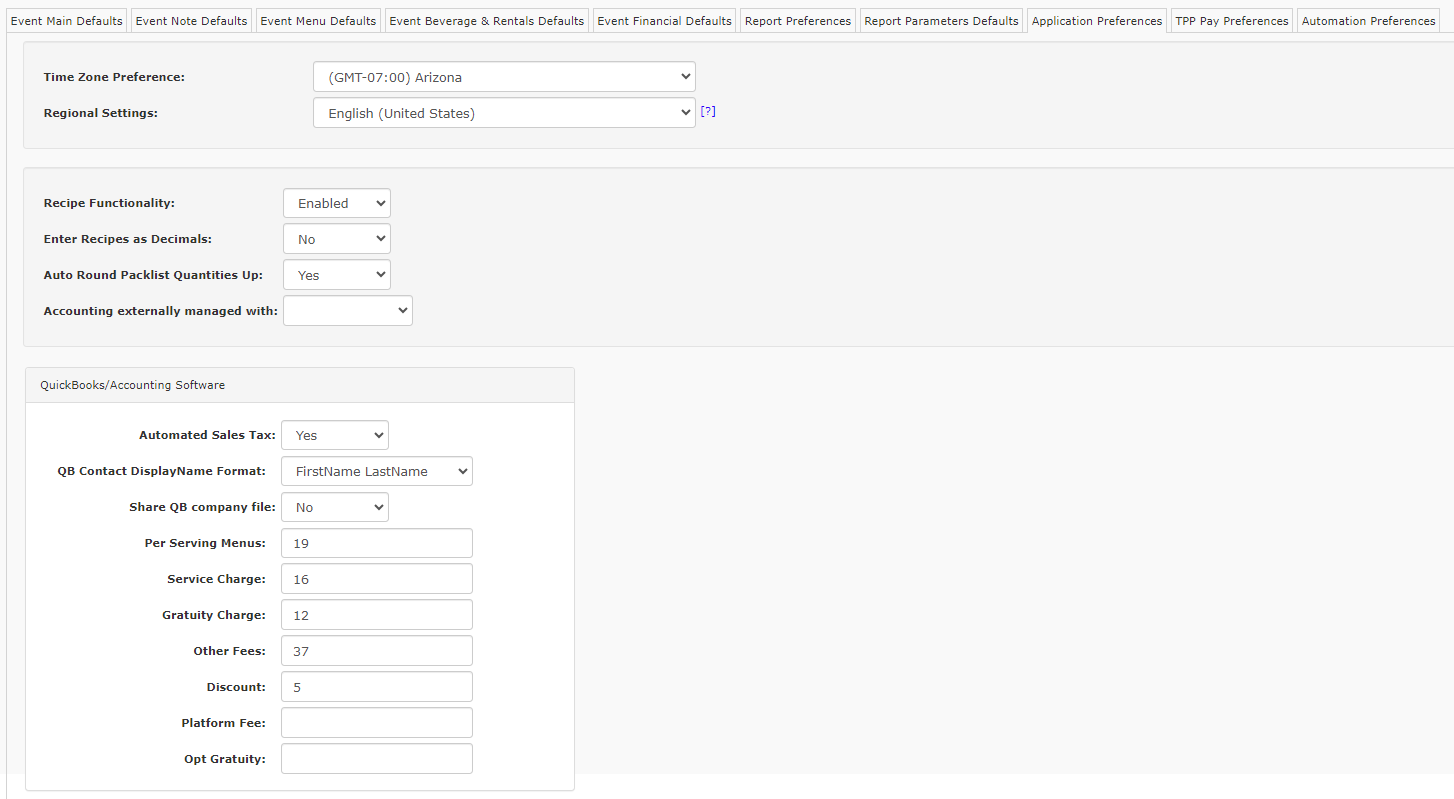
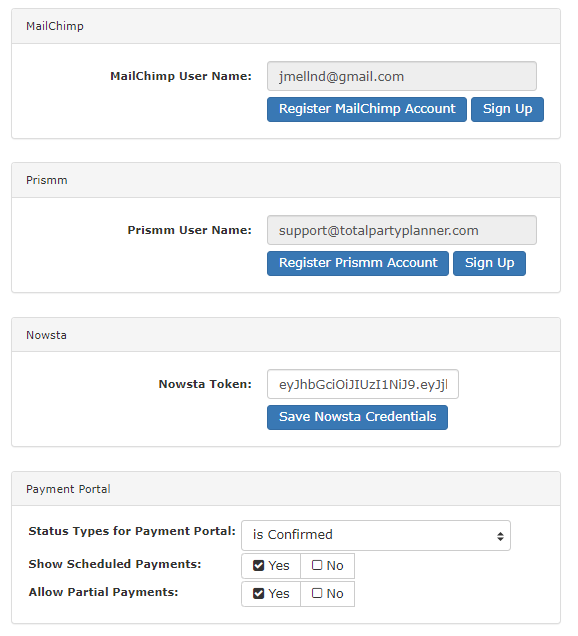
Time Zone Preference: Set your default time zone
Regional Settings: The regional information determines your currency and date formats.
Recipe Functionality: Ignore (TPP Internal Use)
Enter Recipes As Decimals: Allows for more precise recipe measurements.
Auto Round Packlist Quantities Up: Rounds up auto-calculated packlist item quantities.
Accounting externally managed with: Connect your Quickbooks account.
Automated Sales Tax: Allow Quickbooks to automatically assign Sales Tax upon export.
QB Contact DisplayName Format: Set up how your Quickbooks info should format.
Per Serving Menus: Ignore (TPP Internal Use)
Service Charge: Ignore (TPP Internal Use)
Gratuity Charge: Ignore (TPP Internal Use)
Other Fees: Ignore (TPP Internal Use)
Discount: Ignore (TPP Internal Use)
Platform Fee: Ignore (TPP Internal Use)
Opt Gratuity: Ignore (TPP Internal Use)
MailChimp User Name: Connect with MailChimp.
Prismm User Name: Connect with Prismm.
Nowsta Token: Connect with Nowsta.
Statuses for Payment Portal: When you send a client a payment link, choose what invoices will show for them as due. (Available with EVO and Authorize.net only)
Allow Scheduled Payments: Allow clients to see/pay scheduled payments through the Payment Portal.
Allow Partial Payments: Allow your client to make a partial payment or restrict it to total balance due.
