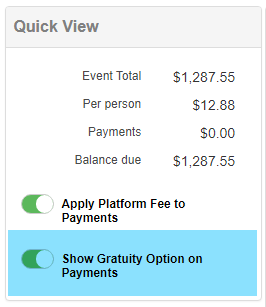Platform/Program Fee
This is an optional fee to charge your clients when submitting a payment.
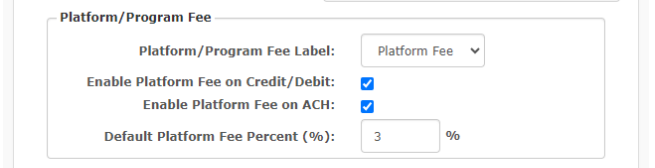
- Platform/Program Fee Label – Choose how the name of the fee appears to your client in the portal and on client facing reports (i.e. Proposal, Invoice).
- Enable Platform Fee on Credit/Debit – Check this to apply the assigned fee on any future Credit/Debit transactions
- Enable Platform Fee on ACH – Check this to apply the assigned fee on any future ACH transactions
- NOTE: There is not currently a way to have a different amount charged for credit/debit vs ACH transactions
- Most clients do not check this to charge for ACH since the ACH rates are significantly lower than credit/debit
- Default Platform Fee Percent (%) – Assign a percentage to be calculated against the amount being submitted for payment
- Example: 3% fee on $100 would add a Platform/Program fee of $3 to the total transaction, making it $103
Liability Agreement
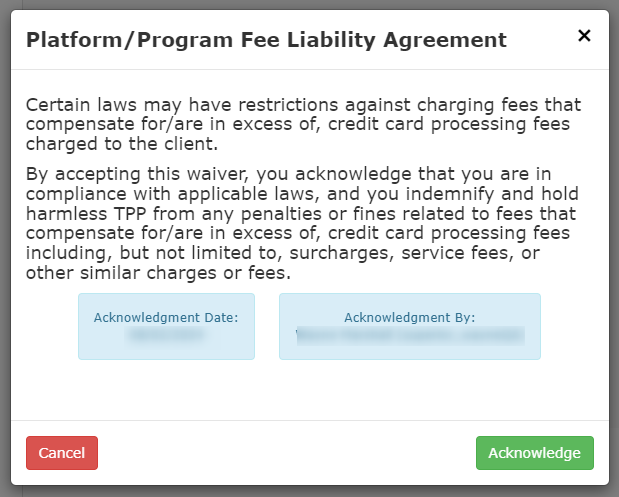
When you have assigned all of your preferences, click Save and you will be asked if you want to turn on Platform/Program Fees for all future events:
Platform Fee Prompt
If you click Yes here, TPP Pay will automatically turn these options on for future events that are already created in your system.
There is not a way to turn this on for past events, even if there is a balance due on them.
NOTE: Any previous events that are copied will retain whatever the setting were for these fees at the original event level.
If the event that was copied did not have the Platform/Program option toggled on, then the newly created version will not have them on either.
Users are able to toggle the Platform Fee on/off at the individual event level in the Financials area for each event: