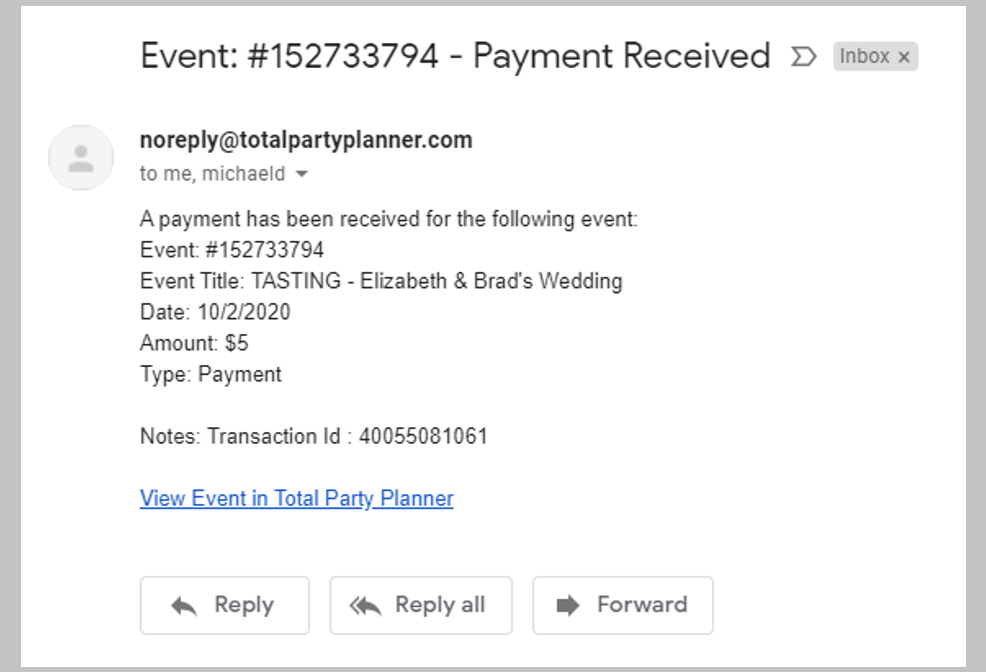Reports Page
We made some changes to the Reports > All page! These changes will make it easier to find frequently used Reports!
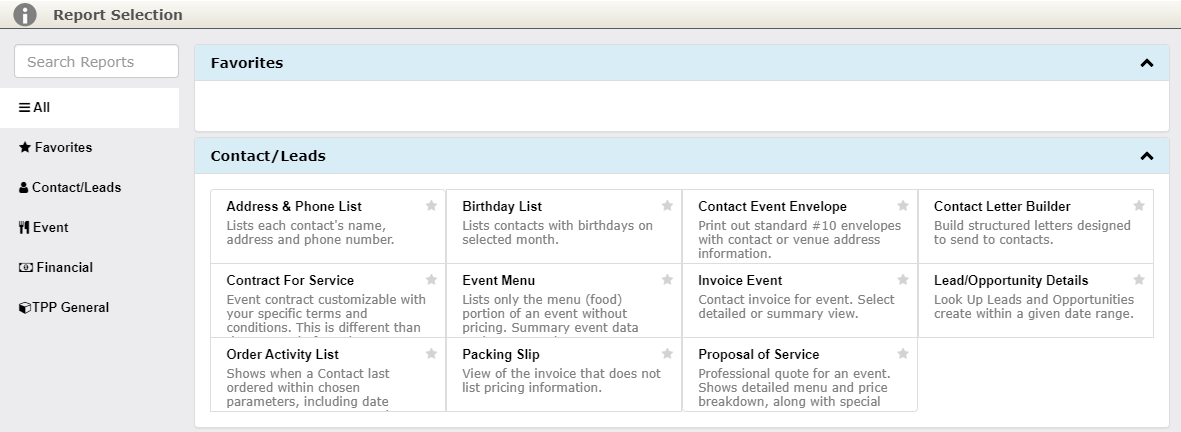
Groups
- We adjusted the way reports are grouped.
- You can now select a category by clicking on the tabs to the left.

Descriptions
- You can now see the report description at a glance.
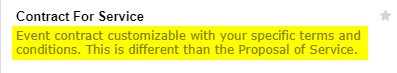
Search
- We added a Search feature to the Reports > All page.
- You can now Search this page for specific reports.
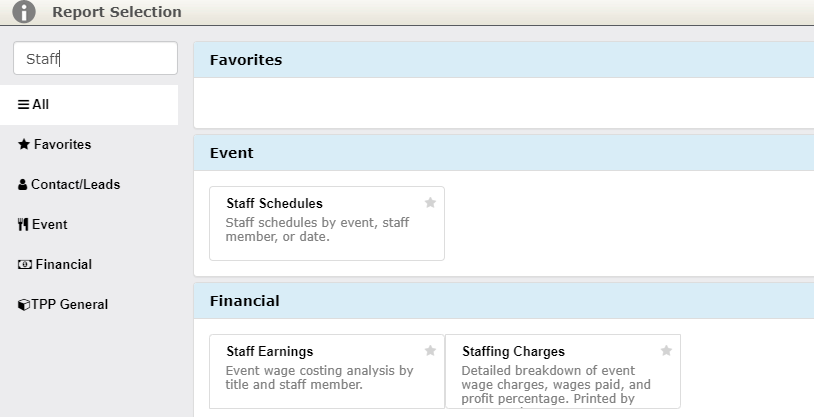
Favorites
- We added a Favorites section so you can quickly find your most frequently used reports!
- To favorite a report, simply click the star icon in the upper right corner.
- Favorite reports will appear at the top of the Reports > All page.
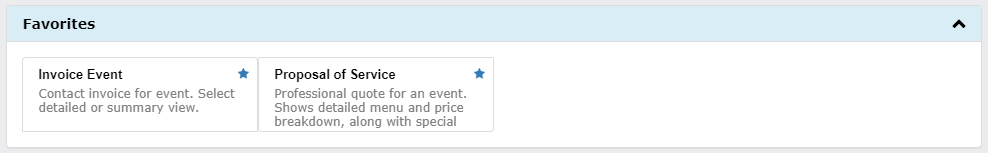
Menu Item Recipe Report
We added the ability to show ingredient costs to our Menu Item Recipes report.
Note: Requires Quick Cost or a Recipe entered with costing associated to ingredients.
- Go to the Menu Item View of any item in your database
- Click the Quick Reports drop down in the upper right corner
- Click the gear icon to open the parameters
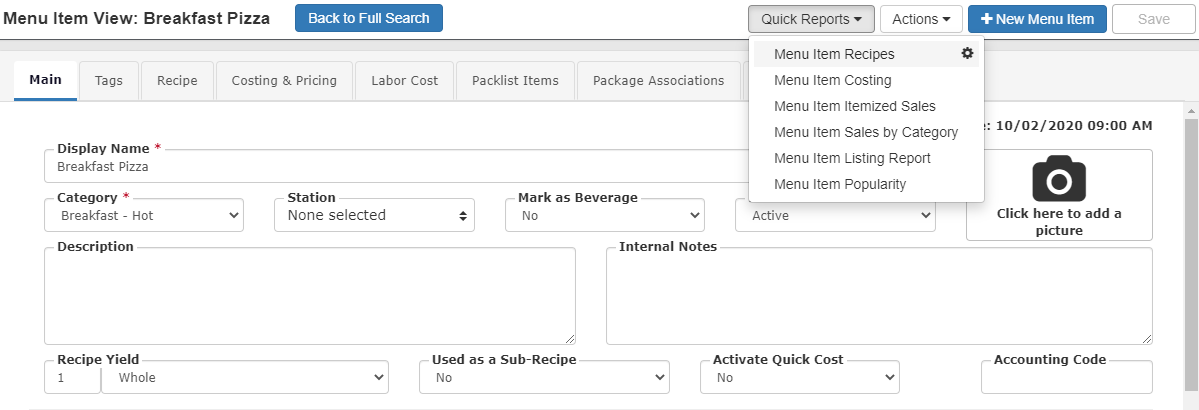
- Check the box labeled Show Ingredient Cost
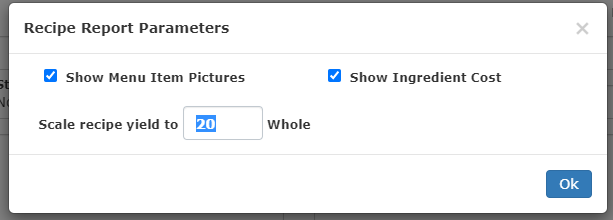
This will generate a report showing this menu item’s recipe scaled to the number of servings entered, with a column displaying ingredient costs!

Calendar
You now can filter your calendar by multiple salespeople at once! Previously you could only filter the calendar by one salesperson at a time.
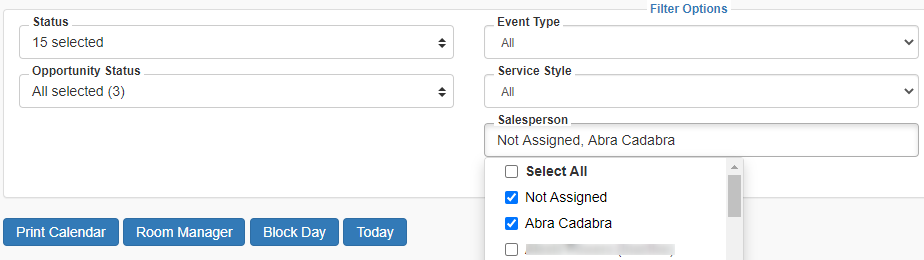
Payment Notification Emails
We have added a notification system for when payments are received!
Event Owners and Salespeople assigned to an event will now receive an email notification whenever a payment is added to an event, whether through the Payment Portal or manually!