January 17, 2023 Software Update
TPP Pay
Reports
Ledger
Platform Fees and Additional Gratuity fee amounts will now appear on Ledger report in Excel format (not PDF version).
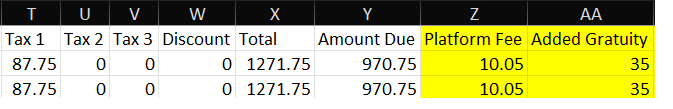
Payment Totals
Platform Fees and Additional Gratuity fee amounts will now appear on the Payment Totals report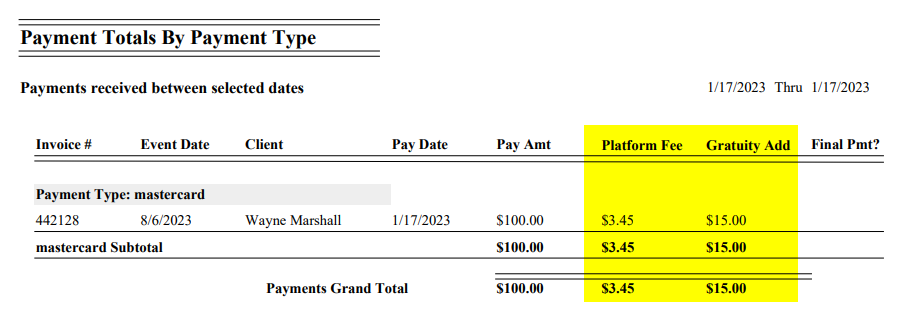
Note: Highlighting for illustrative purposes only
Quickbooks
Platform Fees and Additional Gratuity fee amounts will now export to Quickbooks as non-taxable line items.
Note: The subtotal won’t match the subtotal in TPP, but it will balance in Quickbooks
Events
Previously, clicking the name name of an item added to an event would result in TPP taking you outside of the event and to the default Item View for clicked item.
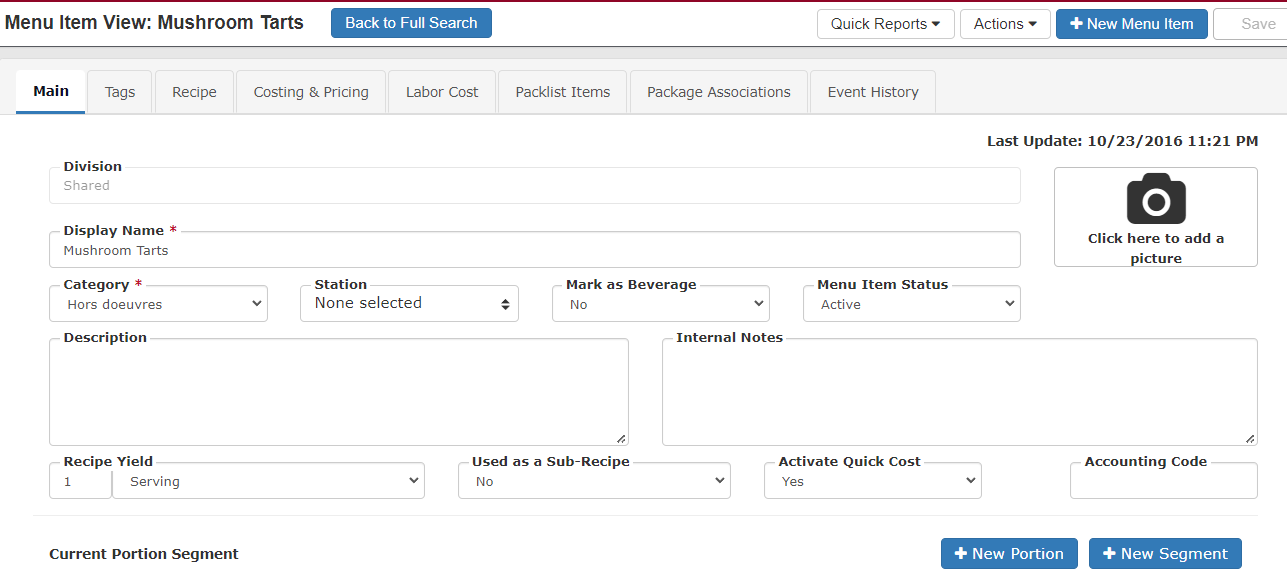
This has been updated to open up details about the item specific to the event instead of taking you away from it.
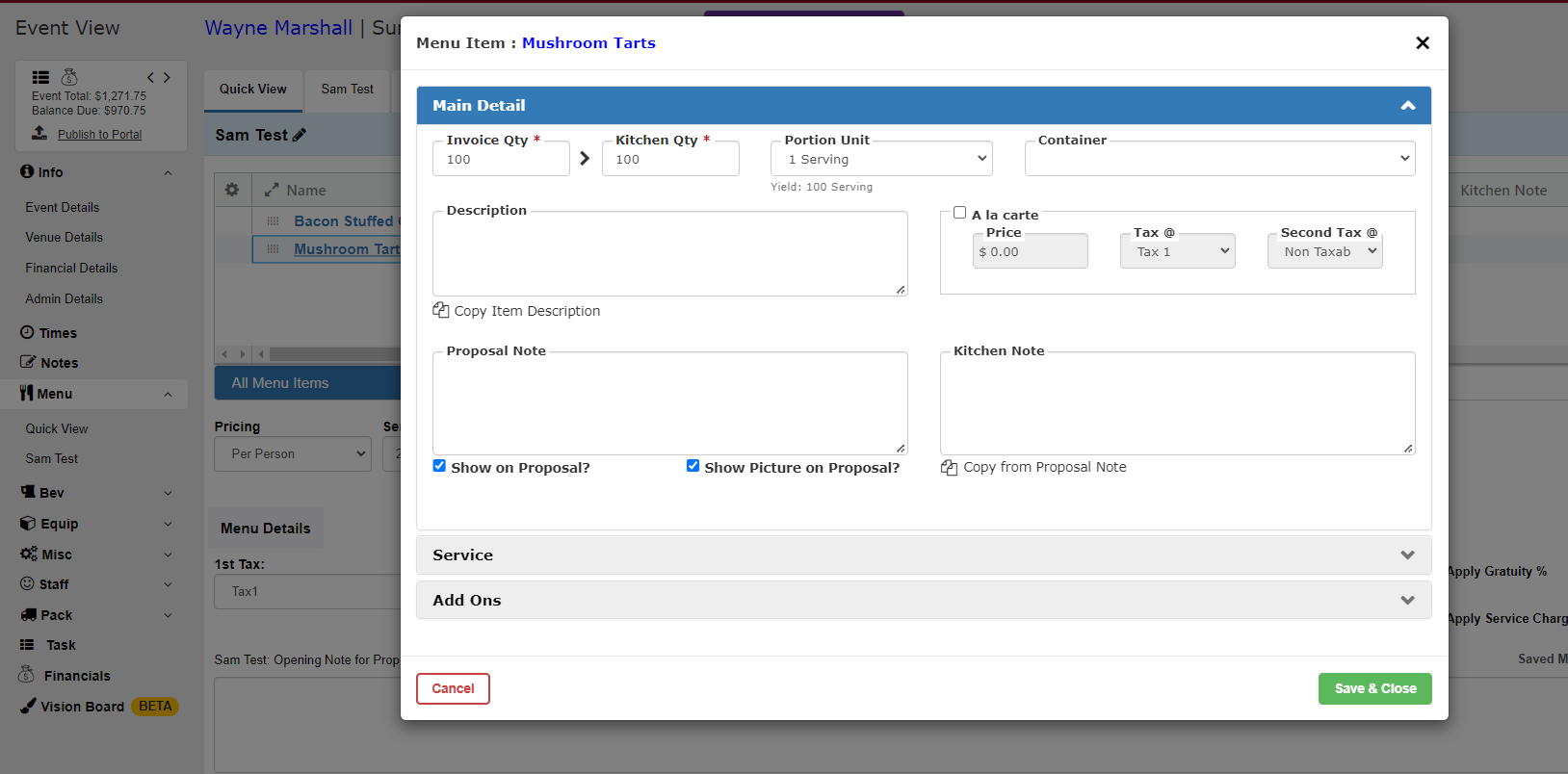 Once you are viewing this pop-up window, you can click the name at the top in blue to go to the default Item View for clicked item as before.
Once you are viewing this pop-up window, you can click the name at the top in blue to go to the default Item View for clicked item as before.
This change impacts Menu, Bevs, Equip, Misc, and names assigned in Staff.
General
We made some small changes to the upper right corner of TPP:
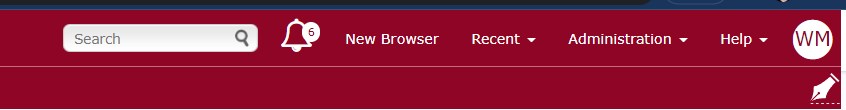
Profile Menu
Click the circle with your initials to open the new Profile Menu in the upper right.
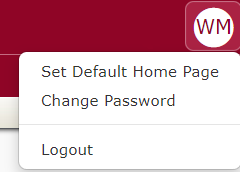
Set Default Home Page
You are now able to set a default page to appear when you first login in.
Click the circle with your initials and select Set Default Home Page.
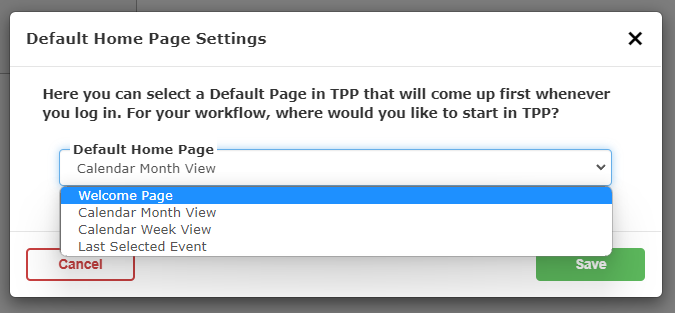
Choose your preferred home page and click Save.
Change Password
Update your password.
Logout
End your current TPP session.
All other menus in the upper right are the same, we just moved the search box to the left a little to make it easier to access while working.
