The TPP Pay Merchant Portal has many reports to review and reconcile your TPP Pay transactions.
Below is a list with a description for each. The most commonly used reports are marked with an asterisk * and given a bit more detail.
Report List
Funding Summary Report *
Anytime you get a credit or debit in your bank account from TPP Pay/Fullsteam, you are able to pull this report and see the details about the credit/debit by clicking the Funding ID to open the detailed report.
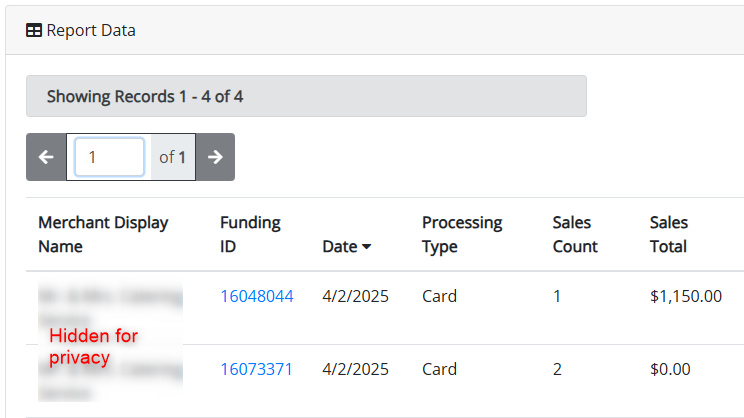
Funding Detail Example
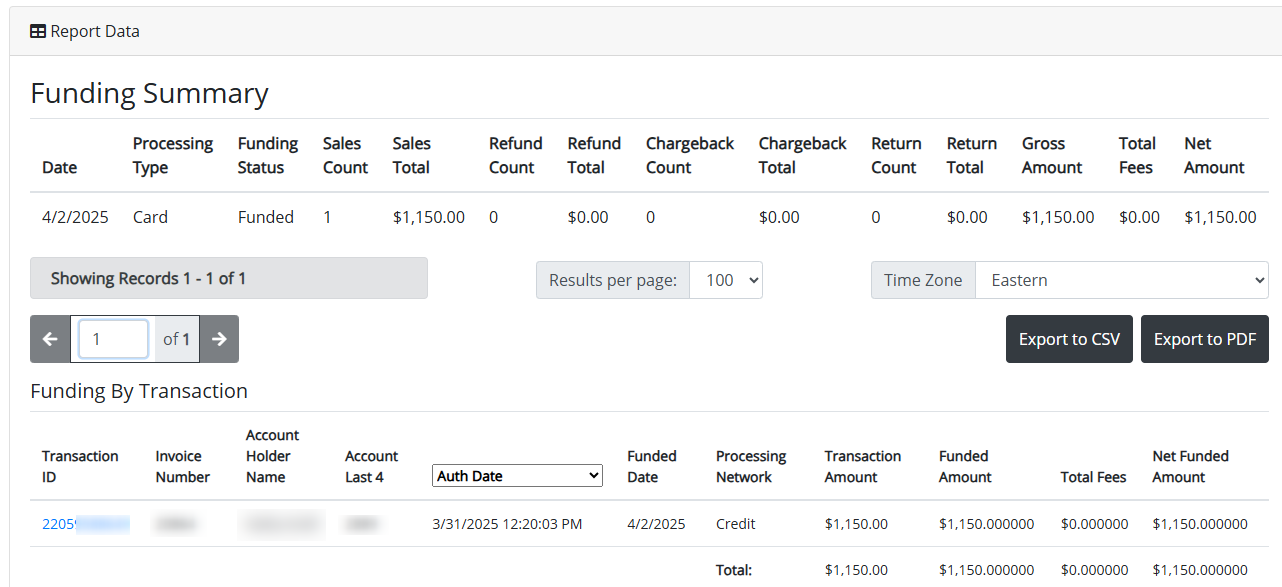
This report can be exported to a CSV or PDF file and should be reviewed by your team periodically to confirm recent deposits.
Transaction Summary Report
Shows total transaction count and volume per day for each payment method.
Funding By Transaction Report
Shows the transactions that have been funded in the specified date range.
Funding By Line Item Report
Shows the transaction Line Items that have been funded in the specified date range.
Chargeback Summary Report
Shows the count and volume of chargebacks for the given date range.
Chargeback Report *
Shows the details of chargebacks for the specified date range. A chargeback is a transaction reversal initiated by a customer after being charged by a merchant, where the customer’s bank or card issuer reverses the payment and refunds the funds to the cardholder, often due to disputes like fraud, unreceived goods, or service issues.
Chargeback Action Report
Shows the details of chargeback actions for the specified date range.
Transactions Report *
Shows all transaction (successful and failed) that occurred during the specified date range. This is the same as Transaction Search in the left toolbar and is likely the most used report.
Searching across a date range will pull up all transaction that were submitted for approval, even if they did not approve. In fact, the reason this area is used often is to look up details about failed or declined transactions.
In the example below the 2nd transaction was attempted and declined. By clicking the associated Transaction ID you are able to see more information about the reason for the decline.
This transaction was declined due to Address Verification Service and they client had to resubmit with the correct billing information for approval, which they did in the 1st transaction.
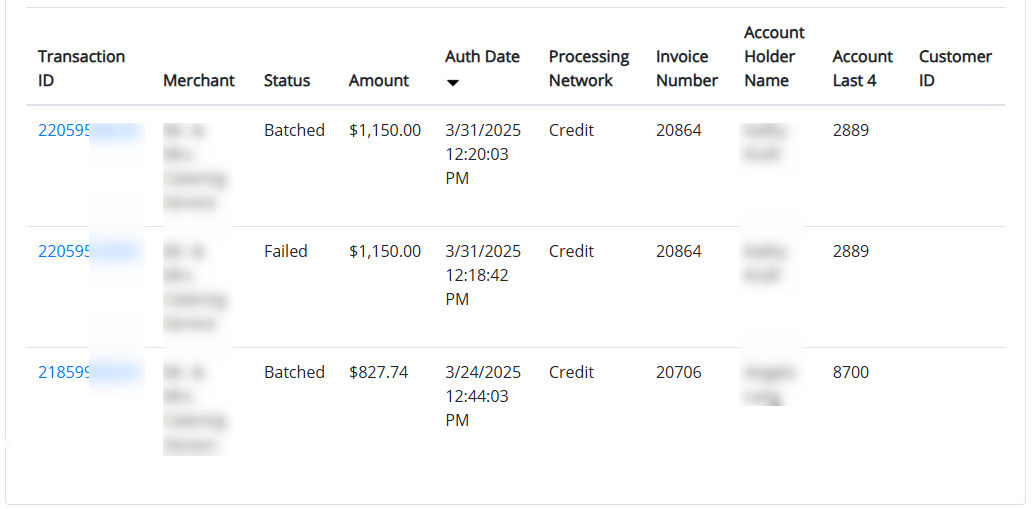
For more information about declines and AVS, click the links.
Merchant Statement *
The Merchant Statement is your monthly recap from the previous month. It provides summaries by day and payment method of transactions processed during the month selected plus deposit summaries and listings of the fees, chargebacks, and ACH returns in the deposits during the month selected.
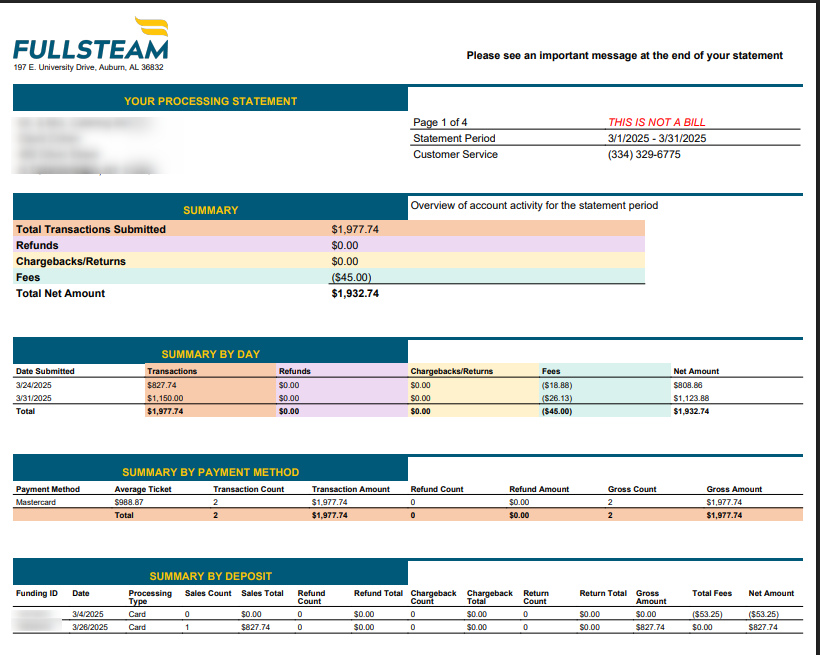
This is available around the 5th of each month to review the previous month’s transactions.
Merchant Deposit Report
Provides deposit summaries and listings of the fees, chargebacks, and ACH returns in the deposits during the month selected.
ACH Returns Summary Report
Shows the count and volume of ACH Returns for the given date range
ACH Returns Report
Shows the details of ACH Returns for the specified date range
