Adding Menu Packages to an Event
Menu Packages help save you time when adding multiple menu items to your events!
In an Event View go to the Menu section.
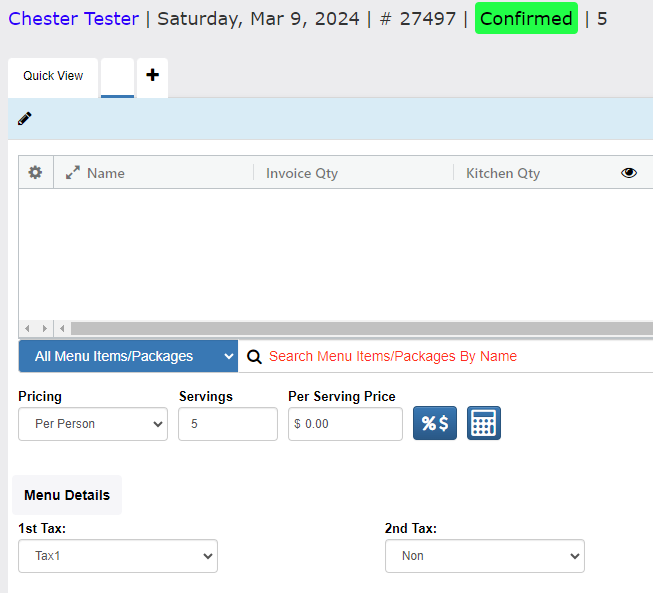
Select the blue Add Menu Items/Packages drop down and select Menu Packages. The search area will now say “Search Menu Packages by Name“.
Clicking in the search area will display the list of available Menu Packages for you to choose from.
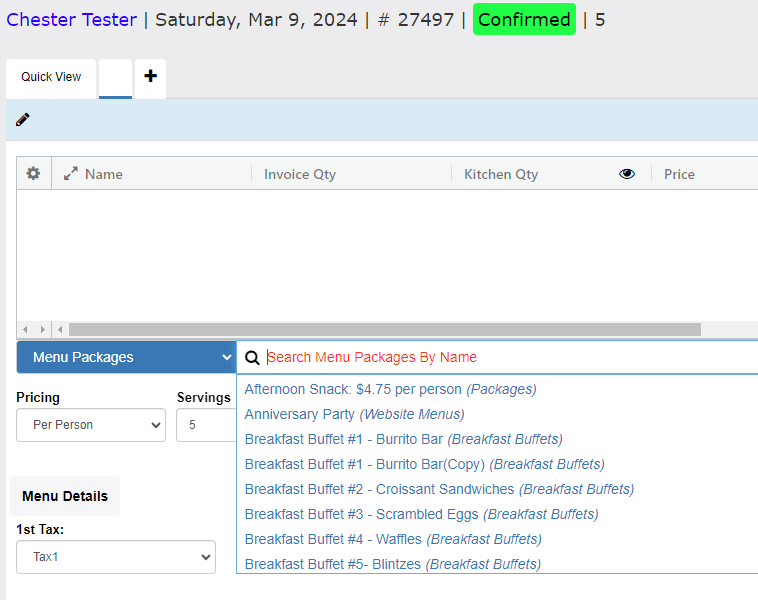
Once you select your package from the dropdown, it will populate a window for you to choose the items from your package that you want to add to the event.
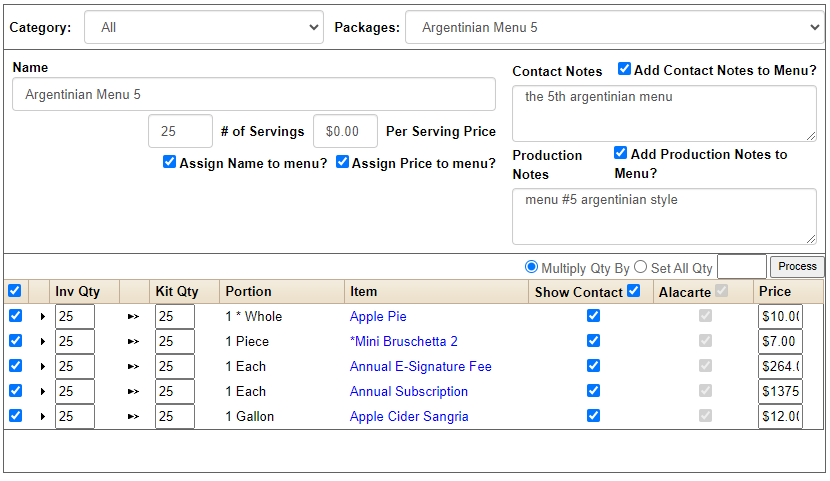
You can select individual items by using the check boxes on the left.
Click Add Items to Event once you’ve made your selections.
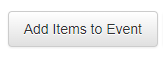
It’s just that quick and easy!
