Automation Preferences
Automation Preferences let you set up daily emails for specific reports to be delivered to your team with information about your events.
This feature can be found under Administration > Profile & Preferences > Automation Preferences
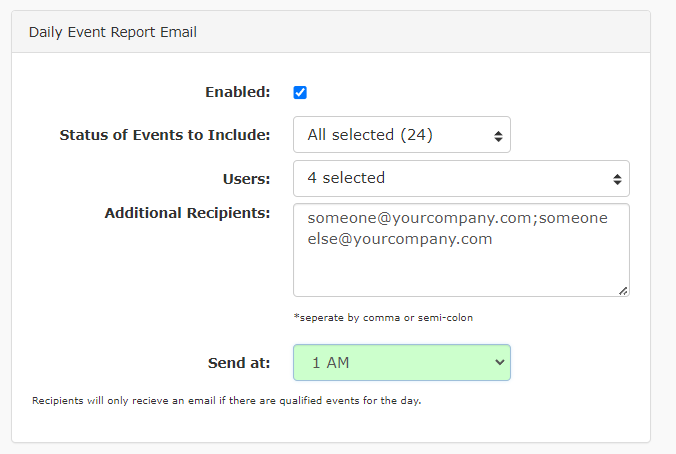
Daily Event Report Email
- Enabled: Turn the automated email on or off
- Status of Events to Include: Only events that are assigned the status(es) selected here will be included in the emailed report
- Users: Any TPP logins with a confirmed email address under Manage Users can be checked to receive the automated email
- Additional Recipients: Add any additional email recipients here
- Separate multiple emails with a comma or semi-colon
- Send At: Decide the approximate time (local time) the email will be sent
NOTE: If there are no qualifying events on a day, then no email will be sent.
STAY TUNED FOR MORE AUTOMATED REPORT OPTIONS IN THE FUTURE!
