NEW FEATURES
TPPsales
Leads on Calendar
Your leads will now have the ability to be shown on the calendar along with events.
Calendar View
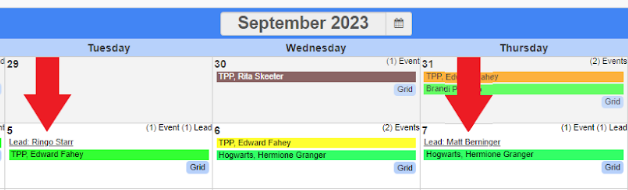
Hovering over the lead on the calendar will give you some basic information and clicking the lead will open it in TPPsales.
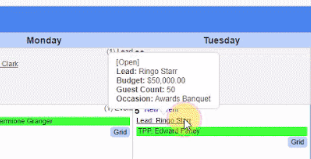
TPPsales Lead View
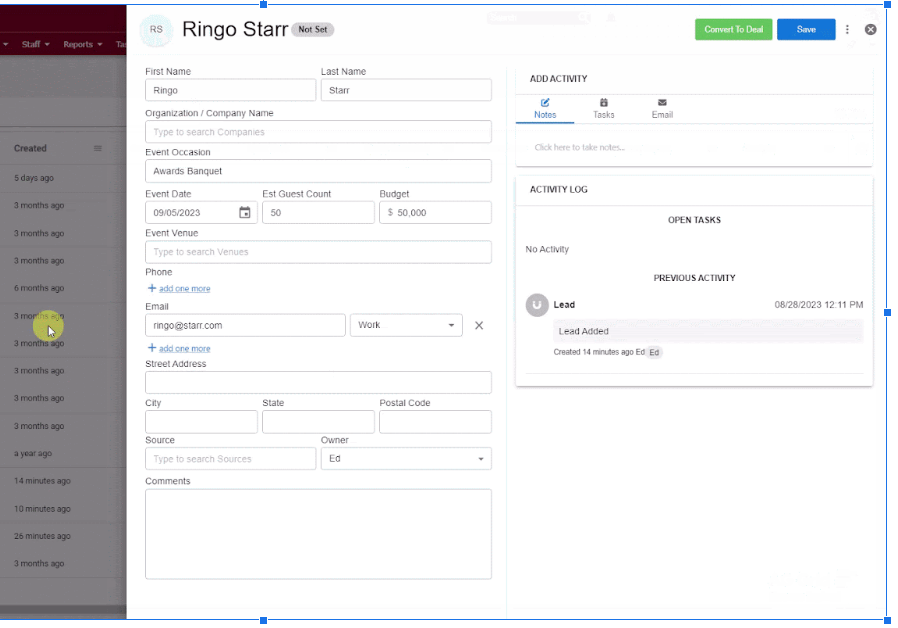
Calendar Filters
You can control which leads show by status (Open, Converted, or Archived), as well as check the “Web Lead Only” filter to just view Leads submitted online via your Web-2-Lead form.
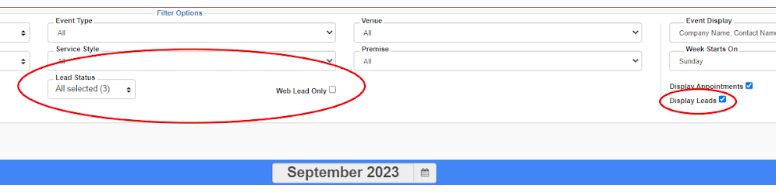
Note: You can always uncheck the “Display Leads” filter to hide leads at any given time
TPP Pay
Added the option to copy and share the payment portal link from Financials for “All Published Events” instead of just one at a time.
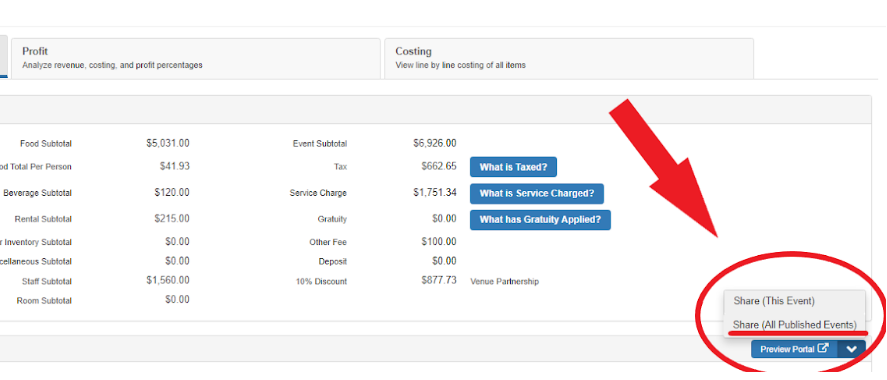
- Located in the “Financials” section of any event under the “Preview Portal” button
- Please ensure all desired events have been published prior to sending link
TPPsales
Added a Show More option to Deals view to make loading faster.
Email Templates
You can now add preset subject lines to email templates.
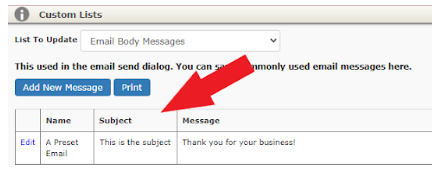
- Located under Administration > Custom Lists > Email Body Messages
- Add new preset messages with a subject to use on events, or edit existing messages to now include a subject
- Save a step when emailing out by having a preset Subject with your Message!

