QBO Export Permissions in TPP
Permissions can be verified by navigating to Admin > Manage Users
Next, click Edit User next to the TPP user to verify:
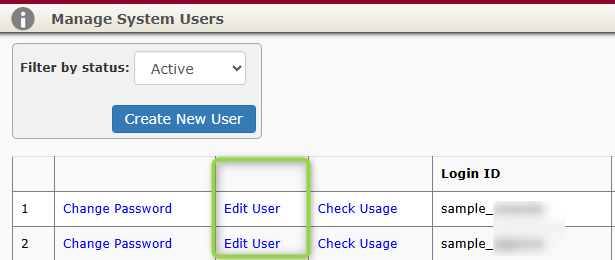
Click the second tab called Application Update Permissions:
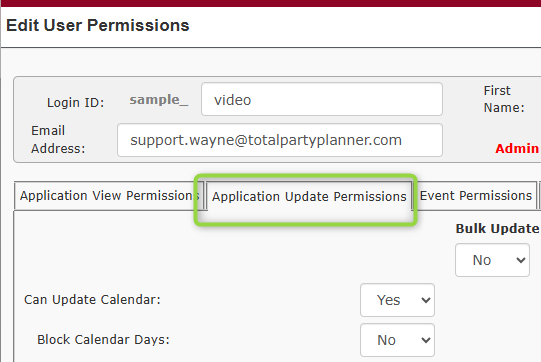
Make sure the following fields are marked as Yes:
- Can Update Contacts
- Can Update Menu Items
- Can Update Inventory
- Can Update Miscellaneous
- Can Update Staff
- Can Export to Quick Books Online
Make sure to click Save for any changes.
