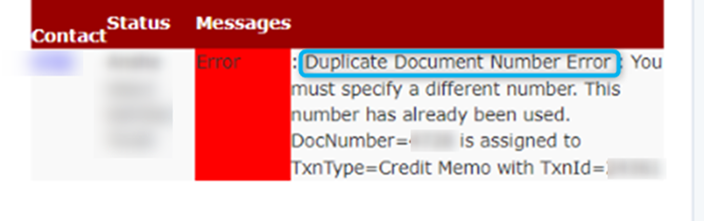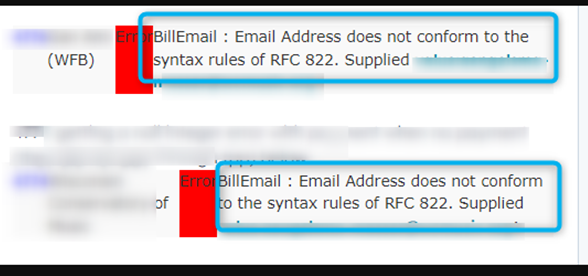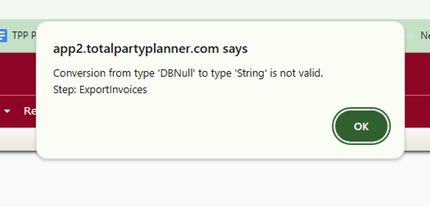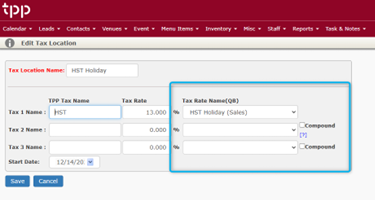QBO Export Discrepancies/Errors
Sometimes during your export you may receive a notice of a discrepancy or and error. Here are some common reasons and some ways to fix them.
Discrepancies
A message will display if there is a conflict between TPP and QBO totals during export.
There are generally a few reasons for this:
- A difference in tax values as they are set up in TPP vs QBO
- The way a discount is applied and calculated in TPP vs QBO
- Variances in how QBO and TPP rounds numbers on line items.
- If the variance is a small amount, you may not want to worry too much about the variance as there may not be a way to resolve due to the rounding difference mentioned.
Error Messages
Error messages can be difficult to figure out as there are two different software applications communicating (TPP & QBO) and the language is not always the same.
DBNULL Error
If an event/invoice fails to export and you may receive a “DBNULL” error message.
This is a generic error that doesn’t mean anything specific, unfortunately.
The first step in determining the reason for this error is to attempt the export again without checking the boxes to export payments.
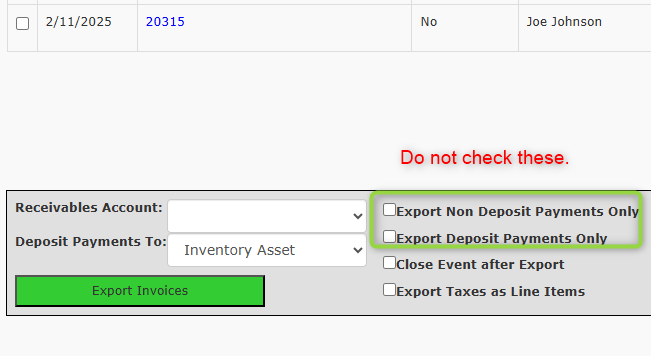
If the issue is payment related, the invoice may export successfully and you will need to determine why the payment caused the issue.
Open the event in TPP and see if you notice anything odd and if nothing seems out of the ordinary, please reach out to our support team for more assistance.
If the issue is not payment related, exporting events/invoices without payments may allow QBO to return a more specific error message that can guide you to a solution and allow you to successfully export the impacted event/invoice.
If you have many events that you are exporting at one time, it is possible that the error is only related to one event in the group you are exporting.
The may mean that you will need to export each event/invoice separately to determine which individual event/invoice is causing the error.
Duplicate Document Error
A common error message is Duplicate Document Number Error.
This usually means that the event/invoice number in TPP is not unique in your QBO account, but could be a few things:
- An existing invoice in your QBO account that is already using the number that is on the TPP event/invoice attempting to be exported.
- A vendor invoice in your QBO account that is already using the number that is on the TPP event/invoice attempting to be exported.
- A cleared or recorded payment check number, etc.
To resolve this you will need to open the event in TPP and add any character to the end of the event/invoice number to make it unique.
Once you have update this, hit the green Save button in the upper right corner and attempt to export again.
Contact Error
If The Export fails due to the Contact not being able to be exported or created in QBO this means that that individual name probably already exists in the QBO account in a “Non-Customer” category (Employee, Vendor, etc.).
There are two approaches to resolving this:
- Slightly alter the Contact name in TPP (add a middle initial or an honorific [Mr., Ms., Miss, etc.]) and re-export or you can find the individual name in QBO in whatever Classification it is currently under and slightly alter the name (using those same guidelines above)
- Deactivate that record in QBO. Once either of those steps are complete you should be able to Export Invoices for that Contact and create a “Customer” profile for them automatically.
Email Address Syntax Error
Another Common Error Message you may see is Email Address Syntax rules.
The email address listed on the contact record in TPP for this Invoice has been formatted incorrectly and/or is simply not a valid email address.
Some things to check:
- Is there an extra blank [space] at the beginning or the ending of the email as entered in the contact’s record in TPP?
- Was the email address copied/pasted from an email received outside of TPP?
- It’s possible there was an additional character also included during the copy that is causing the error.
COMMON EXAMPLE: frank@example.com>
That ‘greater than’ chevron at the end of that example email address (in blue above) should not be there.
As a result, the event/invoice will not export to QBO successfully until the email address error has been corrected.
Our Integration essentially exports Invoices as a collection of financial Line Items most often with Taxes added on an automated level dictated by Location. Items are assigned an Accounting Code by QuickBooks automatically at the time of Export.
Conversion from type ‘DBNull’ to type ‘String’ is not Valid
This is almost always a Tax Location (TPP) vs Tax Agency (QBO) compatibility error.
A new or edited Taxing Agency needs to be added to QBO using the same name and numbers as the Tax Location that is in TPP.
Then it must be mapped manually in TPP under appropriate Tax Location.
Go to Tax Location > Edit > Tax Rate Name (QB) to do so.
NOTE: TPP and QBO must be connected for this third ‘mapping’ column to appear under the associated Tax Location to edit.