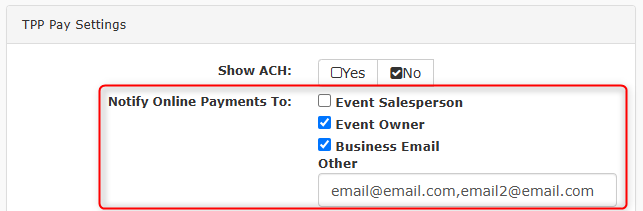
Notify Online Payments To:
By default, any payments submitted online will automatically generate a notification email to the following individuals:
-
- Event Salesperson – Sent to the email address on file under their Staff View
- Event Owner – Usually the same as the Salesperson, unless manually changed
- Business Email – Email address under Administration > Business Information
- NOTE: Does not send an email to any BCC Email Address entered under Business Information
- Other – Add any other email addresses here that you would want to receive notifications for online payments
- NOTE: Multiple emails can be added here and should be separated by a comma
