Getting Started Guide
Adding Staff Titles
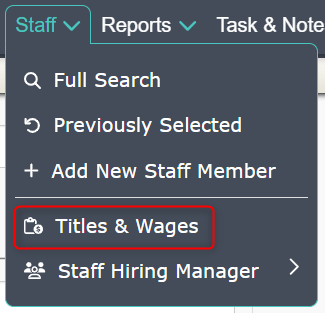
For purposes of the getting started guide, we will only look at managing staff titles themselves (waitstaff, bartender, etc). Ultimately you will also manage the personnel assigned to those titles.
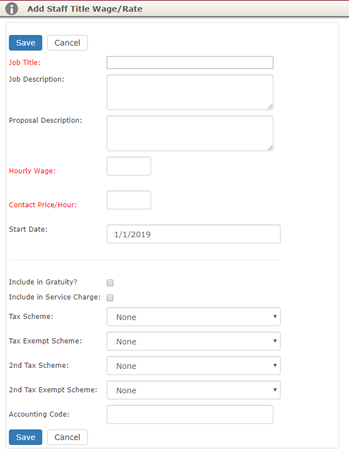
- Select the Staff |Titles & Wages option from the main toolbar.
- Click the Add New Title button.
- Enter Job Title, Hourly Wage (what you pay per hour), Contact Price/Hour, (what you charge per hour), and Start Date for this particular wage.
- The start date should always be sometime in the PAST to accommodate any earlier event bookings you may want to enter.
- You may also check whether you would like to include Gratuity and Service Charge, as well as apply the Tax Schemes set up in Step #1.
- Click the Save button.
- Repeat for any other titles your event requires.

