Getting Started Guide
Adding Inventory
If the event you are building involves itemized beverages or rentals, follow the steps below to add Inventory items to the database now.
Event beverages are added with a classification of Beverage and event rentals are added with a classification of Equipment.
Any other inventory that are not classified as beverages or equipment would be classified as Other.
Main Detail
- Select the Inventory | Add New Inventory Item option from the main toolbar.
- Enter the item name in the Item Name field.
- Select either Beverage or Equipment from the Classification dropdown list.
- Select a Category from the drop-down list. Use the Quick Add Item Category button to add any new items to the list.
- Note: This list is fully customizable later to match your business requirements.
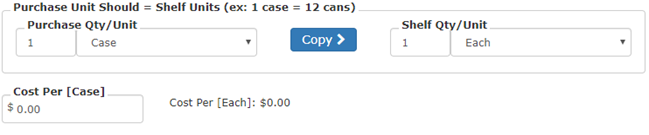
Purchase Qty/Unit
- Enter the purchase amount and unit in the Purchase Qty/Unit field.
- Ex: “1 Case”
- Enter the Purchase Cost for the item entered above.
Shelf Qty/Unit
- Enter the shelf amount and unit in the Shelf Qty/Unit field.
- How does the purchase detail break down?
- Ex: “24 Cans”.
- The total purchase unit amount and measurement MUST EQUAL the total shelving unit amount and measurement.
- How does the purchase detail break down?
Pricing Detail
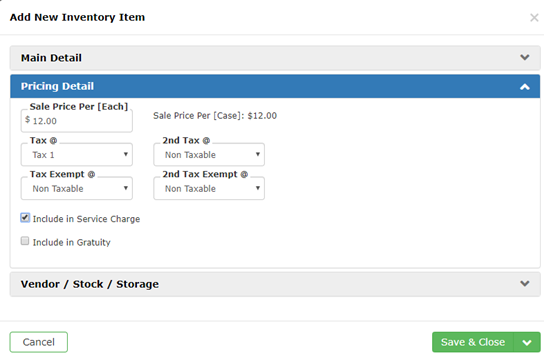
- If this item is to be sold as a beverage or rental, enter the Sale Price to the contact.
- Apply the appropriate tax, service charge, and gratuity rules for this item.
- Click the Save button.
- Repeat for all the beverages and/or rentals required for the event.
To search for existing inventory, use the Inventory | Full Search option from the main toolbar. Be sure to select the desired classification (Food, Beverage, Equipment, Other).
Vendor/Stock/Storage
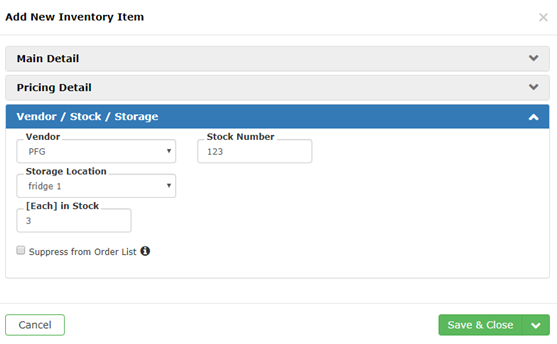
- Enter your vendor information; you can always add a new vendor by clicking “add new vendor”. You can also add a stock number for easy re-ordering.
- Select a storage location if you have multiple places where this item could be stored.
- Enter how many in stock you currently have.

