Getting Started Guide
Add a Contact
From the main navigation bar select the TPPsales | Accounts | Contacts.
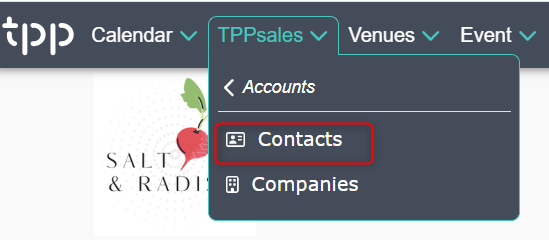
This will pull up your full list of Contacts in TPP where you can make any necessary edits. Click the green Add Contact button to add a new contact.
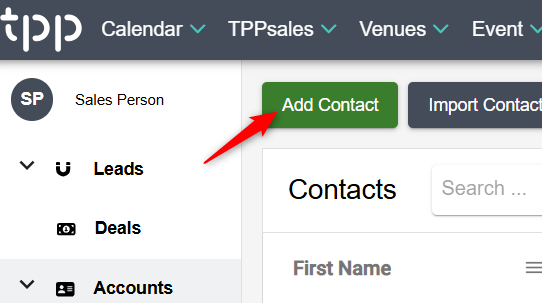
Enter the appropriate Contact information (name, company, city, state, phone numbers, email, etc.) in the text boxes.
Leave the Company field blank if it does not apply to the Contact.
Please note: Contact notes added to the record will be optionally copied to your internal reports.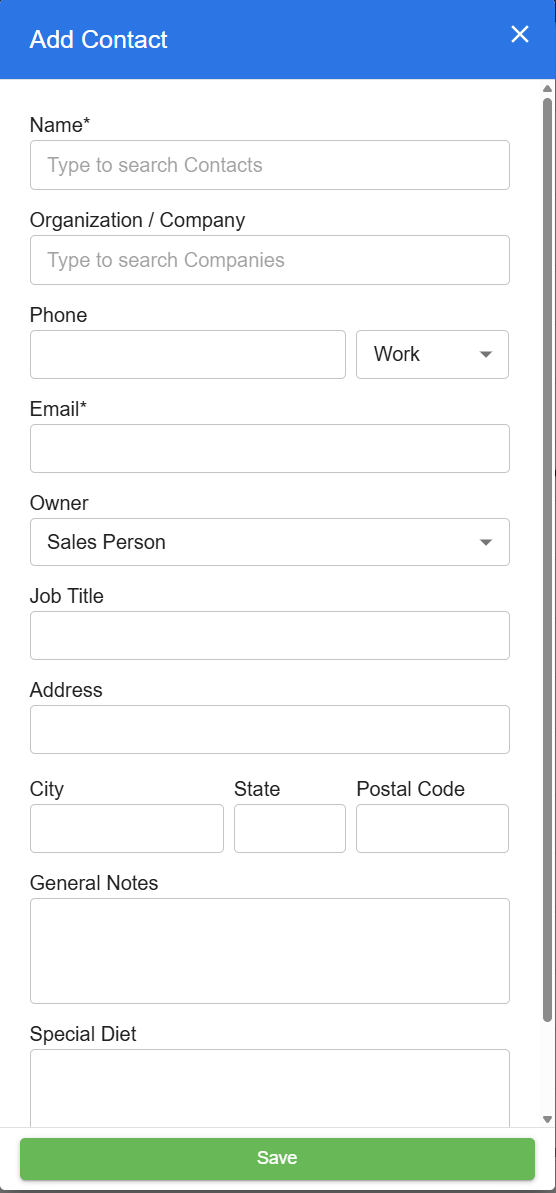
Click the Save button.

