 Event Main Defaults
Event Main Defaults
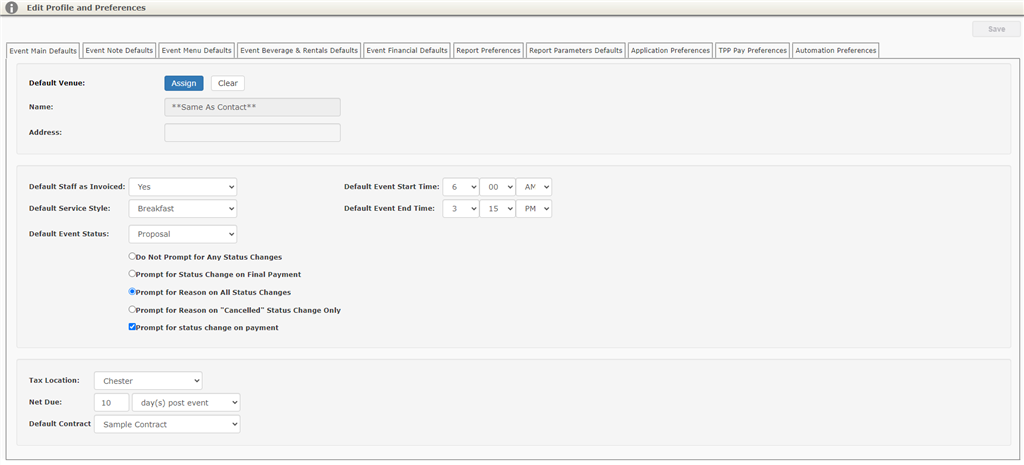
- Default Venue: You may designate a default venue to automatically populate when a new event is booked in Total Party Planner
- Note: Off-site caterers would generally leave this blank
- Default Staff as Invoiced: Automatically set staff to be invoiced when added to events
- Default Service Style: A default service style can be assigned to any new events.
- Example: If the majority of your business is Delivery, you would set this as the default
- Default Event Status: Designate what status all newly created events default to
- Note: Most TPP users set this to Proposal
- Default Event Start Time and End Time: Default your event times to an AM or PM time to make it quicker to choose the actual start time
- Example: Most clients set this to 12:00 PM as most of their events start closer to this time than 12:00 AM
- Status Change Preferences: You can set TPP to prompt the user for a status change based on certain triggers
- Do Not Prompt for Any Status Changes: User is never prompted automatically for any status changes
- Prompt For Status Changes on Final Payment: User is asked if they want to change the status after entering a payment marked as Final Payment
- Prompt for Reason on All Status Changes: User is prompted to enter a reason for all status changes
- Prompt for Reason on “Cancelled” Status Change Only: User is prompted to enter a reason for status change to Cancelled only
- Prompt for status change on payment: User is asked if they want to change the status after entering any payment
- Tax Location: Set the Tax Location that you use most often to automatically assign it to newly created events
- Net Due: Designate default payment terms for your events
- Default Contract: Assign a default contract to automatically assign to newly created events
