
In order to create an order list for items sold on your event in the Equip tab, you will want to set up what event statuses are considered confirmed events that require equipment to be ordered.
Designating Event Statuses
To designate what event statuses will allow needed inventory items to appear on the order list, you would navigate to Admin > P&P > Event Beverage & Rentals Defaults tab and scroll to the status drop down under Event Statuses that are confirmed ordering amounts.
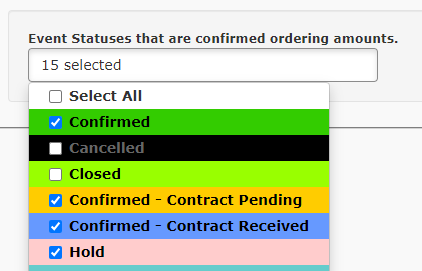
Event Order List
On an event’s Equip tab, click the kebob menu and choose the Equip. to Order (by Vendor) report.
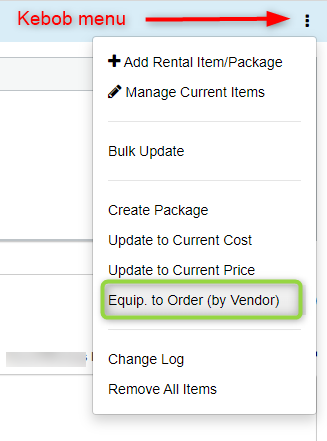
Rental Order List by Vendor (Single Event)
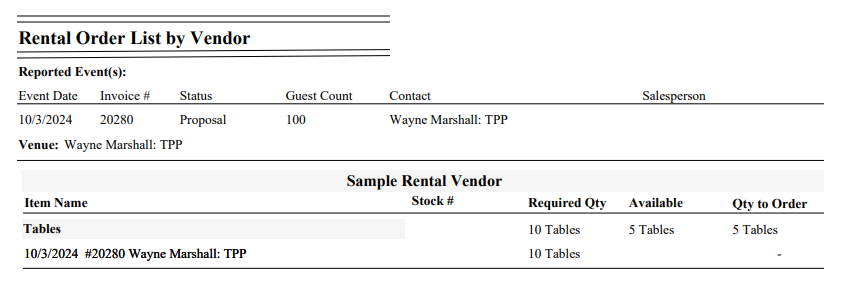 You should see the quantity of any items on the event that are needed and the amounts you will need to order that exceed your in-stock amount.
You should see the quantity of any items on the event that are needed and the amounts you will need to order that exceed your in-stock amount.
Related Links
