The Event History tab will give a quick view of all the Events ever setup in the database for a given Contact.
The Events are sorted from most recent to oldest.
- Click on the Contact > Full Search option on the Navigation Bar and enter the name of the contact you are searching for.
- From the search results, click the hyperlink for the first or last name of the contact to go to the Contact View.
Load History
- To view any events associated for the contact:
- Go to the Event History tab
- Click the Load History button.
- There are also some filter options available:
- Show events for: Drop down to choose between the Contact or the Contact’s Business.
- History: Choose between the pre-set date ranges available.
- Start Date and End Date: Enter a custom date range to search.
- Status: Choose what statuses the events should be in for the results.
- Example: Unchecking a Cancelled status would hide those in the results.
- Click Load History once you have changed the filters.
Show Menu
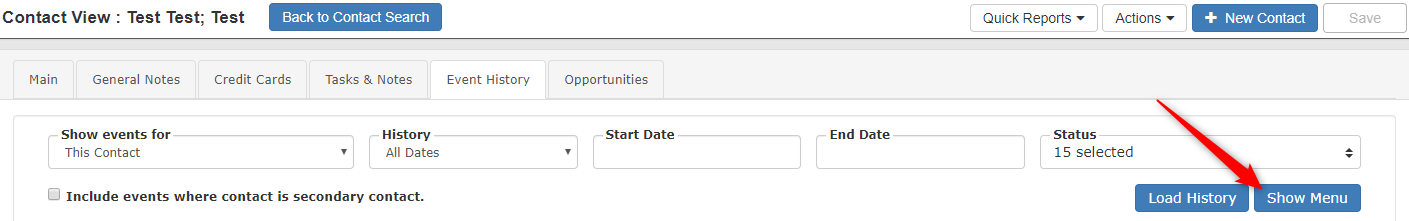
Use the ‘Show Menu’ button to view a summary of the products served for the Contact’s Events. This can be useful to avoid repetitive menus for contacts who book Events on a regular basis.
