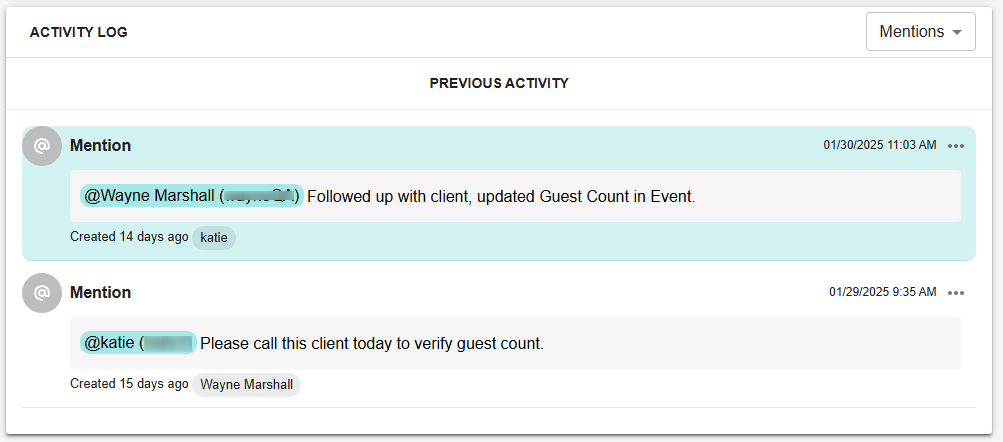@ Mentions on Deals
Exploring how to use @ Mentions on Deals in TPP!
Activity Log
Each Deal has an Activity Log where you can mention other TPP users on the Lead and view any mentions for you that have been added to that Lead.
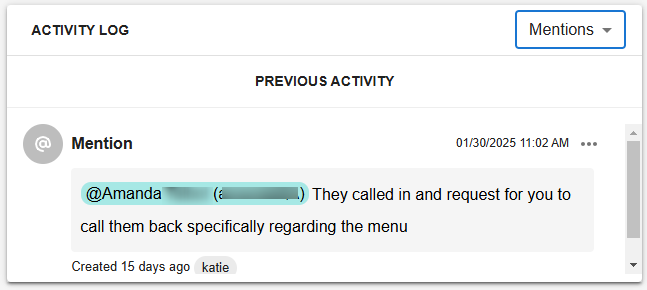
Activity Filter
In the upper right corner of the Activity Log there is a drop down that allows you to filter activity.
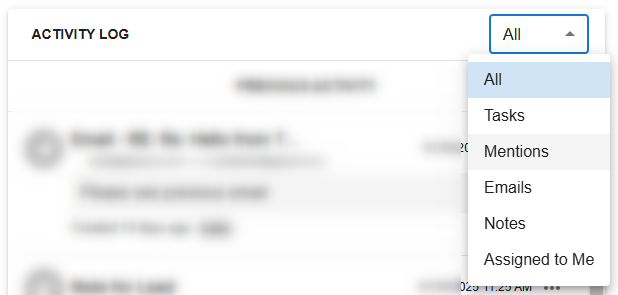
In this image, the activity is filtered to only shows @ Mentions.