Standard User Options
(Note: Some features may not be available, depending on user permissions assigned by your company admin.)
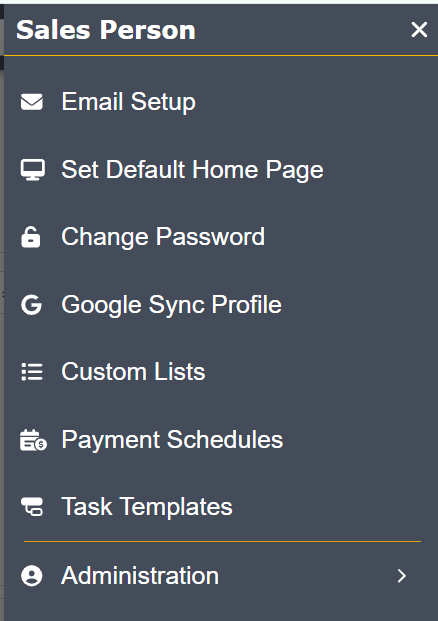
Email Setup
Enter email setting to connect your preferred email provider directly with TPP.
Custom Lists
The following standard lists can be maintained from the Administration > Custom Lists pages:
- Cancelled Reasons
- Containers
- Email Body Messages
- Inventory Categories
- Menu Item Categories
- Menu Item Package Categories
- Occasions
- Preparation Styles
- Referrals
- Service Styles
- Standard Notes
- (Proposal) Text Modifiers
- Times
- And more!
Task Templates
Set up customized task templates that will automatically populate for different actions throughout Total Party Planner.
Google Sync Profile
Set up TPP to automatically add events to your Google Calendar.
