Adding New Menu Items
To add a new menu item, go to Menu Items > Add New Menu Item in the navigation bar.
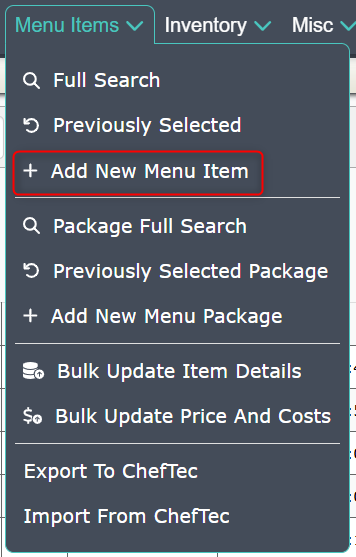
The Add Menu Item window will appear.
Main Detail Section
The Main Detail section will be open by default.
Let’s create an item called Bourbon Pecan Tartlets.
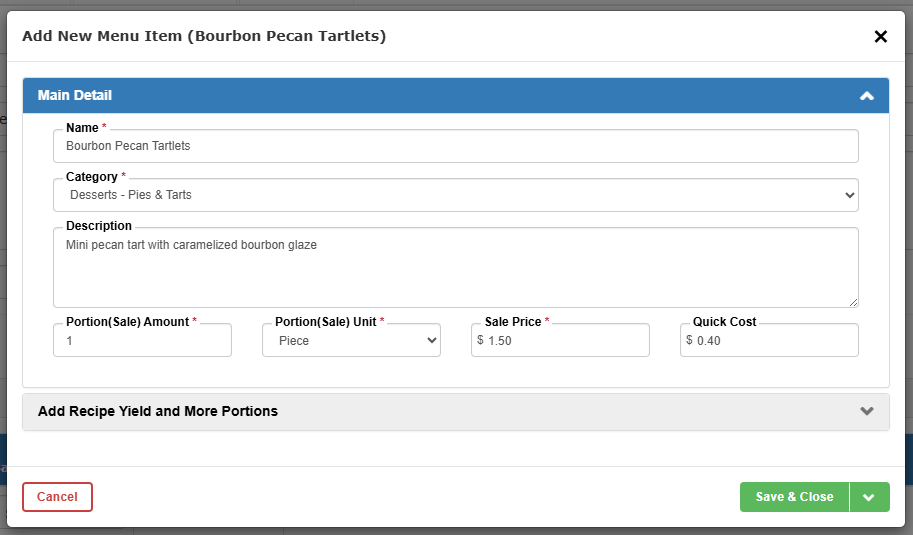
Required Fields
- Menu Item Name: This must be unique for the category it is assigned to.
- Menu Item Category: Assign the category for the menu item.
- NOTE: You can have items with the exact same names within multiple categories, but not the same category.
- Portion (Sale) Amount: Decide the minimum number of items that will be sold when added to an event.
- NOTE: This will usually be “1”.
- Portion (Sale) Unit: Enter the unit the item will be sold by.
- Example: Box, Each, Piece, Can, etc.
- Sale Price: Enter how much you will charge clients to purchase this item from you.
Optional Fields
Description: Enter a description of the item that can appear on the proposal.
Quick Cost: Fast way to apply costing to menu items without building out the recipe for the item.
Add Recipe Yield and More Portions
Click the grey header to open the Add Recipe Yield and More Portions area.
NOTE: This area is not required to be completed for menu item creation and can be added later.
If you do not complete this area, your Recipe Yield Amount will default to whatever you entered as the Portion (Sale) Amount and Portion (sale) Unit in the Main Detail section.
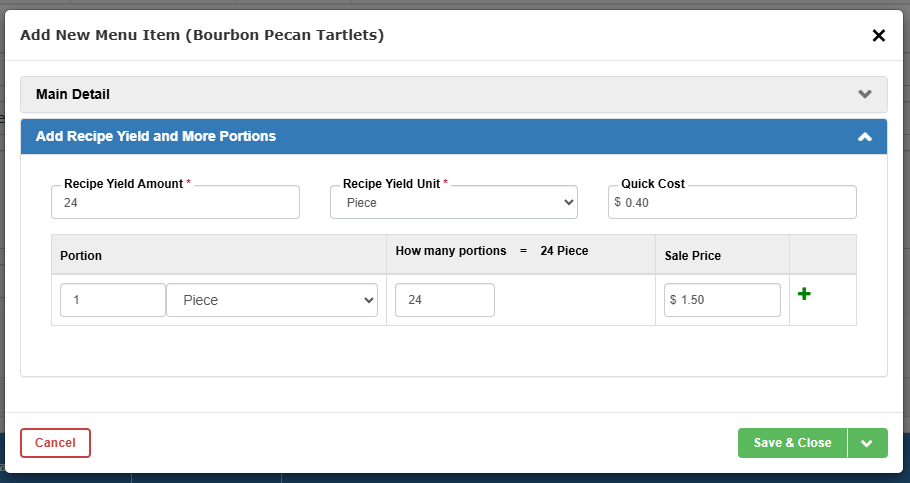
- Recipe Yield Amount: This is a set number and there can only be one yield.
- Recipe Yield Unit: This is also a set unit and you can only have one yield unit per menu item.
- Quick Cost: This will reflect whatever was entered on the Main Detail tab.
- NOTE: Default for this will always be $0.00
- Portion: The Portion (Sale) Amount and Portion (Sale) Unit you created 1n the Main Detail area will automatically appear here.
- You can click the plus sign on the right to add more Portion options:

- Example: Maybe you want to be able to sell 1 box of Bourbon Pecan Tartlets that contains 12 pieces and you want to charge $12 for the box.
- Since the yield is 24, then there would be 2 boxes (with 12 tarts in each box) per yield.
- 2 x 1 box = 24 piece (or 2 boxes worth of Bourbon Pecan Tartlets)
- Since the yield is 24, then there would be 2 boxes (with 12 tarts in each box) per yield.
- You can click the plus sign on the right to add more Portion options:
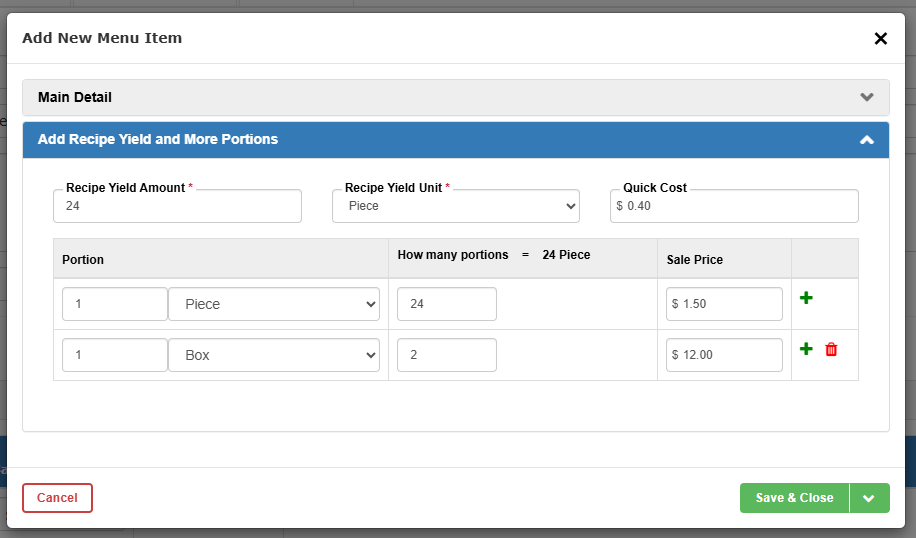
- How many portions = Recipe Yield Amount & Recipe Yield Unit: How many portion will equal the Recipe Yield Amount and Unit?
- Sale Price: How much will you charge your clients for the portion?
- Save & Close Button: Closes the Add New Menu Item window and returns to where you previously were in TPP.
- Clicking the arrow will give other Save options:
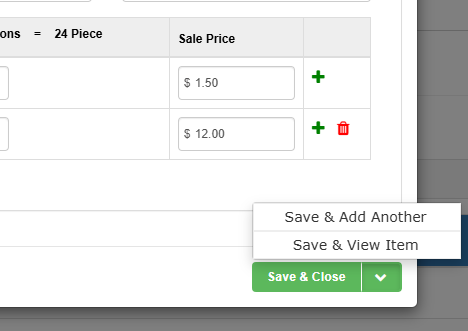
- Save & Add Another: Clear the fields and allows you to enter another new menu items from scratch.
- Save & View Item: Closes the Add New Menu Item Window and opens the Menu Item View for the item you just created.
- Clicking the arrow will give other Save options:
