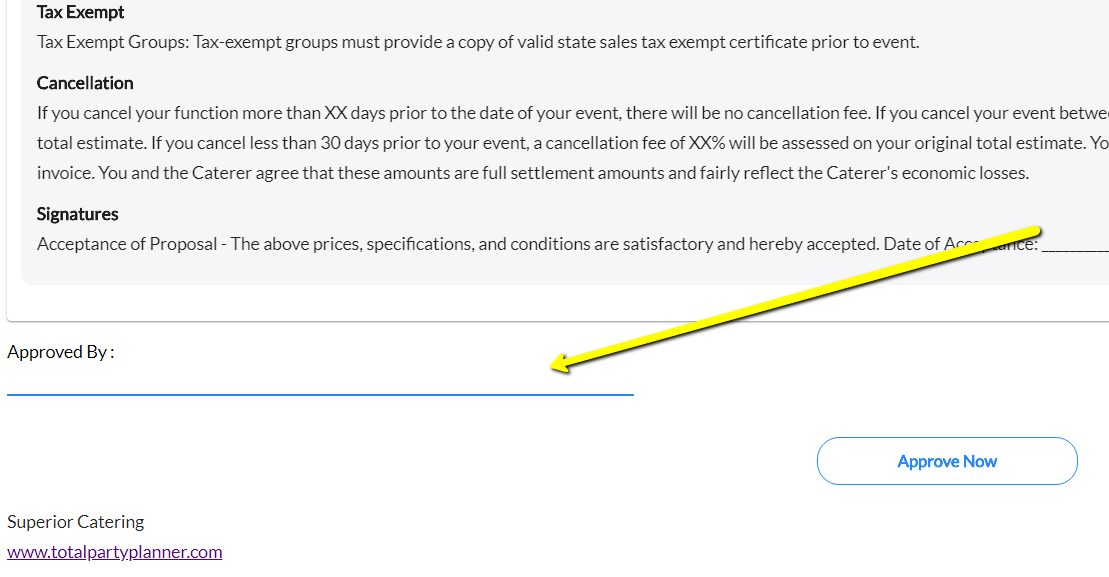All clients now have access to the new Total Party Portal – an interactive platform to communicate with clients with less back-and-forth!
Clients can now review their Event details online, as well as comment and approve the Proposal.
It’s now easier for repeat clients to view multiple Proposals and allows returning customers to view previous Events to reorder their favorite foods.
Sharing the portal makes the initial process a simpler experience!

Publish the Event
Choose which Events should appear in the Total Party Portal by ‘Publishing’ the Event.
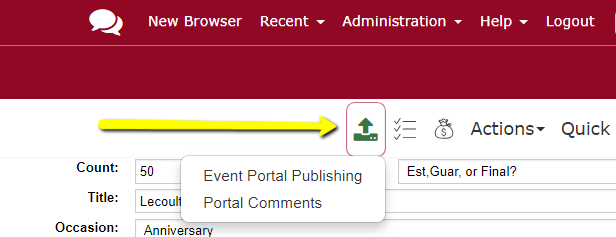
Email the Portal to your Clients
Send the Portal to your client by clicking the blue ‘Email’ button. A user(s) can be selected to receive Notifications at the top of the screen when activity from the Client has occurred.
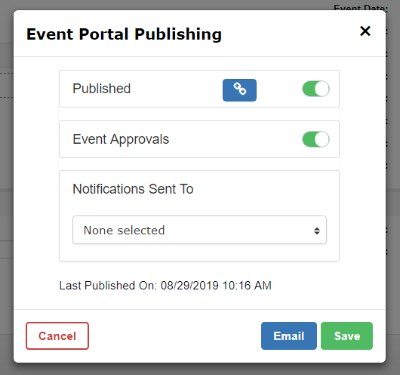
Review, Comment, & Approve
Once the Event is published, your Clients can comment on each section (Menu, Beverage, etc.) the adjustments they’d like to make on this interactive platform.
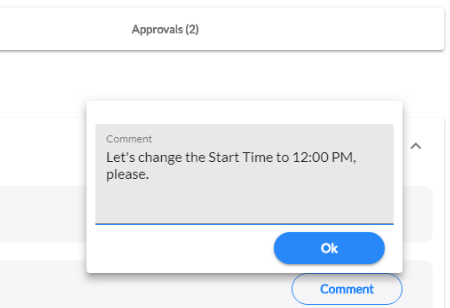
The Signature line makes it even easier for your clients to approve and confirm the Event.