Getting Started Guide
Profile & Preferences
Profile & Preferences
Profile & Preferences is where you set up different company defaults.
From the upper right-hand corner menu bar, select the Profile Menu | Administration | Profile and Preferences.
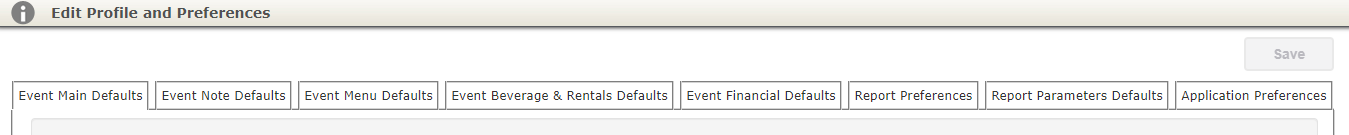
The Event Main Defaults tab allows you to pre-populate common event items. This serves to save data entry time for NEW events. Click the Save button to save your changes.
To pre-populate some notes for all events, click the Event Notes Defaults tab. Here, you can enter a default proposal header and footer note as well as an invoice note. Click the Save button to save your changes.
The Event Menu Defaults lets you default menu related settings including the name, type, and financials. Click the Save button to save your changes.
We have implemented a warning flag to alert you if you have overbooked any rental or beverage items on a single event. To turn this setting on or off, navigate to the Event Beverage & Rentals Defaults tab. Click the Save button to save your changes.
To default fees and other financial details, click the Event Financial Defaults Tab. Click the Save button to save your changes.
Click the Report Preferences tab. The label fields listed allow you to optionally change the terminology your contacts will see displayed on the Proposal & Invoice. Update to any other terms preferred by your business. Click the Save button to save your changes.
The Application Preferences tab allows you to set up additional default values for the application itself, having to do with time zone, regional settings and interfaces with outside programs.

