The TPP Pay Merchant Portal is where you can find information about TPP Pay transactions.
Location
Go to Admin > TPP Pay Merchant Portal to open the merchant portal in a new tab.
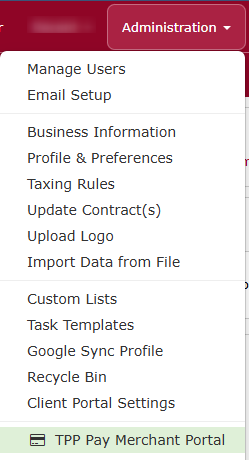
The TPP Pay Merchant Portal is only accessible by assigned Admins on your TPP account.
If you do not have this option in your Administration drop-down then this means you are not an Admin.
Dashboard
You will now be on the merchant portal Dashboard.
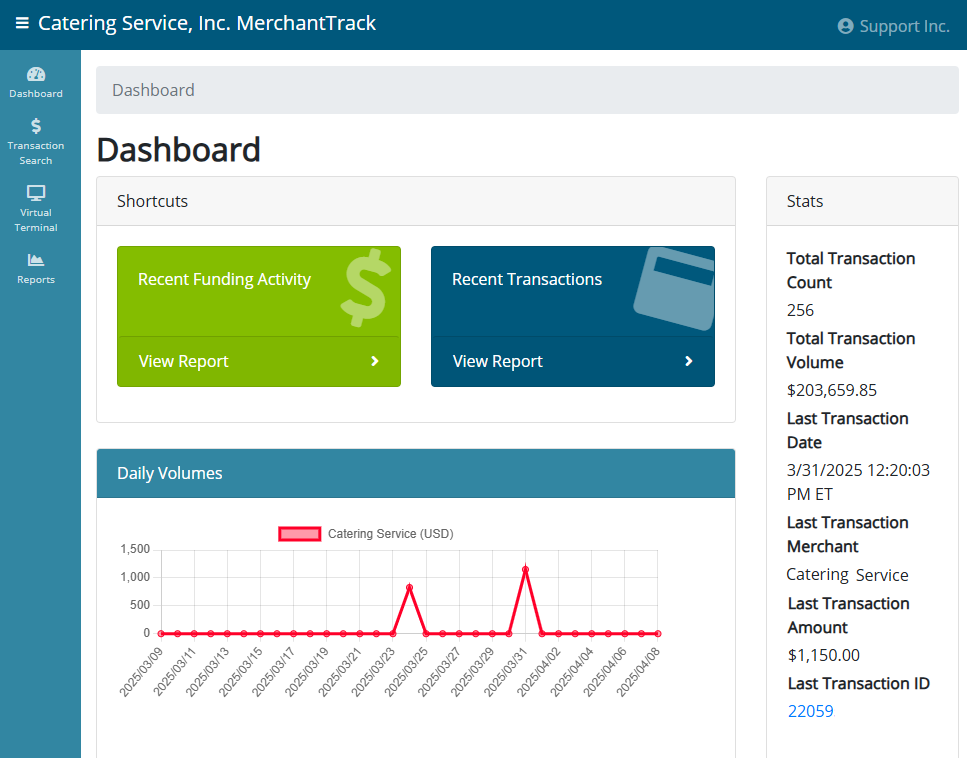
There are many options available here to explore:
Left Toolbar
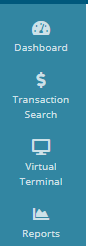
- Dashboard: Return back to the main page.
- Transaction Search: Search for transactions (Failed and Successful)
- Virtual Terminal: Process payments without an invoice.
- Reports: View many reports related to your TPP Pay transactions.
Right Toolbar
A quick overview of your activity in TPP Pay.
Shows your total transaction count and volume as well as the most recent transaction.
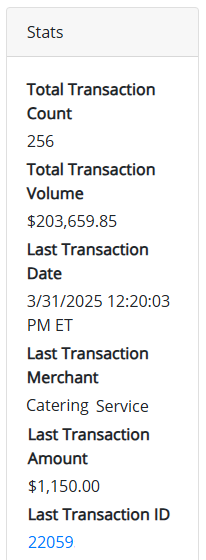
Main Area
There are a few shortcuts to the most used reports and a daily volume graph for review.
- Recent Funding Activity: Click to access the most recent Funding Summary Report.
- This report breaks down the details of any deposits you receive from TPP Pay/Fullsteam.
- This will also show any fees deducted from your account related to TPP Pay.
- Recent Transactions: Pulls a list of the transactions in TPP Pay from the last 7 days.
Profile & Settings
Click the name in the upper left corner to open the menu.
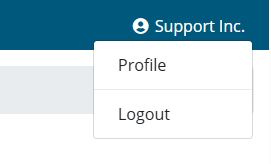
Choose Profile to go to the User Profile.
Here you can set your preference for sorting, and see your Merchant ID (MID).
