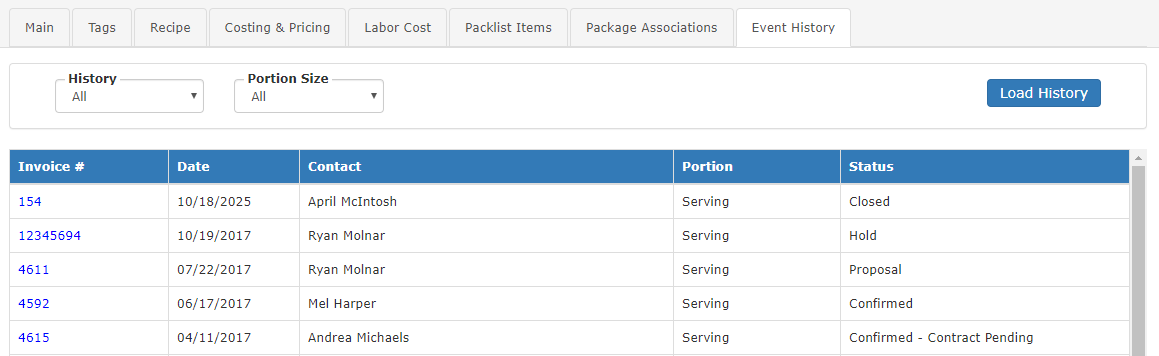Event History Tab
The Event History Tab in the Menu Item View can show you all event (that are not in the recycle bin) that an item is attached to as a line item.
- Select the Menu Items > Full Search option from the Navigation Bar.
- Select the appropriate Menu Item by clicking the item link.
- Once a Menu Item has been selected, any events associated with that Menu Item can be viewed by clicking the Event History tab and pressing the Load History button.
- The default time-frame is 3 months.
- To see more Events, simply change the time frame in the History selection list.
- You are also able to narrow the results by the Menu Item’s portion size in the 2nd drop-down menu.
- To view an Event where the item is listed, click the Invoice # associated.