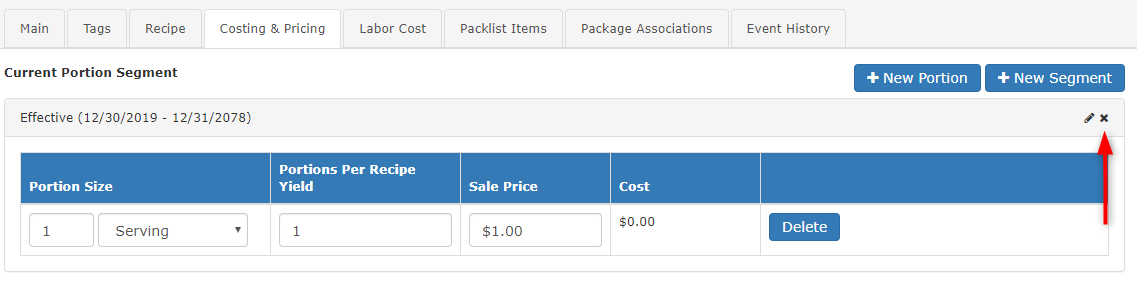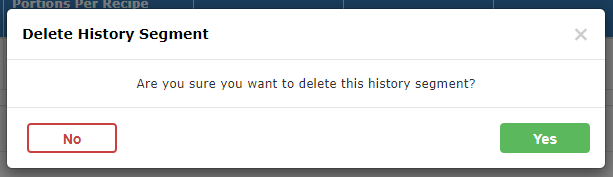Deleting a Price Segment
Follow these steps to delete price segments (if eligible).
- Click the Delete icon (X)next to the price segment you want to remove.
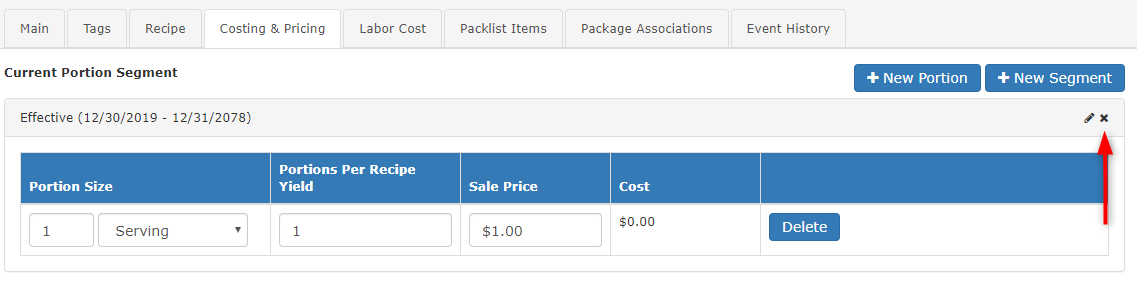
- When you are prompted for a confirmation, click the Yes button to delete.
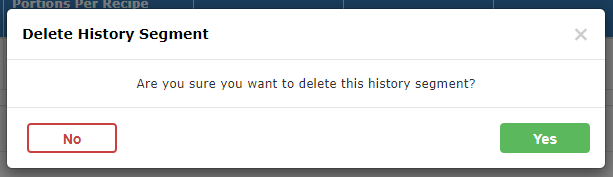
Follow these steps to delete price segments (if eligible).