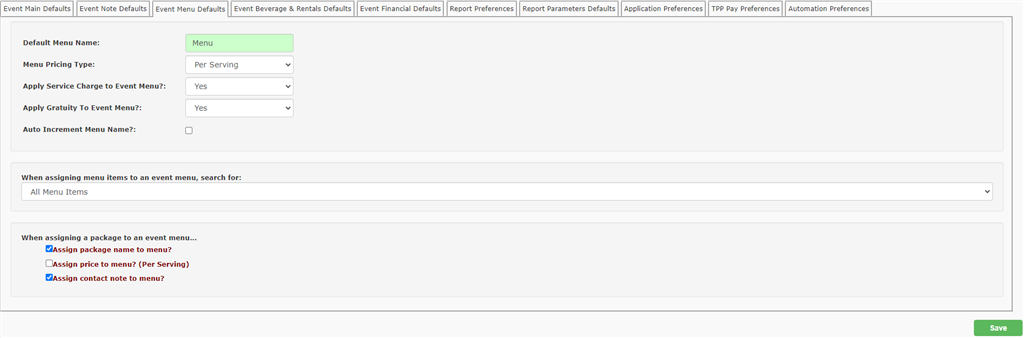
- Default Menu Name: Change the default name of new event menu tabs added
- Menu Pricing Type: Choose to default event menu pricing to Per Serving (Itemized) or Per Person
- Apply Service Charge to Event Menu: Change this to Yes if you have a standard Service Charge that should be calculated against the event’s menu total
- Note: Some companies call this an Admin Fee, Logistics Fee, or some similar variation
- Apply Gratuity to Event Menu:Change this to Yes if you have a standard Gratuity charge that should be calculated against the event’s menu total
- Auto Increment Menu Name: Designate if the system should add “#1”, “#2” and so on to the end of the Default Menu Name when additional menus are added on an event
- When assigning menu items to an event menu, search for: Defines what results will show during menu item searches.
- All Menu Items: Will search main menu items and sub menus
- No Sub Menu Items: Will only search for main menu items
- Sub Menu Items: Will only search for sub menu items
- When assigning a package to an event menu…
- Assign package name to menu?: Override the Default Menu Name with the name of the package you are choosing
- Assign price to menu (Per Serving): Override the default Menu Pricing Type with the package price
- Assign contact note to menu?: Check to enter any default notes from the package you chose to populate on the current menu
