You are able to control what your users see and do in a variety of ways.
Select Administration > Manage Users option from the Navigation Bar.
Note: Only administrators will have access to this link.

Use the drop-down list to select the status (active, inactive, or ALL) for the log-in IDs.
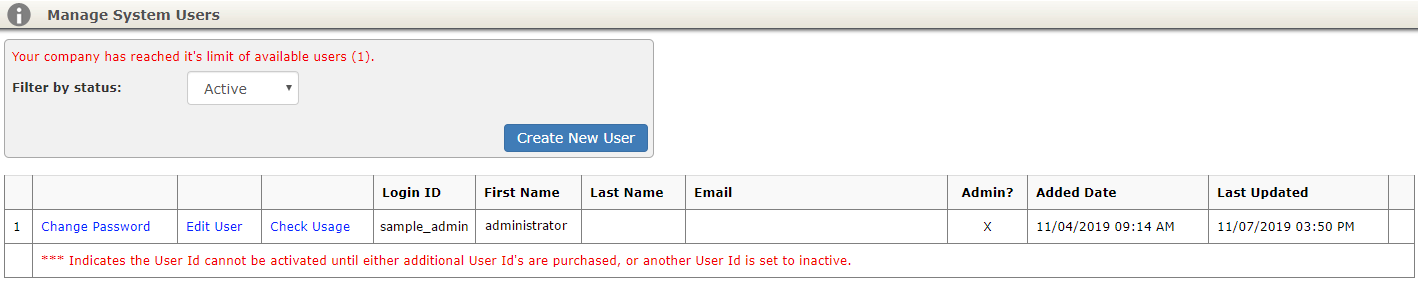
Click the Edit User link in the grid for the log-in ID to be updated.
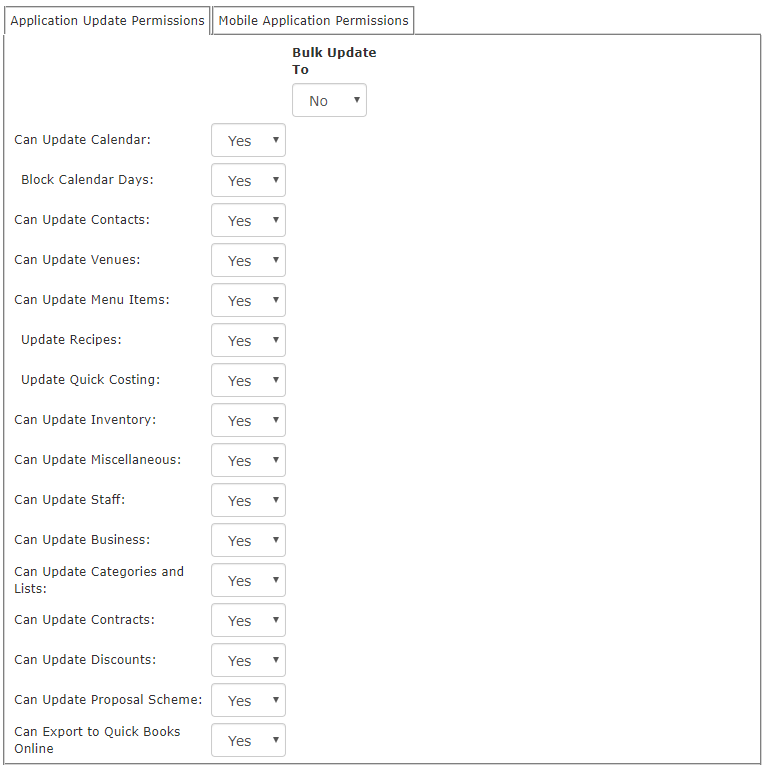
Modify the permissions using the Yes/No drop-down lists on the Application Update Permissions tab as appropriate.
Click the Save button.
On the Mobile Application Permissions tab, you can check Receive Web Lead Notifications.
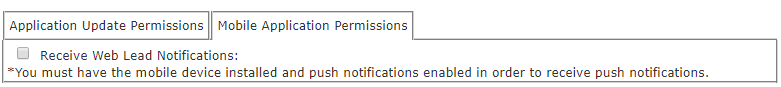
Click the Save button to save the data.
